Table of Contents
- Introduction to Illustrator Portfolio Websites
- The Importance of an Online Portfolio for an Illustrator
- Why Choose Portfoliobox for Your Illustrator Portfolio
- Step-by-Step Guide: How to Build an Illustrator's Portfolio with Portfoliobox
- Key Elements to Include in Your Online Portfolio
- How to Promote Your Services as an Illustrator
- 2023 Illustration Trends to Incorporate into Your Portfolio
- Case Studies: Successful Illustrator Portfolios Built with Portfoliobox
- Tips for Maintaining and Updating Your Illustrator Portfolio
- Conclusion
- FAQ
Introduction to Illustrator Portfolio Websites
Today, the importance of having an online presence cannot be overstated. For illustrators, this means having a website that not only showcases their work but also tells a story about who they are as artists. An illustrator portfolio website is a digital platform where illustrators exhibit their best work, offer their services, and share their unique style and approach to art.
Having an illustrator portfolio website is a powerful tool that can help an illustrator reach a wider audience, attract potential clients, and establish a strong online brand. It serves as a visual CV, showcasing the illustrator's skills, style, and creativity. It is not just a gallery of images, it is a testament to the illustrator's talent and professionalism.
In essence, an illustrator's portfolio website is their best chance to make a strong first impression and engage with their audience. It is where they can show off their skills, share their story, and convince potential clients that they are the right illustrator for the job.
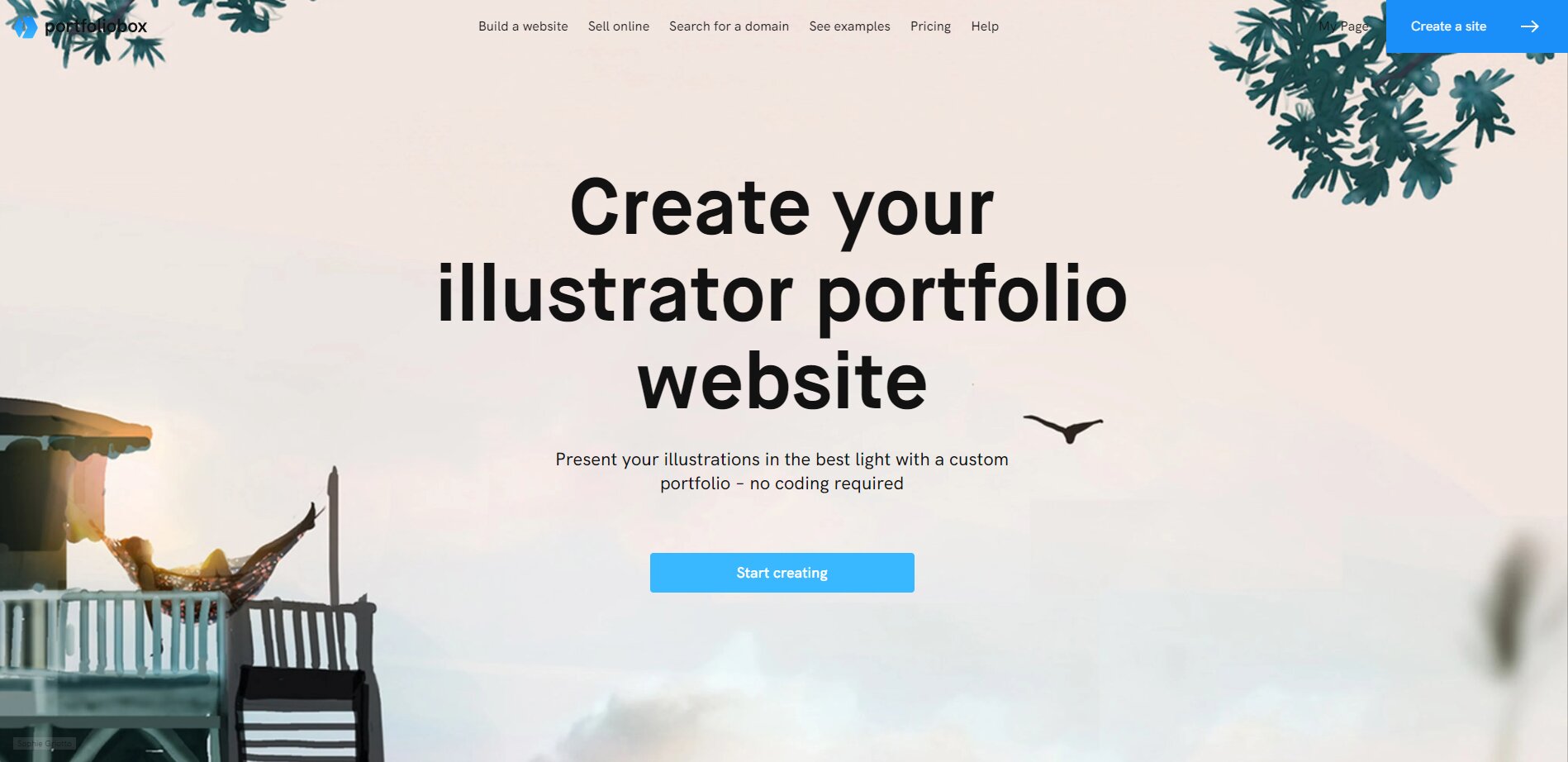
The Importance of an Online Portfolio for an Illustrator
The importance of an online portfolio for an illustrator cannot be overstated. It serves as a platform where they can showcase their work, attract potential clients, and establish their brand. In a competitive industry like illustration, having a well-curated online portfolio is crucial.
An online portfolio allows illustrators to showcase their best work in a professional and organized manner. It gives potential clients an idea of the illustrator's style, skills, and range of work. It also demonstrates the illustrator's ability to deliver high-quality work, which can increase their chances of landing clients and projects.
Moreover, an online portfolio is a great way for illustrators to establish their brand. It allows them to express their unique style, tell their story, and connect with their audience on a deeper level. It helps them stand out in a sea of other illustrators and create a lasting impression on potential clients.
Why Choose Portfoliobox for Your Illustrator Portfolio
When it comes to building an illustrator portfolio website, choosing the right platform is crucial. One of the top choices among illustrators is Portfoliobox. This platform offers a variety of features and tools designed specifically for illustrators, making it easy to create a professional-looking portfolio that stands out.
One of the main reasons to choose Portfoliobox is its user-friendly interface. Even if you're not tech-savvy, you can easily navigate the platform and set up your portfolio in no time. It also offers a wide range of customizable templates, allowing you to create a portfolio that reflects your unique style and brand.
Moreover, Portfoliobox offers a variety of tools to help you promote your work and reach a wider audience. From SEO tools to social media integration, these features can help you increase your online visibility and attract more potential clients.
Step-by-Step Guide: How to Build an Illustrator's Portfolio with Portfoliobox
Building an illustrator's portfolio with Portfoliobox is a straightforward process. Here is a step-by-step guide to help you get started.
-
Set Up Your Account: First, you need to set up an account with Portfoliobox. This involves providing your email address, choosing a password, and selecting the type of portfolio you want to create.
-
Choose Your Template: Once your account is set up, you can choose from a variety of customizable templates. These templates are designed specifically for illustrators, so you can easily find one that suits your style and needs.
-
Add Your Work: The next step is to add your work to your portfolio. This can be done by uploading images, adding descriptions, and organizing your work into different categories.
-
Customize Your Portfolio: After adding your work, you can customize your portfolio. This involves choosing your colors, fonts, and layout, and adding your logo and other branding elements.
-
Publish and Promote Your Portfolio: Once your portfolio is ready, you can publish it and start promoting it. Portfoliobox offers a variety of tools to help you promote your portfolio, including SEO tools and social media integration.
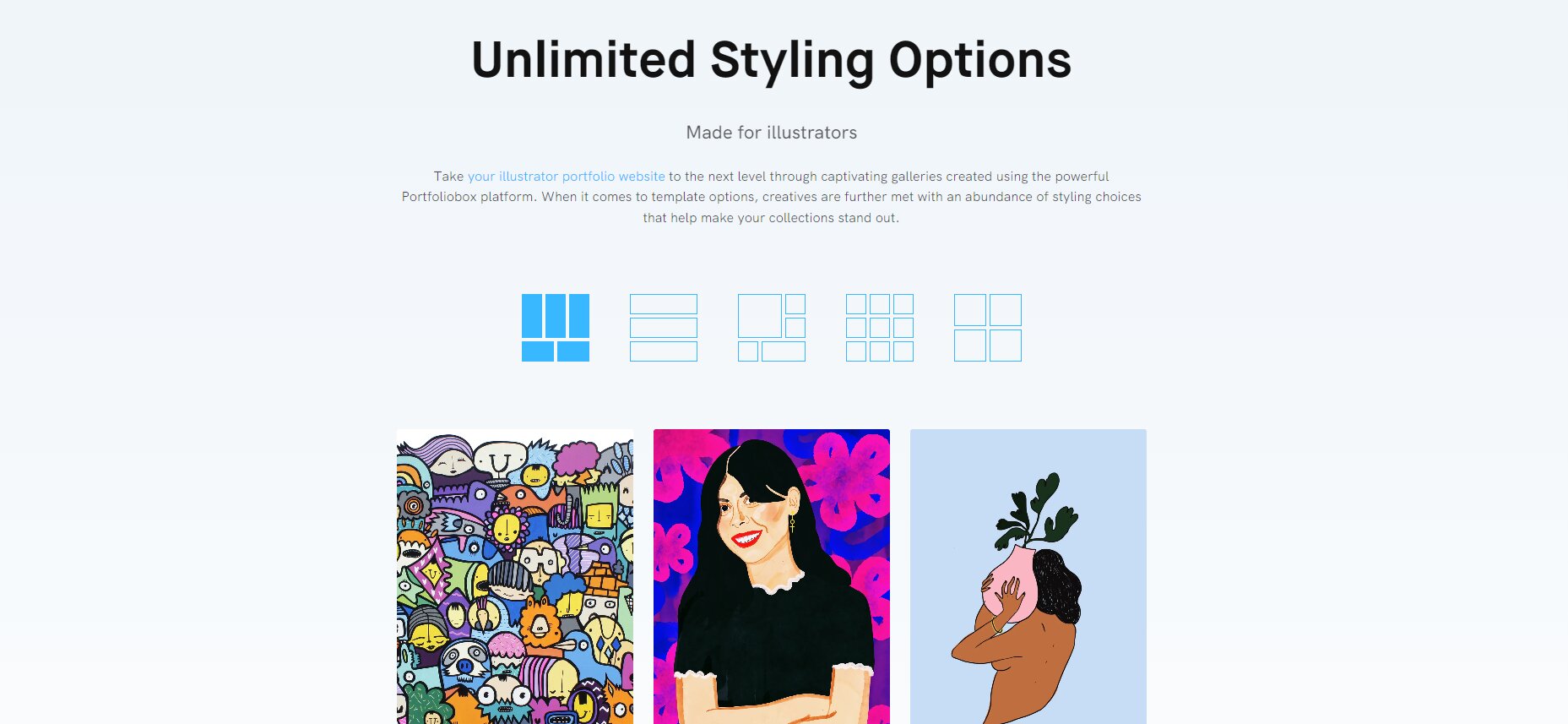
Key Elements to Include in Your Online Portfolio
A successful illustrator portfolio should include a number of key elements. These elements can help you showcase your work, tell your story, and connect with your audience.
-
High-Quality Images: The most important element of any illustrator portfolio is the work itself. Make sure to include high-quality images of your best work.
-
About Section: This section should tell your story, share your artistic philosophy, and give potential clients a sense of who you are as an illustrator.
-
Contact Information: Make it easy for potential clients to get in touch with you. Include your email address, phone number, and social media links.
-
Testimonials: If you have testimonials from previous clients, include them in your portfolio. They can add credibility to your work and help you build trust with potential clients.
-
Call to Action: Encourage visitors to take action, whether it's contacting you for a project, purchasing your work, or following you on social media.
How to Promote Your Services as an Illustrator
Promoting your services as an illustrator is crucial to attracting clients and growing your business. Here are a few strategies to help you get started.
-
Leverage Social Media: Social media platforms like Instagram and Pinterest are great for promoting your work and reaching a wider audience. Post regularly, engage with your followers, and use relevant hashtags to increase your visibility.
-
Network: Attend industry events, join online communities, and connect with other illustrators. Networking can help you build relationships, learn from others, and potentially land new projects.
-
SEO: Optimize your portfolio for search engines to increase your online visibility. Use relevant keywords, add meta descriptions to your images, and make sure your website is mobile-friendly.
-
Email Marketing: Build an email list and send out regular newsletters to keep your audience updated on your latest work, news, and promotions.
2023 Illustration Trends to Incorporate into Your Portfolio
Staying current with illustration trends can help you keep your portfolio fresh and relevant. Here are a few 2023 illustration trends to consider incorporating into your portfolio.
-
Surrealism: Surreal illustrations that play with reality and fantasy are gaining popularity. This trend allows illustrators to express their creativity and create unique, captivating images.
-
Minimalism: Minimalist illustrations that use simple shapes and colors are also trending. This style is all about conveying a message with as few elements as possible.
-
3D Illustrations: With advancements in technology, 3D illustrations are becoming more accessible and popular. This trend can add depth and realism to your work.
-
Hand-Drawn Illustrations: Despite the rise of digital art, hand-drawn illustrations remain popular. This trend adds a personal touch and authenticity to your work.
-
Bold Colors: Bold, vibrant colors are making a comeback in 2023. This trend can help your work stand out and catch the viewer's attention.
Case Studies: Successful Illustrator Portfolios Built with Portfoliobox
Many successful illustrators have used Portfoliobox to build their portfolios. Here are a few examples.
-
Thanapol Praditkanok: Thanapol is an Illustrator and Graphic Designer based in Thailand offering graphic design and Illustrator services.
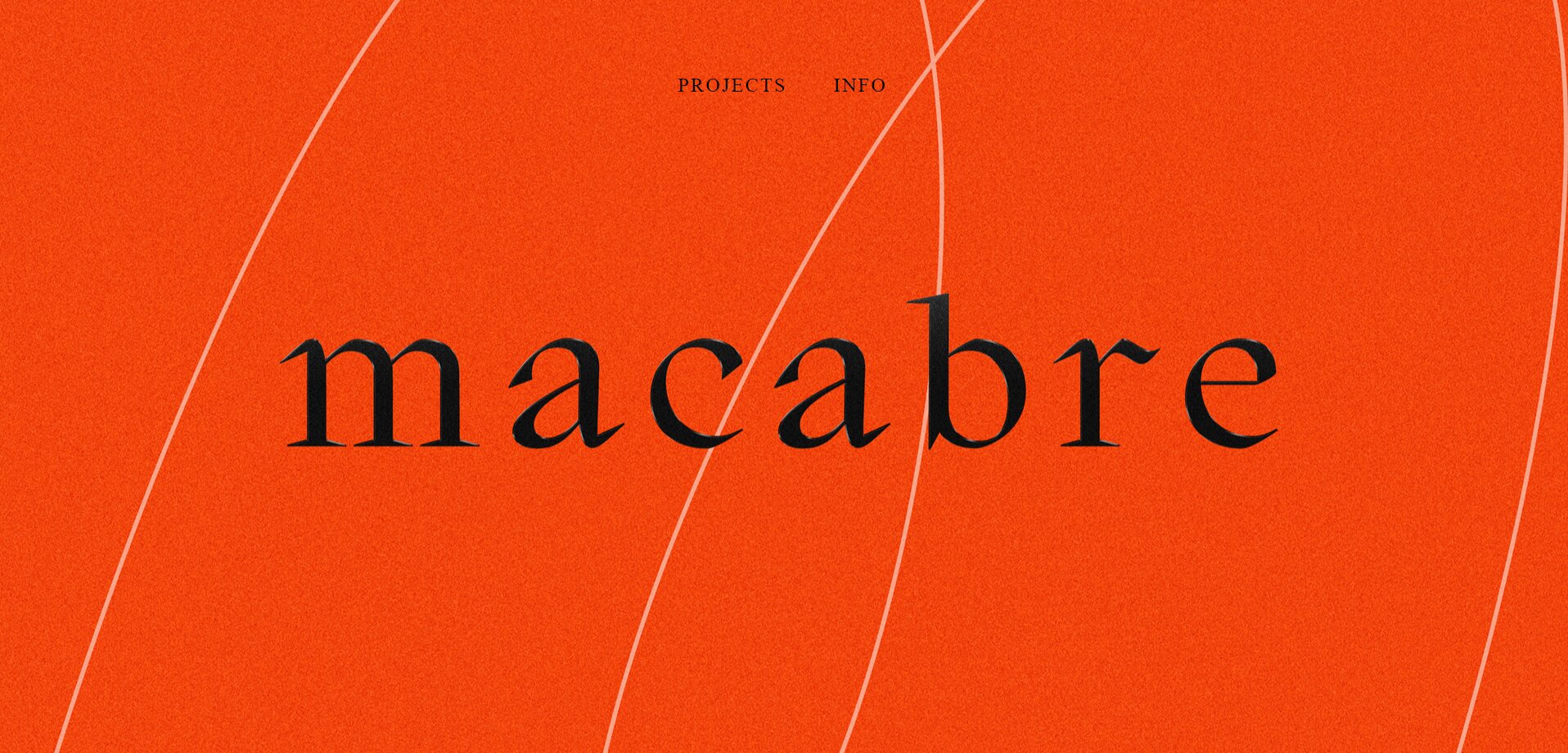
-
Carlota Terenas: Carlota is a freelance illustrator/animator/designer. She has experience in Illustration, 3D Modelling, Concept Art, Game Art, Graphic and Web Design, Branding, Editorial Design and Motion Graphics.

-
Dan Whitehouse: Dan is an illustrator based in Birmingham UK who draws his inspiration from Pop Art, Cartoons and Street Art.

Tips for Maintaining and Updating Your Illustrator Portfolio
Maintaining and updating your illustrator portfolio is just as important as building it. Here are a few tips to help you keep your portfolio fresh and relevant.
-
Regularly Add New Work: Regularly update your portfolio with your latest work. This keeps your portfolio fresh and shows potential clients that you are active and continually improving your skills.
-
Refresh Your Design: Every now and then, consider updating the design of your portfolio. This can keep your portfolio looking modern and engaging.
-
Update Your About Section: As you grow and evolve as an illustrator, make sure your About section reflects this. Update it with any new skills, experiences, or artistic influences.
-
Keep Your Contact Information Up-to-Date: Make sure your contact information is always current. This makes it easy for potential clients to get in touch with you.
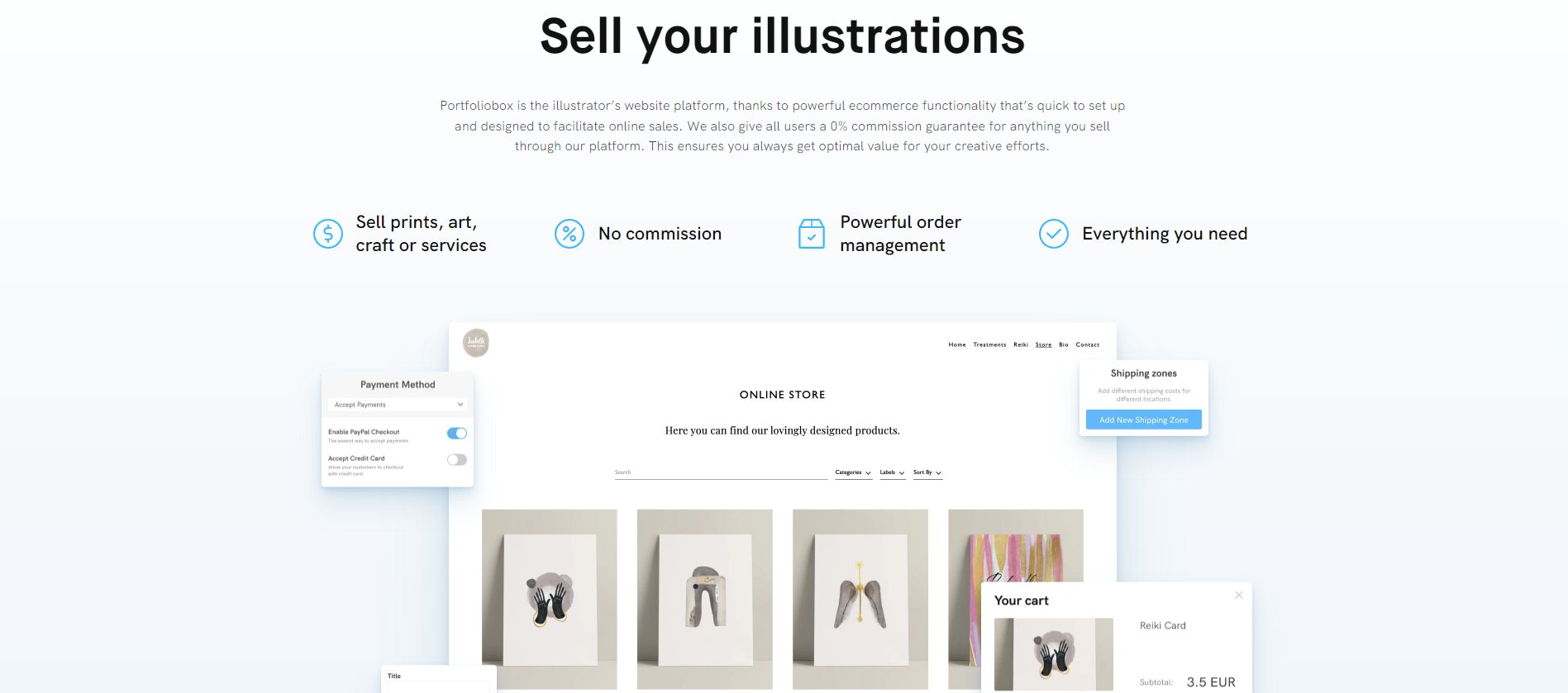
Conclusion
Building an exceptional illustrator portfolio website with Portfoliobox is a crucial step in establishing a strong online presence and attracting potential clients. With its user-friendly interface, customizable templates, and promotional tools, Portfoliobox makes it easy for illustrators to showcase their work, share their story, and promote their services.
Remember, your portfolio is more than just a collection of your work. It's a reflection of who you are as an illustrator. So take the time to curate your work, tell your story, and create a portfolio that truly represents you.
FAQ
1. Can I use Portfoliobox if I'm not tech-savvy?
Yes, Portfoliobox is designed to be user-friendly, even for those who are not tech-savvy. It offers a variety of customizable templates and an easy-to-use interface, making it easy to build a professional-looking portfolio.
2. How often should I update my portfolio?
Ideally, you should update your portfolio with your latest work regularly. This keeps your portfolio fresh and shows potential clients that you are active and continually improving your skills.
3. Can I promote my portfolio on social media?
Yes, Portfoliobox offers social media integration, allowing you to easily share your work on various social media platforms and reach a wider audience.
4. How can I incorporate 2023 illustration trends into my portfolio?
Incorporating 2023 illustration trends into your portfolio can be as simple as creating new work that reflects these trends. It could also involve updating your portfolio design to reflect current trends.












