Table of Contents
Welcome to the world of digital art! More and more artists are turning to their iPads as creative tools. Drawing on an iPad is convenient, portable, and can produce stunning results. Choosing the right painting and best drawing apps for iPad can make a big difference. And it doesn't even matter if you are a professional artist or just starting.
In this article, we'll take a look at some of the best digital drawing apps for iPad available in 2023. We'll look at a wide range of applications to meet the needs of any artist. We'll start with applications for beginners with a simple interface to professional-level applications. So, grab your Apple Pencil, and let's dive in!
Top Free Drawing App for iPad
The iPad has revolutionized the creation and consumption of digital art. Its large screen and compatibility with the Apple Pencil made it a popular tool. But, finding the right drawing app can be a challenge, especially if you're on a tight budget. There are several free best-drawing apps for iPad in the App Store. They offer some features and tools for creating artwork on the iPad. Whether you're a beginner or a professional, there's a free drawing app to help you bring new art to your portfolio. Let's take an in-depth look at some of the best free drawing apps for iPad and what they have to offer. These digital drawing apps for iPad range from user-friendly interfaces to advanced features. They can enhance your digital drawing experience without costing you money.
Let's start with a short description of the applications recorded in the table.
A Quick Comparison Table
|
App |
Purchases and subscriptions |
Rating in App Store |
|
Affinity Designer 2 |
+ |
5.0 |
|
Autodesk Sketchbook |
+ |
4.8 |
|
Adobe Fresco |
+ |
4.7 |
|
Astropad Studio |
+ |
4.7 |
|
Artstudio Pro |
+ |
4.7 |
|
Notability |
+ |
4.7 |
|
Adobe Illustrator |
+ |
4.6 |
|
Paper by Wetransfer |
+ |
4.6 |
|
Vectornator |
- |
4.5 |
|
Adobe Photoshop |
+ |
4.4 |

Affinity Designer 2
|
Pros |
Cons |
|
|
Affinity Designer 2 is a professional vector graphics editor and digital art software. It was developed by Serif. It is available for Mac, iPad, and Windows platforms. The application knows for its vector editing and support for various file formats. These include EPS, SVG, PDF, and AI.
The program offers some features for creating sophisticated vector artwork. These include advanced outline editing tools, live gradients, and customizable vector brushes. The program also offers some non-destructive effects. The most convenient ones are shadows, glow, and bevels. You can apply them to any vector or raster element. Also, the free drawing app for iPad includes working with raster images.

Autodesk Sketchbook
|
Pros |
Cons |
|
|
Autodesk Sketchbook is a popular digital drawing and painting software. It is available on a variety of platforms, including Windows, Mac, iOS, and Android. It’s known for its intuitive user interface and wide range of drawing tools and features.
The best drawing app for iPad offers some customizable brushes. They allow users to create a variety of effects, from sketching to painting. The program also has a unique Copic Color Library feature. It includes many colors corresponding to the Copic color system. Traditional artists commonly use this system.

Adobe Fresco
|
Pros |
Cons |
|
|
This digital painting and free drawing app for iPad design for professional illustrators. One of the key features of Adobe Fresco is live brushes. They mimic the behavior of traditional brushes, such as oil and watercolor brushes. This allows users to create digital art that looks and feels like traditional media. The software also includes vector and raster brushes. They allow you to draw lines more precisely and create detailed illustrations.
Adobe Fresco integrates easily with other Adobe programs such as Photoshop and Illustrator. This allows users to import and export files easily. It also offers cloud storage, allowing users to access their files across devices.

Astropad Studio
|
Pros |
Cons |
|
|
The application allows users to turn the iPad into a professional graphics tablet. Astropad Studio works by creating a wireless connection between iPad and Mac. This allows for high-quality, real-time graphic visualization. The app features customizable gesture control to enhance your drawings on iPad.
Also, to draw capabilities, Astropad Studio includes handy features. These include touchpad support, color calibration, and compatibility with external monitors. It is widely used by artists and designers. It is especially important for those who need a portable, high-quality graphics tablet.

Artstudio Pro
|
Pros |
Cons |
|
|
This is powerful digital painting and free drawing app for iPad. It's designed for artists, photographers, and designers. It offers many features and tools. Many allow users to create professional-level artwork and designs with ease.
Artstudio Pro has a customizable user interface. It can adapt to the user's workflow and preferences. Besides, the program offers a wide range of brushes, color palettes, and effects. This allows users to create unique and individual works of art.
The program also includes some photo editing tools. Among the main ones are curves, levels, and color balance adjustments. This makes it a versatile tool for drawing and editing photos.
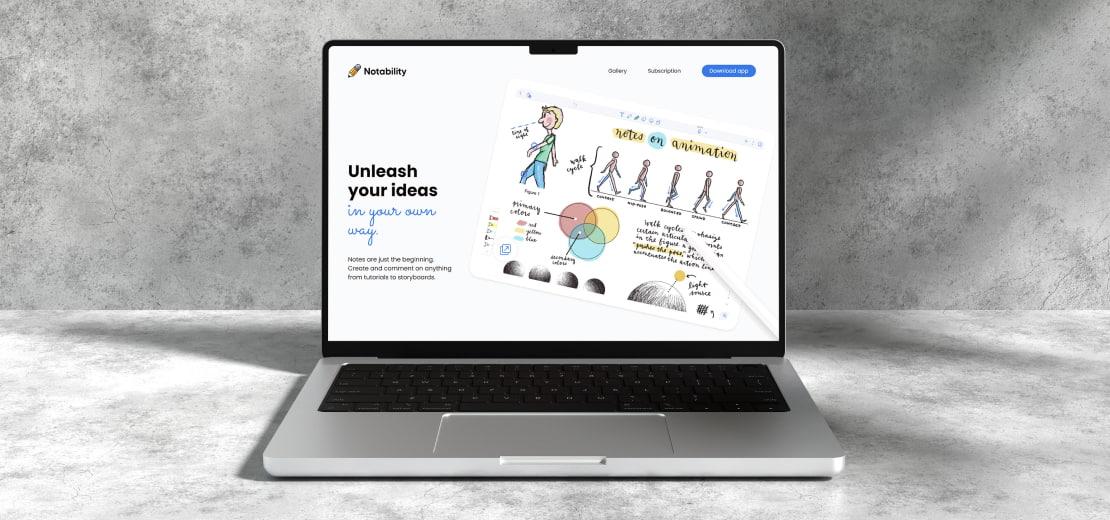
Notability
|
Pros |
Cons |
|
|
This is a note-taking best drawing app for iPad. The Notability is designed for use on Apple devices, including iPhones, iPads, and Macs. The app allows users to create, organize, and share digital notes. Moreover, it offers many features to improve the note-taking process.
The application offers a wide range of note-taking tools. It includes text, handwriting, and drawing. It allows users to create notes in a variety of formats. The application also includes audio recording and playback functions. This can be useful for taking notes during lectures or meetings.
It also includes some organizational features. These include the ability to create folders and search for specific notes. The app also offers cloud synchronization and backup capabilities. This allows users to access their notes on different devices.

Adobe Illustrator
|
Pros |
Cons |
|
|
Adobe Illustrator is a professional vector graphics editing software developed by Adobe Inc. It is used by graphic artists and illustrators to create works of art. It is also used for illustrations, logos, icons, typography, and other complex graphics.
Illustrator lets users create and edit vector graphic designs on iPad. It consists of mathematical paths and shapes. This means that graphics can enlarge or reduce without loss of quality or pixelation.
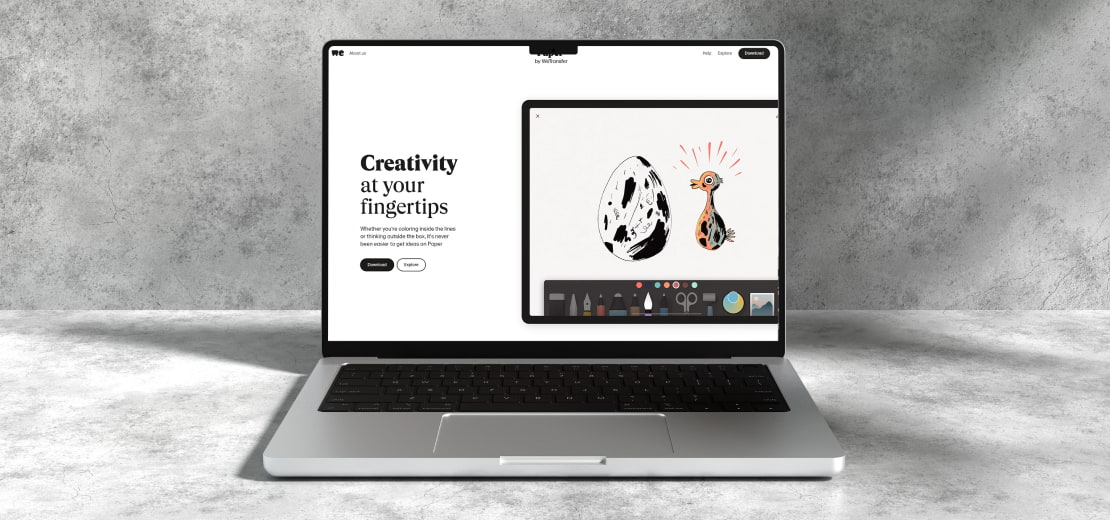
Paper by Wetransfer
|
Pros |
Cons |
|
|
This is a popular note-taking application. It allows users to create and organize digital notes in various formats. The application designs to intuitive and easy to use. This is what makes it popular with both regular and professional users.
The Paper by Wetransfer offers many note-taking tools. It includes text, handwriting, drawing, and pasting images. Also, to take notes, the best drawing app for iPad includes many collaboration tools. This makes it a useful tool for teams or groups working on collaborative projects. The app includes real-time collaboration features, as well as commenting and annotation tools.
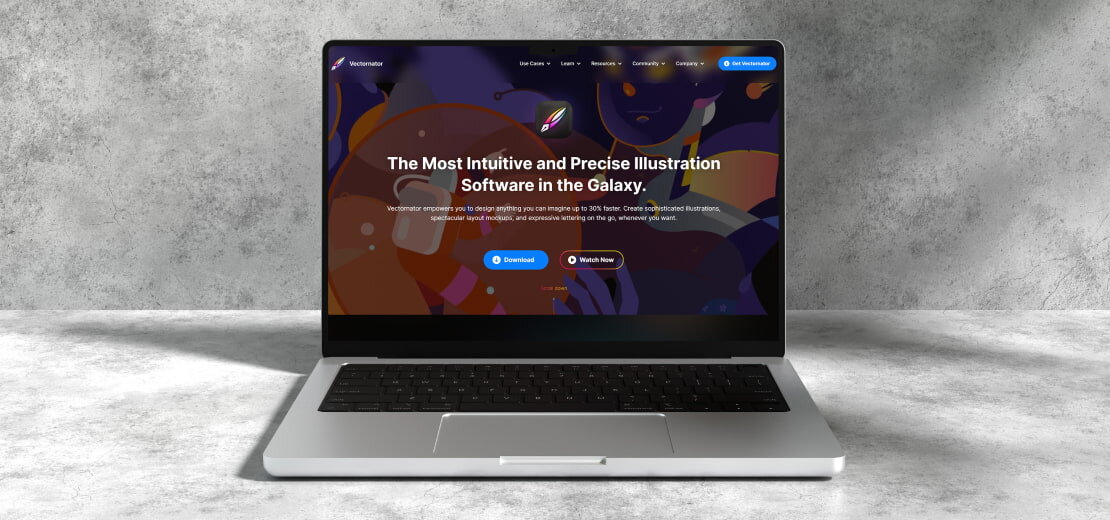
Vectornator
|
Pros |
Cons |
|
|
Vectornator is vector graphics editing software for iOS and macOS. It was developed by Linearity GmbH. It's designed for professional graphic designers, illustrators, and artists. It will be useful for those who need a powerful and intuitive tool for creating vector graphics.
This free drawing app for iPad is a versatile vector graphics editing software. Its responsive interface and touchscreen optimization make it an attractive option. Especially for those who prefer to work on the iPad.

Adobe Photoshop
|
Pros |
Cons |
|
|
Adobe Photoshop is a raster graphic design on iPad software developed by Adobe Inc. It is widely used by graphic designers and digital artists. Here you can conveniently edit images, retouch, and composite.
This is powerful and versatile raster graphics editing software. Its wide range of tools makes it a popular choice for graphic designers and digital artists.
Professional Drawing Apps for iPad (Paid)
For professional artists, having the right tools can make a huge difference. Because of the iPad's capabilities as a portable digital canvas, many use it. It is handy as a tool for creating their work. To take full advantage of the capabilities, many turns to paid digital drawing apps for iPad. To take full advantage of the iPad's capabilities, many turn to pay. Many of them offer advanced features and tools that free apps don't have. These professional-grade drawing iPad Pro design apps offer a range of features. These range from advanced layering capabilities to support for exporting high-resolution files. We'll show you some of the best professional drawing apps for iPad that are popular with professional artists. Whether you're a digital illustrator, graphic designer, or comic book artist. These digital drawing apps for iPad will help you take your work to the next level. Below is a list of applications that we will tell you about.
A Quick Comparison Table
|
App |
Monthly subscription cost |
Purchases and subscriptions |
Rating in App Store |
|
SketchClub |
$2.99 |
- |
4.8 |
|
Pixelmator |
$9.99 |
- |
4.7 |
|
Art Set 4 |
$9.99 |
- |
4.6 |
|
Lake |
$9.99 |
- |
4.6 |
|
Procreate |
$12.99 |
- |
4.5 |
|
Inspire Pro |
$19.99 |
- |
4.5 |
|
Zen Brush 2 |
$2.99 |
- |
3.8 |
|
iFontMaker |
$7.99 |
- |
3.5 |
|
Graphic |
$8.99 |
- |
3.5 |
|
ArtRage |
$2.99 |
- |
3.4 |

SketchClub
|
Pros |
Cons |
|
|
SketchClub is a popular digital art app for iOS devices. It provides a wide range of features and tools for digital drawings on iPad. The app offers a layer-based drawing system. This system allows users to work on the different elements of their artwork. The app provides many customizable brushes. You can use them to create different effects and textures in your artwork.
SketchClub supports both vector and raster drawing. This gives users the ability to create art in a variety of styles. The application also has a built-in social network. It allows users to share their work, follow other artists, and get feedback on their work. Also, the app offers a variety of tutorials and resources. They will help users improve their drawing skills and learn new techniques. The app can download for free. But some features and tools need in-app purchases, and the app is only available on iOS devices.

Pixelmator
|
Pros |
Cons |
|
|
Pixelmator is an image editing program designed for the Mac. It provides a wide range of tools. The most important of them are features for editing and graphic design. The program has a clean and user-friendly interface. It is easy to navigate, making it an ideal choice for beginners and experienced users alike. The best drawing app for iPad offers a layer-based editing system. The system allows users to work on different design elements individually. It also includes some retouching tools. Among them are the healing brush, the clone stamp, and the liquify tool. They allow users to edit and enhance their photos.
Besides, the program supports vector editing. It allows users to create and edit vector graphic designs on iPad. The application offers many export options. Among them, it supports popular file formats such as JPEG, PNG, and PSD. Pixelmator is a paid program. But it is more affordable than some other image editing programs on the market.

Art Set 4
|
Pros |
Cons |
|
|
Art Set 4 is a popular digital art app that offers a range of tools and features for creating digital art. The application design to intuitive and user-friendly. This makes it a popular choice among both casual and professional artists.
The app offers some tools for drawings on iPad. These include brushes, pencils, pens, and markers, as well as many customizable options. These allow users to adjust brush size, opacity, and more to create a wide range of effects. The application also includes some color palettes and blending tools. They allow users to create their own color schemes and mix colors on the canvas.

Lake
|
Pros |
Cons |
|
|
Lake is the best drawing app for iPad that allows users to relax. Express your creativity through coloring. The app offers a wide variety of coloring pages designed by professional artists. It also has many tools that allow users to customize their coloring experience.
The app offers a simple and easy-to-use interface. It is easy to navigate, making it a great choice for beginners and experienced colorers alike. The app offers a wide variety of pages for coloring. These include mandalas, animals, flowers, and patterns, and they allow users to save and share their finished work.












