Table of Contents
New hover effect for your menu Style
This feature allows adding an animated hover effect to the link. There are 10 effects to pick from. Make sure to disable basic Text Decoration for it to look good. Available on: main menu links, links element and link element.
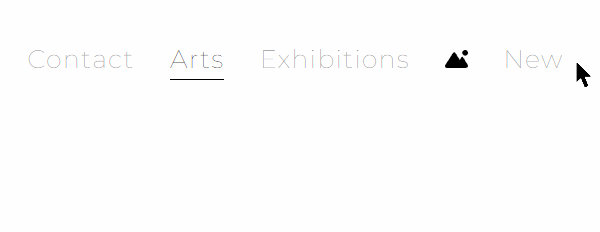
New title position: Bottom 3
This new position displays the subtitle at the top and the title at the bottom.
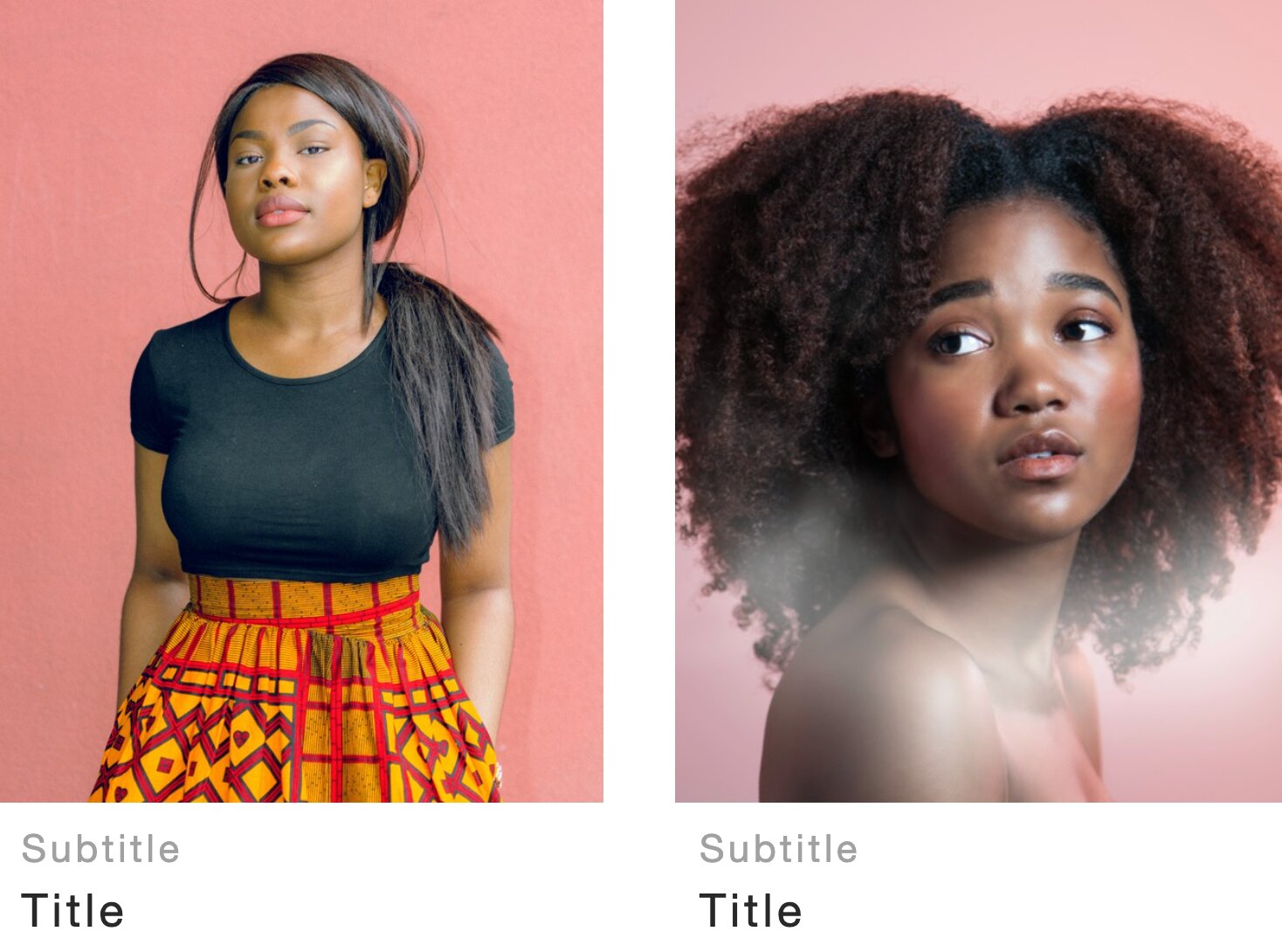
Left menu with hidden submenu links
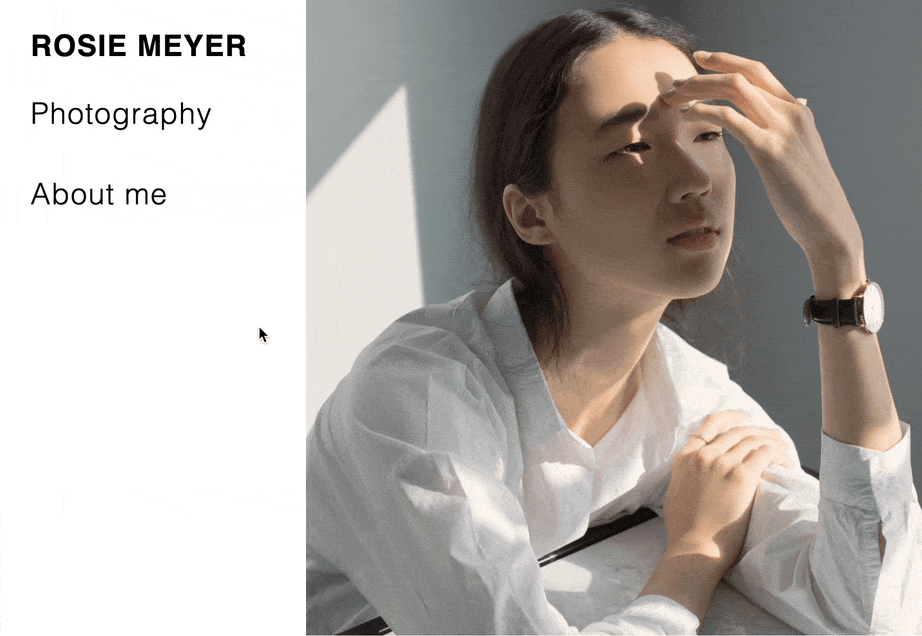
New: A library of 2000 icons
We've added a library of 2000 high-quality icons to our product to further enhance your website's visual appeal. These icons cover a wide range of categories and can be easily customised to match your website's style. Find them under Add new element → Media. Add the icon element to your site, then edit it to choose your icon.

5 New Colour Overlay on Hover for Images
Choose new hover effects for images in your gallery under "Animations".
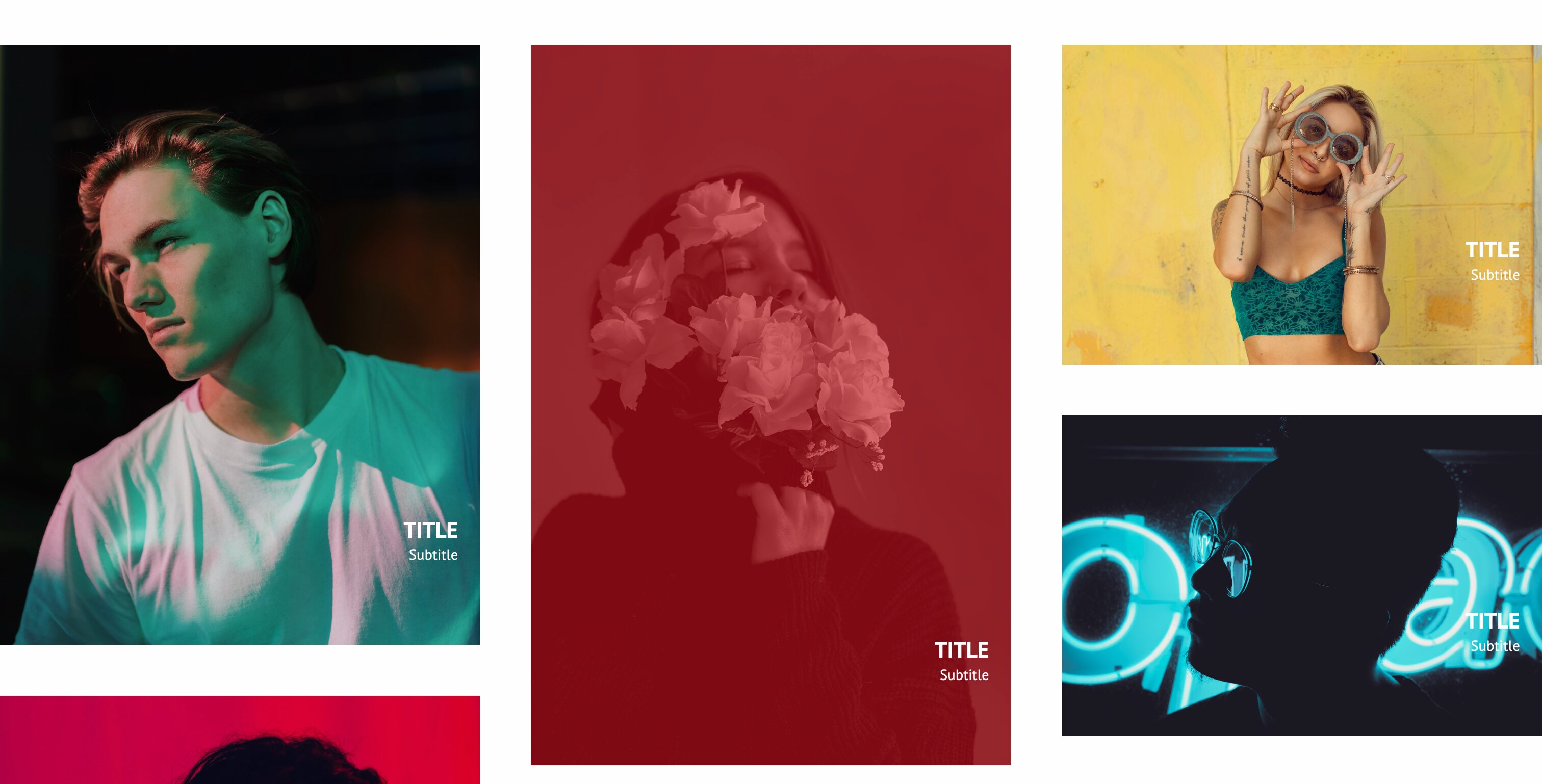
New Caption Placements for Gallery Images
We implemented two new title placements for images in your galleries: Overlay & Overlay2, which will place the caption respectively on the image's top left and bottom right corner. You can then adjust the padding and position of the title and subtitle.
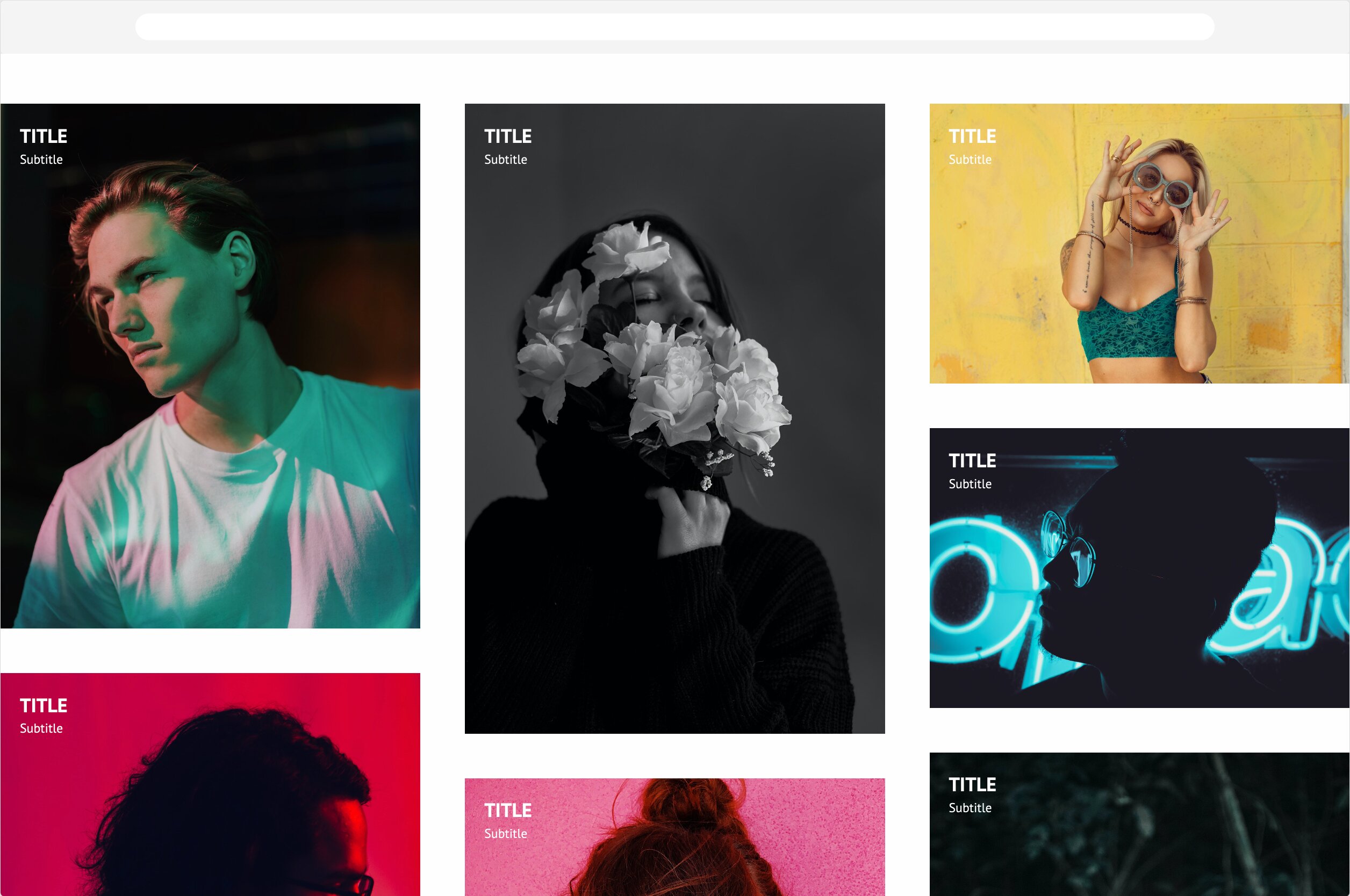
Overlay
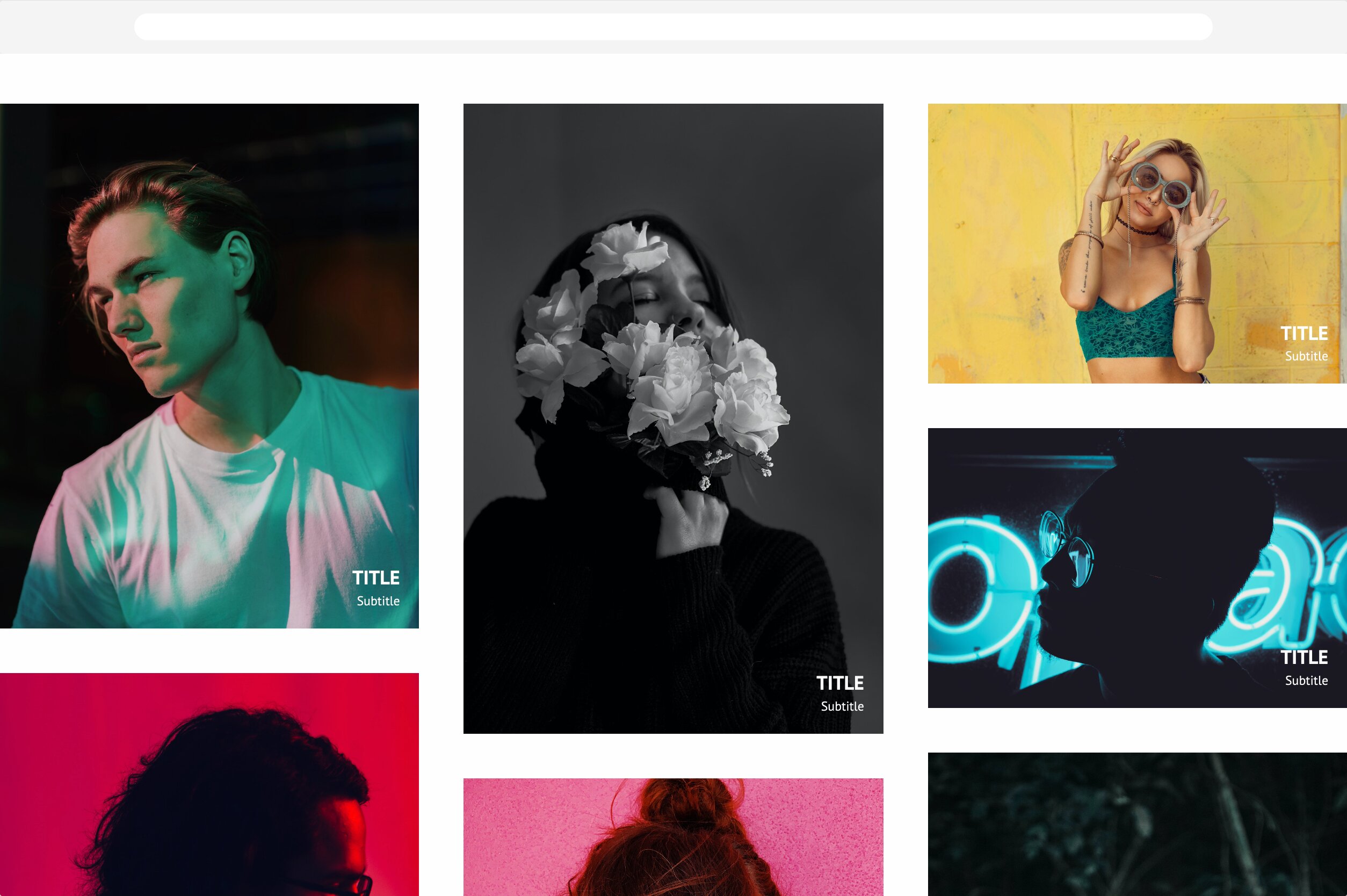
Overlay 2












