We made some improvements to enhance your experience and security when accessing our platform. When logging into Portfoliobox, you'll log into your Dashboard, your account's control centre, where you can access various account-related settings and view a comprehensive list of all the websites associated with your account.
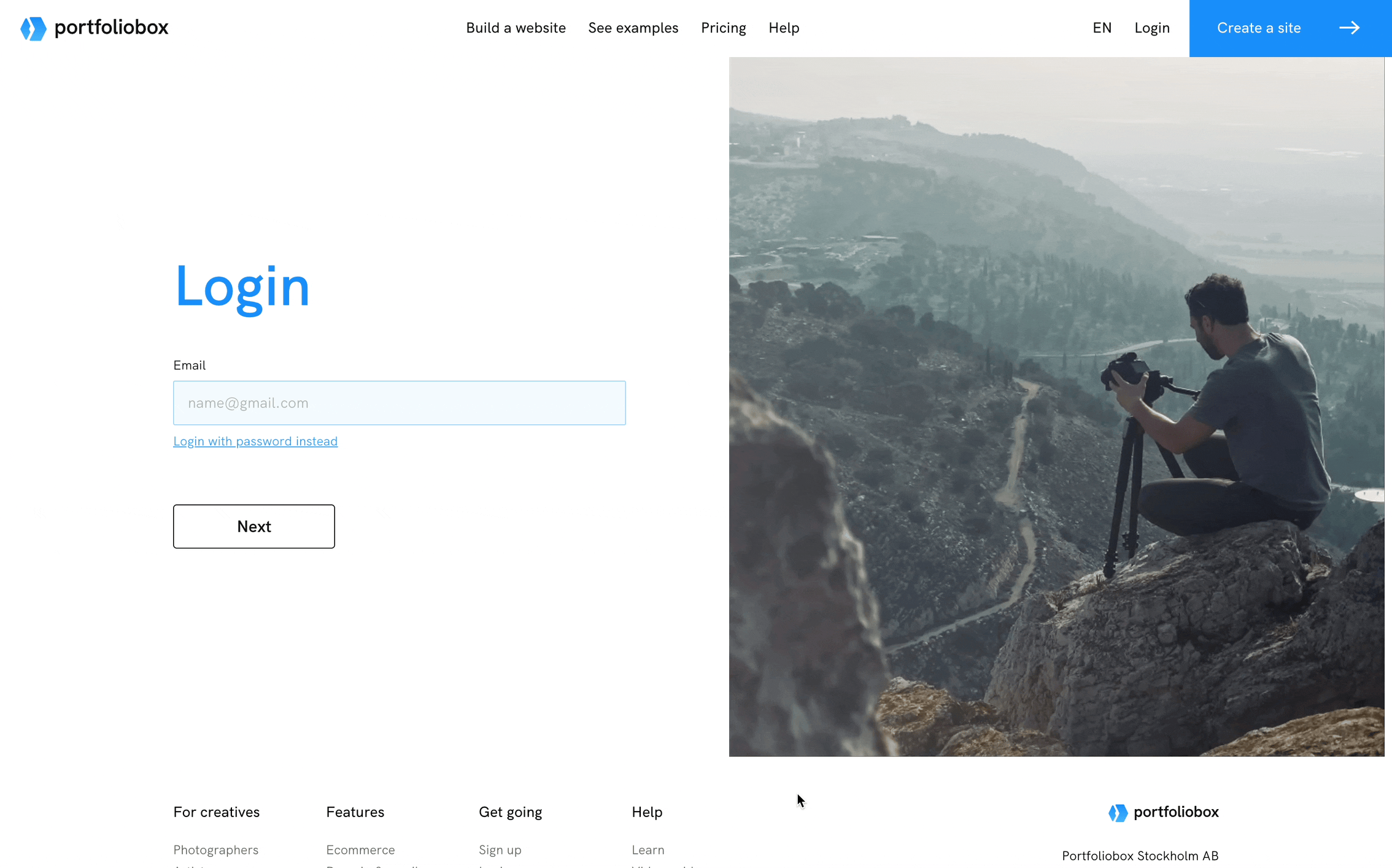
Here are the details:
1. Simplified Login Process
To make accessing your account smoother, we are introducing a new Verification Code system. Instead of using a password, you will now receive a Verification Code to your registered email address each time you log in. This update is aimed at making the login process more straightforward, as it eliminates the need to remember a password.
2. Password Reset Option
We understand that some users prefer logging in with a personal password. To accommodate this, we have introduced a feature that allows you to set up a new password in the 'Settings' section. If you prefer this traditional login method, please set up a new password at your earliest convenience, as we have removed the previous password records to facilitate these changes.
3. Unified Account Access
All the websites you've created using the se email address will now be accessible from this single account. This means no more juggling multiple accounts for different sites; everything is conveniently consolidated in one place.
4. Enhanced Security with 2FA
We are introducing Two-Factor Authentication (2FA). This additional layer of protection will be available from the 'Settings' in your new dashboard.












