Table of Contents
- An Introduction to 3D Design Software and Techniques for Beginners
- Understanding 3D Design: A Beginner's Guide
- Types of 3D Design Software: An Overview
- 3D Design Techniques for Beginners
- Step-by-Step Guide: How to Start Working with 3D Design Software
- Tips and Tricks to Master 3D Design Techniques
- Showcasing Your 3D Design Work: The Role of Portfoliobox
- Selling Your 3D Designs: How Portfoliobox Can Help
- Resources and Courses for 3D Design Beginners
- Future Trends in 3D Design Software and Techniques
- Conclusion: Taking Your First Steps in 3D Design with Confidence
- FAQ
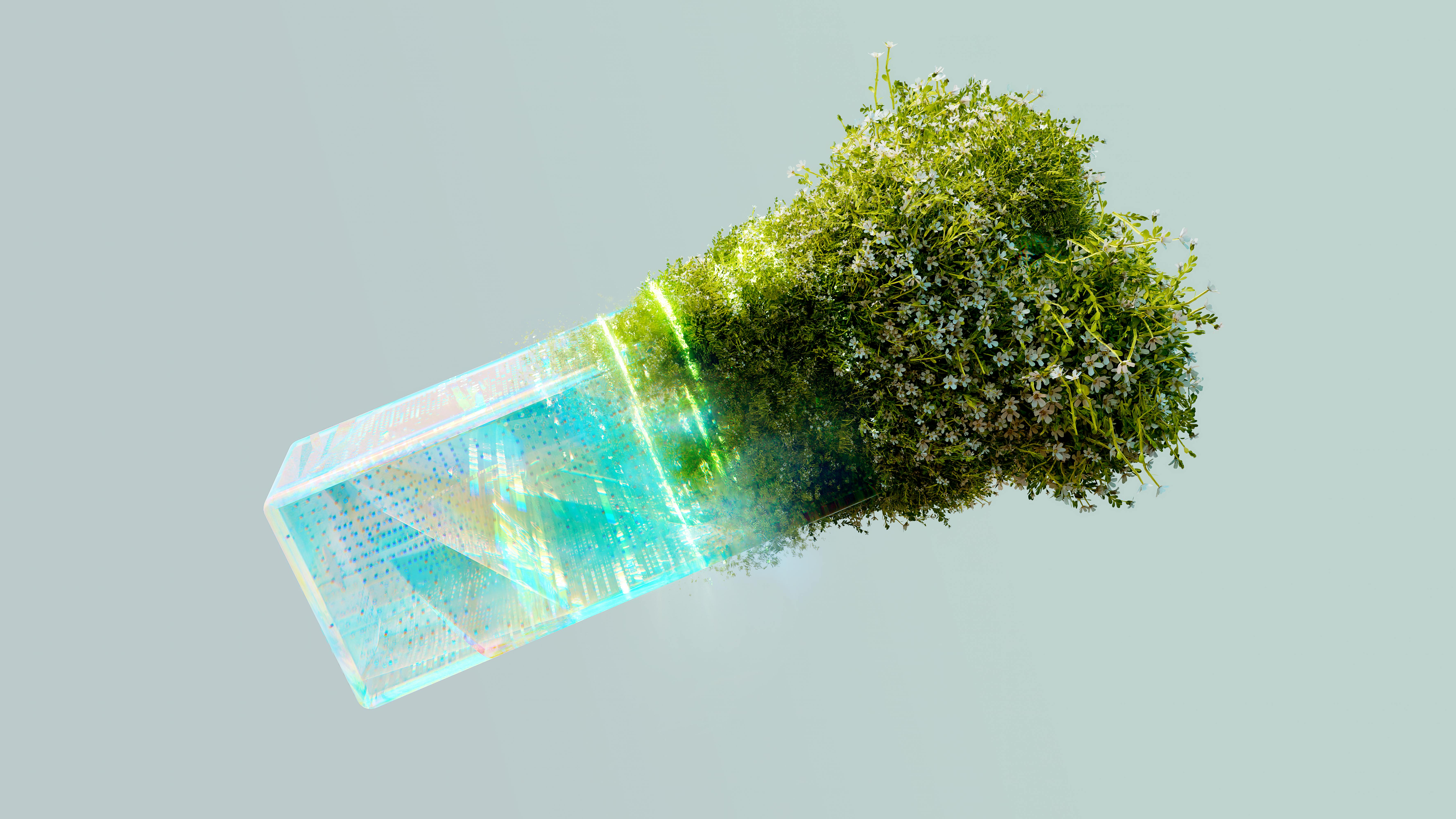
An Introduction to 3D Design Software and Techniques for Beginners
The realm of 3D design beckons with its boundless potential for creativity and innovation. Whether you're an aspiring artist, an architect, or a hobbyist looking to delve into the three-dimensional space, the journey begins with a solid foundation. This comprehensive guide aims to provide beginners with an understanding of 3D design, exploring various software options, fundamental techniques, and practical steps for starting your journey. Additionally, it highlights how a service like Portfoliobox can play a pivotal role in showcasing and selling your 3D designs.
Understanding 3D Design: A Beginner's Guide
Embarking on the path to mastering 3D design requires a grasp of its core principles. At its heart, 3D design is the process of developing graphical content using three-axis dimensions – height, width, and depth. It's a form of art and technology that allows designers to create a realistic or stylized digital representation of objects that can be manipulated and viewed from any angle.
Three-dimensional design has revolutionized numerous industries, including animation, gaming, product development, and architecture. It begins with conceptualization, where an idea takes shape in the mind of the designer. This concept is then brought to life using specialized software that allows for the creation of 3D models. These models can be rendered into images or animations that offer viewers a lifelike experience.
Understanding the basics of geometry and spatial awareness is crucial in 3D design. Novices should familiarize themselves with terms such as vertices (corners), edges (the lines connecting vertices), faces (the flat surfaces that make up the shape), and meshes (a collection of vertices, edges, and faces that define the form of the 3D object). With these foundational elements in mind, one can progress towards more complex designs with confidence.
Types of 3D Design Software: An Overview
Selecting the right software is a critical step in the 3D design journey. The market offers a plethora of options, each with its unique set of tools and capabilities catering to different skill levels and industry requirements.
For beginners, user-friendly interfaces and robust learning resources are key considerations. Software like Blender, SketchUp, and Tinkercad are often recommended for those just starting out. Blender is a powerful open-source tool that supports the entirety of the 3D pipeline – modeling, rigging, animation, simulation, rendering, compositing, and motion tracking. SketchUp is renowned for its ease of use, making it a favorite for architectural and interior design projects. Tinkercad, an online 3D modeling program, is designed for education, perfect for beginners looking to dip their toes into the world of 3D design.
Intermediate users might gravitate towards software like Autodesk Maya or 3ds Max, which are industry-standard tools for animation and modeling, particularly in the film and video game sectors. These programs offer advanced features, including intricate modeling capabilities, realistic rendering, and comprehensive animation tools.
Professionals often have a preference for software that can handle high-level simulations and complex animations, such as Houdini or Cinema 4D. These applications are known for their powerful procedural generation features, which are able to create sophisticated effects and animations.
3D Design Techniques for Beginners
For those new to the craft, mastering a set of fundamental techniques is essential for producing impressive 3D artwork. The initial phase involves modeling, the process of creating a 3D object within the software. This can be achieved through various methods such as box modeling, sculpting, or using a CAD approach for precision design.
Box modeling is a popular technique where the designer starts with a primitive shape, like a cube, and then adds detail by subdividing and shaping the model. Sculpting, on the other hand, is akin to working with digital clay, pushing and pulling surfaces to form complex shapes and textures. CAD-based modeling is favored for technical and engineering designs due to its emphasis on accurate dimensions and measurements.
Texturing follows modeling and is the process where a 2D image is wrapped around a 3D model to give it color and detail. This can include anything from simple colors to intricate patterns, mimicking real-world materials. Learning how to effectively UV map (the process of projecting a 2D image to a 3D model's surface) is vital for creating realistic textures.
Lastly, lighting and rendering are techniques that breathe life into the 3D model. Lighting involves placing virtual light sources within the scene to mimic natural or artificial light, affecting the mood and perception of the model. Rendering transforms the 3D scene into a 2D image or animation that can be shared or displayed. Understanding the interplay of light and material is crucial for producing a visually appealing outcome.
Step-by-Step Guide: How to Start Working with 3D Design Software
The first step in working with 3D design software is to choose a program that aligns with your skill level and the type of work you want to create. Once you've selected your software, here's a basic workflow to get started:
-
Familiarize Yourself with the Interface: Spend time learning where the essential tools and menus are located. Most programs have tutorials and help guides that can accelerate this process. Understanding the interface is critical for a smooth workflow.
-
Start with Basic Shapes: Practice creating and manipulating basic shapes. Learn how to move, rotate, and scale objects. This will help you get comfortable with the software's functions and controls.
-
Experiment with Modeling Techniques: Begin with simple modeling techniques like extrusion, where faces of an object are extended to add detail. Progress to more complex methods as you gain confidence.
-
Apply Textures: Learn how to apply basic materials to your models. Start with simple colors and then explore how to add textures for more realism.
-
Play with Lighting: Experiment with different lighting setups. Understand how light and shadows affect the mood and dimensionality of your design.
-
Render Your Scene: Once you are satisfied with your model, texture, and lighting, learn how to render your scene. Start with simple render settings and then experiment to find the best options for your design.
-
Save and Export Your Work: Finally, save your project in the software's native format and export it in a format that can be viewed on other devices or shared online.
Remember, the key to success is practice. With each project, you'll find yourself becoming more proficient and comfortable with the tools at your disposal.
Tips and Tricks to Master 3D Design Techniques
To elevate your 3D design skills, consider the following tips and tricks:
-
Use Reference Images: Having a reference can guide your modeling process and ensure accuracy, especially for complex objects.
-
Keep Your Meshes Clean: A well-organized mesh with a logical flow of geometry not only makes the model easier to work with but also ensures better results during texturing and animating.
-
Learn Shortcuts: Most software has keyboard shortcuts to speed up your workflow. Learning and using these can save you a significant amount of time.
-
Stay Organized: Name your objects, layers, and materials clearly. Keeping your project organized will make it easier to navigate, especially as it grows in complexity.
-
Regularly Save Your Work: There's nothing worse than losing hours of work due to a crash. Make it a habit to save frequently and keep backups.
-
Experiment with Different Styles and Techniques: The more you experiment, the more you learn. Don't be afraid to try out new styles or workflows.
-
Join Online Communities: Engage with fellow designers online. Forums and social media groups can be invaluable resources for tips, feedback, and inspiration.

Showcasing Your 3D Design Work: The Role of Portfoliobox
Once you have created your 3D designs, showcasing them effectively is vital for attracting clients or employers. Portfoliobox is a website builder that caters specifically to creative professionals. It offers a sleek platform to display your 3D work in a professional and visually appealing manner.
With Portfoliobox, you can create a personalized portfolio that reflects your style. The service provides a variety of templates and customization options, allowing you to craft a unique online presence. An intuitive user interface enables you to add and organize your 3D designs with ease, even if you have no prior web design experience.
Moreover, Portfoliobox includes features such as responsive design, ensuring your portfolio looks great on all devices. This is crucial as more and more clients view work on their smartphones or tablets. The platform also offers SEO tools to help your portfolio rank higher in search engine results, increasing your visibility to potential clients.
Selling Your 3D Designs: How Portfoliobox Can Help
For those looking to monetize their 3D design skills, Portfoliobox provides functionalities that assist in selling your creations directly from your portfolio. With its integrated e-commerce features, you can set up an online store within your portfolio site, list your 3D designs or services, and manage sales and payments all in one place.
Whether you're selling 3D models, prints, or offering freelance 3D design services, Portfoliobox's platform streamlines the process. It includes secure payment gateways, inventory management, and sales tracking, which are essential for a successful online business.
By combining your showcase and sales platform, Portfoliobox makes it simpler for clients to view and purchase your work. This seamless integration can lead to increased sales and a more professional client experience.
Resources and Courses for 3D Design Beginners
To further hone your 3D design skills, numerous resources and courses are available online. Free platforms like YouTube offer a wealth of tutorials covering basic to advanced techniques across various software. Websites such as Udemy, Coursera, and Lynda provide structured courses that often include project work and assessments to reinforce learning.
Communities such as CGSociety and ArtStation offer forums where you can seek advice, receive critiques, and find inspiration from other artists. Additionally, software-specific resources are often provided by the developers themselves, such as Autodesk's extensive learning library for its suite of 3D software.
For hands-on learning, consider enrolling in workshops or classes at local colleges or specialized design institutes. These can offer personalized guidance and feedback that is invaluable when starting out.
Future Trends in 3D Design Software and Techniques
The field of 3D design is continuously evolving, with new technologies and methodologies emerging regularly. Virtual reality (VR) and augmented reality (AR) are becoming increasingly integrated into 3D design processes, allowing designers to create more immersive and interactive experiences.
Artificial intelligence (AI) is also making its mark, with software beginning to incorporate intelligent features that can automate certain tasks and even generate 3D content. Machine learning algorithms are assisting designers in creating more realistic textures and lighting effects.
In terms of software, cloud-based platforms are on the rise, enabling designers to work collaboratively in real-time from anywhere in the world. These services often come with subscription models that provide regular updates and new features.
Keeping abreast of these trends is crucial for any designer wishing to remain competitive in the industry. By staying informed and adaptable, you can leverage these advances to create cutting-edge work.

Conclusion: Taking Your First Steps in 3D Design with Confidence
Embarking on your 3D design journey can be an exhilarating experience, filled with opportunities for growth and creativity. With this introduction to 3D design software and techniques for beginners, you have the knowledge to begin exploring the vast potential of three-dimensional space. Remember, the key to success lies in practice, persistence, and a willingness to learn.
Whether you're looking to showcase your 3D designs or eager to start selling them, Portfoliobox offers a robust platform to support your endeavors. By utilizing the resources and courses available, and staying informed about future trends, you can navigate the world of 3D design with confidence and skill.
FAQ
Q: Is 3D design difficult to learn for beginners? A: Like any skill, 3D design has a learning curve, but with the right resources and dedication, beginners can learn the basics and gradually build their skills.
Q: What is the best 3D design software for beginners? A: Beginners may find software like Blender, SketchUp, and Tinkercad to be accessible and user-friendly, with strong communities and resources to help them learn.
Q: Can I make money from my 3D designs? A: Absolutely. Many platforms, including Portfoliobox, offer ways to showcase and sell your 3D designs or services online.
Q: How long does it take to become proficient in 3D design? A: Proficiency in 3D design depends on the individual's pace of learning and the amount of time they can dedicate to practice. Some may achieve a good level of skill within a few months, while for others it may take longer.
Q: Do I need a powerful computer to do 3D design? A: While 3D design can be resource-intensive, there are software options available that are optimized for lower-spec computers. As you progress and work on more complex projects, a more powerful computer may be necessary.












