Table of Contents
Have you collected many photos from travels, concerts, and other events but can't find them? If there is no desire to dig through hundreds of folders on the device in search of photos, there is a solution. Handy photo organizer apps will help you. Among the popular options are:
- Google Photos;
- Terra Proxx;
- Adobe Lightroom;
- Irfan View;
- Adobe Bridge.
Since the advent of digital cameras, we create, upload, and store hundreds of photos daily. Some people systematize and organize information on their own. Others have to dig through gigabytes of files and folders with obscure names. And when you need a particular photo urgently, it is sometimes impossible to find it. Fortunately, there is a solution. By using apps to organize photos, you will forget about annoying searches for your photos. With their help, you will become a bit of a perfectionist and save everything in separate folders. And what programs to use? Read on.
Top Photo Organizer Software for PC
Not everyone can boast of a perfect organization of photo albums. So, over time, photos stored on the disk turn into extra accumulations of information. And it becomes impossible to sort through all these files. After all, they are distributed throughout the PC. As a result, this leads to a lack of storage on the device. To avoid such troubles, use the app to organize photos. You don't need to do anything but download the program. And it will do everything for you.
Such programs allow you to group elements according to the content of the pictures. And they also effectively organize the photo library, placing everything "on the shelves." How convenient is it? You will no longer have to scroll through hundreds of photos to find the right one. And you won't need to transfer photos to separate folders yourself. Apps will help you keep order even on your computer by themselves. Let's consider the best photo organizer apps that can help you organize your computer:
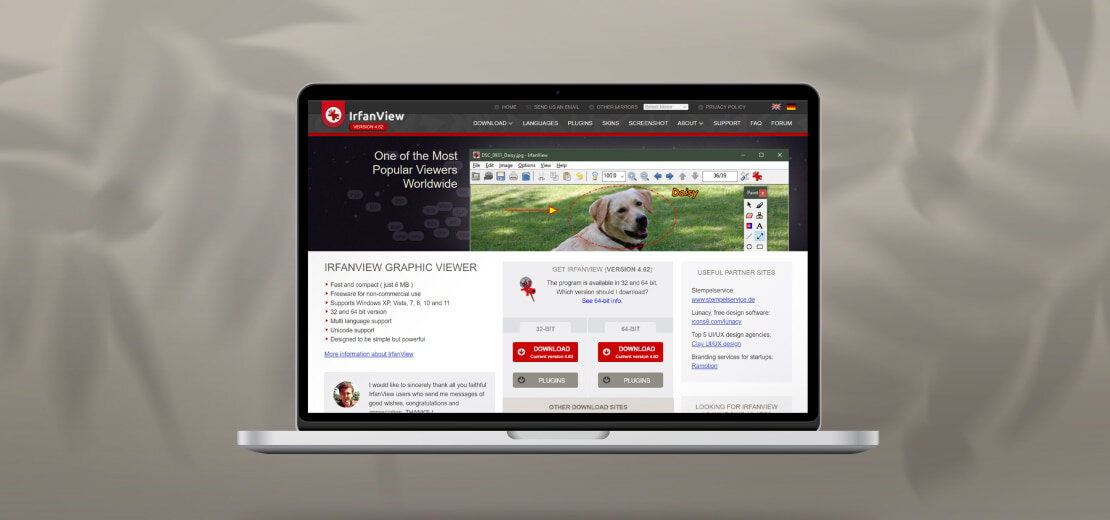
1. IrfanView
It is a multifunctional program for working with images. The program is absolutely free and distributed for non-commercial use. Besides viewing images, it has other useful functions. It includes image editing, converting graphic files, and viewing video files. Besides, you can achieve more useful functions through the use of plugins.
IrfanView runs on Windows 7, 8, and 10. The photo organizer software is good for getting acquainted with arranging digital images. IrfanView can offer decent options and handle your photo tasks admirably.
|
Features |
|
high speed of operation |
|
convenient navigation and search |
|
photo editing using standard tools for adding effects |
|
graphics viewing, including animated GIF support |
|
image conversion |
|
supporting of almost all formats |

2. Adobe Bridge CC
It is a feature image management tool for Windows and Mac. It's a media browser that lets you download images from your camera. You can browse folders on any drive connected to your computer to find the needed photos. It is more suitable for professionals and even photojournalists.
But the program has improved so much that even beginners are using it now. There are many features that make the photo organizer app much more straightforward. Functionality includes unique features for filtering, sorting, and organizing resource collections.
|
Features |
|
effective search using filters |
|
editing metadata, adding keywords, tags, and ratings |
|
work with local, network, and cloud folders |
|
work with panoramic and HDR photos |
|
integration with other Adobe products |

3. Movavi Photo Manager
It is one of the best apps to organize photos. It saves time in analyzing the photo archive. And it also helps to make a neat and organized home digital gallery. Organize your photos into albums and filter them by geodata and date. So you can more easily sort everything according to your wishes.
This program allows you to process several photos and find the images you need in seconds. Movavi Photo Manager supports geolocation, and tagging, and can recognize faces in photos. It is convenient for group photos in folders to find a particular person's face in the image. So, this photo archive organizer provides all the necessary options for your gallery. After using it, searching through the collection will be as convenient as possible.
|
Features |
|
convenient viewing of photos |
|
automatic album creation |
|
effective organization of photos |
|
removing duplicates |
|
the possibility of adding text |
|
creating a backup copy |
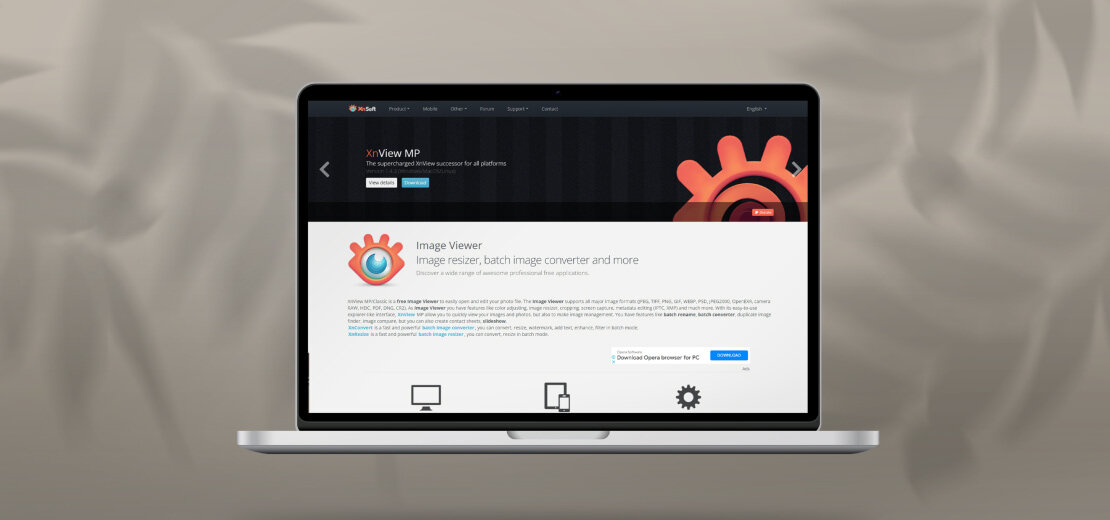
4. XnView
It is a free photo organizer software for managing, editing, and converting graphic files. It supports over 400 graphic formats and serves as a screen capture utility. XnView functionality allows you to crop and rotate images. And also adjust the parameters of brightness, contrast, and sharpness. Besides, there is a wide range of different filters and effects that can improve the image.
An excellent free photo organizer app suitable for Windows, Mac, and Linux. It performs absolutely all the tasks of organizing image storage. In addition to viewing and sorting photos, the app allows you to convert files from one format to another. The main advantage is the ability to create GIF animations from static images.
|
Features |
|
many image editing tools |
|
possibility of fine changes in color, brightness, and contrast |
|
a vast number of filters and effects to improve images |
|
simple and convenient interface |
|
work with screenshots and scanners |
|
built-in photo editor, EXIF editor |
|
displaying files in different viewing modes |
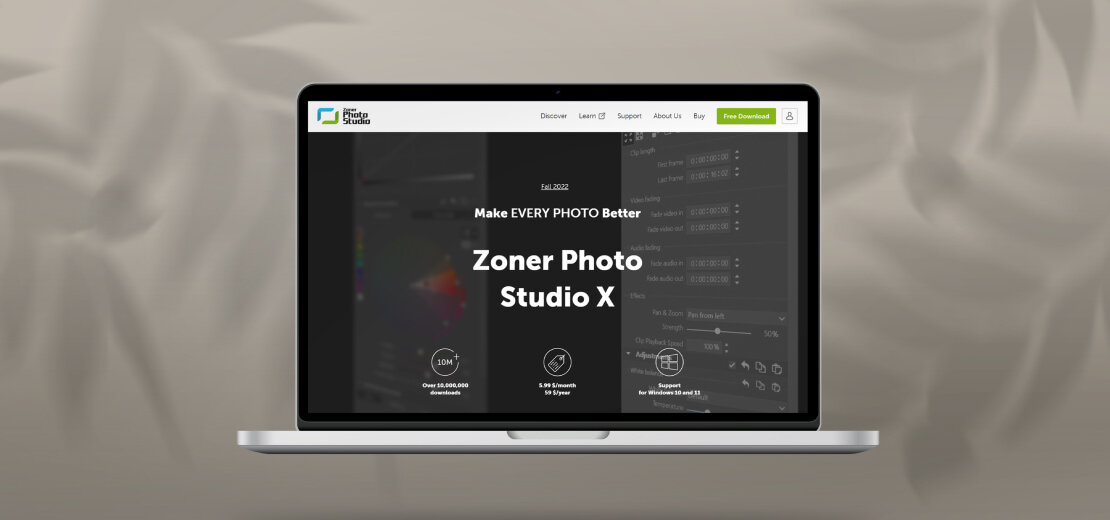
5. Zoner Photo Studio Free
It is a free digital photo organizer software. This application is for personal use. It has quite easy and clear interface. So, it is suitable for both beginners and professionals. A multifunctional photo archive organizer is for creating a gallery of albums. It has unlimited manual attachments and ready-made directory structures.
The program offers the ability to copy photos from the camera, sort, search, and filter. The program interface has separate zones, each responsible for a set of options. They view, import, edit, and manage files. You can use keywords, titles, and locations if you want to find some photos.
|
Features |
|
convenient navigation |
|
editing (processing, photo enhancement, effects) |
|
batch file processing, renaming |
|
converting from RAW to bitmap formats |
|
editing EXIF data |
|
creating a slideshow |
|
tools for publishing |
Best Photo Organizer Apps for Mobile Devices
Have you deleted half of the photos from your phone, and the device's memory isn't enough? Still, seeing the message about running out of system storage? All this can happen due to a wrong attitude to the organization of photos. If you don't sort the photos and delete the excessive ones, these files spread across the phone's system. And this is not very convenient because it can affect the quality of the phone's work. So, photos organizer software is the best solution in this situation.
The programs can be the same on your PC, but not all. Some programs do not support this or that operating system. Thus, there are separate applications specifically for phones. The following programs we will analyze are available for each of you. They do not need particular skills to use. All of them are quite easy and have a convenient interface. You just need to choose the one more suitable for your features. So, here are the best apps to organize photos on mobile devices:

1. Focus
It is one of the most competent apps to organize photos. This application supports all types of image, GIF, and video files. It sorts photos based on folders, tags, and dates. You can also tag your images for better sorting. There are 11 preset tags like art, family, friends, me, nature, pets, travel, and many more. The program is available in a free version, but there are certain limitations. Because most of its unique features are part of the premium version.
The premium version of Focus provides custom tags and image control. You can display the photo on the main screen and change the theme. Besides, the photo organizer app has storage for locking images. To enjoy the best features of Focus, choose the premium version. But if you don't have many requirements for photo organization, the free version is enough.
|
Features |
|
clear interface |
|
possibility to sort photos by tags |
|
dedicated storage for locking images |
|
usage of any photo formats |
2. Picasa
It shows all the indexed photos in a convenient folder structure. You can let the photo organizer app scan your entire gallery for pictures. Or you can choose separate folders for this. Double-clicking on any image will expand it to full screen. It shows the basic editing tools. It includes cropping, straightening, color and light adjustments, or red-eye removal. There are also such convenient features as face recognition and geotagging. You can scan all photos and search the database for specific people. And geotagging will allow you to search by shooting location.
Overall, Picasa is a powerful and quite convenient app to organize photos. Work speed and functionality are top-notch. Even if you don't have the basic skills to use this program, you can learn everything from it.
|
Features |
|
wide possibilities for working with images and video materials |
|
support for popular formats |
|
a large set of tools and effects for editing |
|
file sharing between users |
|
ease of use |

3. Google Photo
It is a photo archive organizer on many phones. It may be one of the most comprehensive options available. It stands out because it is frequently updated with many new features. So, it develops significantly over time. It is a free program that provides permission to manage the photo gallery. There you can control not only the photo but also use various functions for this. They are also freely available and do not need a premium version.
The photo organizer app uses its artificial intelligence to sort photos and categories. Thus, the user does not need to do anything in this regard. In addition, you can create albums, videos, or collages in the app. Besides, it allows you to make a free copy in the cloud.
|
Features |
|
automatic intelligent tagging |
|
visual search to find photos by keywords |
|
unlimited cloud in high quality |
|
the largest image resolution of 13 megapixels and FullHD video |
4. Picktorial
The photo archive organizer provides tools for enhancing and retouching photos. You can make local adjustments to RAW images, retouch portraits, add filters, and much more. Or you can use Picktorial for individual photos or folders. Edit your changes at any time without canceling later changes.
This photo organizer app can be called a program not only for organizing photos. It can be a great app for editing your gallery. The program has many presets and settings for editing. Thanks to the easy interface, you will quickly learn it and keep your photos in order.
|
Features |
|
editing tools |
|
RAW editing |
|
professional presets |
|
built-in image browser and organizer |

5. StudioLine Photo
It's a feature-rich program for managing your photo collections. It is for use on both mobile phones and PCs. It makes the app an indispensable solution when processing many photos. The program includes all popular and modern tools and technologies for photo editing. Professional RAW digital format, IPTC standard, and a basic set of tools are supported.
Organize a database of images, after which you can start their merciless processing. The photo organizer software will edit the metadata and remove any defects. After processing, you can save it in the selected format and send it to disk.
|
Features |
|
the availability of basic editor functions |
|
working with RAW digital format |
|
organization of the image base |
|
creating slideshows and collages |
|
working with photos inside a shared network, not just on a local drive |
|
processing several objects at the same time |
Comparing the Features of the Top Photo Organizer Tools
Before choosing an app to organize photos, you probably want to compare them. After all, it is crucial to consider all the pros and cons. But it is not so easy. Firstly, the choice of such programs is unrealistically wide. There are many of them on the Internet, and you can choose between them for a long time. Secondly, each program is crucial in its own way. After all, they contain various functions that are in demand for everyone in various ways. Someone needs to edit photos and someone to create categories for the gallery. So, if you find yourself in such a situation where you do not know which photo organizer app to choose, we will help. Here is a comparison of the top features. With their help, you will understand what comes first in apps for organizing pictures:
|
Feature |
App |
Description |
|
Creating collages |
Google Photo |
This feature is probably crucial to you if you like to create collages with your photos. It makes it possible to make whole stories with your images. The program can select people by facial recognition and make a collage. If you analogize this function with others, in Google Photo, it ranks first. That is why it is one of the best apps for organizing photos. But if you don't like collages, there are many more important features. |
|
Photo editing |
Picktorial |
This feature occupies one of the most important places in photo organizer apps. Why? Almost all people can not imagine their photos without using editing apps. They use such settings as contrast, exposure, and so on. In most cases, you need to download separate programs for this. But why download a couple of programs when you can download one with several functions? You can organize the gallery and edit photos in programs for managing images. That is, you can combine some photo processes. So that's why this feature is so important compared to others. |
|
Working with cloud folders |
Adobe Bridge CC |
Cloud storage is the storage of files in virtual servers. And each of you has photos stored in this place. To manage their orderliness, you need a unique organizer app. But not all of them have this function. If it is missing, you will not be able to sort all the photos. So, this feature is quite significant compared to others but not the most important. |
|
Selection of photo filters |
XnView |
This function is important for those who like to add filters to photos. Some photo organizer software does not have this feature. But, for example, XnView provides many opportunities for this. Comparing this function with others, we can not say that it is extremely important. Yes, this is a helpful feature, and it helps you create more colors for your photos. But not everyone uses filters. So this feature is secondary in importance compared to others. |
It is obvious that the arranging function is essential for photos organizer software. But besides this, there are many others. And comparing them with each other, we can conclude that editing is also necessary. Besides, it is important that the program has extra interesting functions for creating filters or collages. It grants certain privileges to such programs. But these are secondary features that are crucial for everyone in different ways. Organizing and editing are in the first place.
How to Choose the Right Photo Organizer for Your Needs
If you need an app to organize photos, it should meet your requirements. Sometimes the functions you need may be absent. And then you will have to look for another program. So, to find the best app to organize photos for yourself right away, choose it gradually:
- Decide if it works on your device
Not all applications support one or another device update system. You can have an old Windows for this or a smartphone app that is not updated enough. Thus, before choosing such a program, consider this point. It will shorten the list of programs suitable for you and those not.
- Check the storage capacity
Google Photos is a famous app thanks to its unlimited storage capacity. But not all photo organizer software provides this. So, consider this criterion. Check how many photos you can upload to this or that program. Can you store extra backup files there or not?
- Consider sharing
It is crucial for you if you are an active user of the Internet who posts your photos. But it also can be important in other cases. For example, you want to share your photos with family or friends through smartphone apps. But does the photo sorting program you choose have such an option? If not, look for other options.
- Pay attention to ease of use
Not everyone has enough skills to use various programs. After all, some of them need a lot of getting used to the interface, which is too complicated. To avoid this, check the photo organizer app for convenience. If you understand all the functions of the program, then everything suits you.
According to such criteria, you should choose an application for yourself. By following them, you will save time searching and be satisfied with what you select.
The Benefits of Using Photo Organizer Software and Apps
Storing photos in a sorted form is not the only plus of photos organizer software. Besides, it has many other advantages:
- It is effective
Imagine how you urgently need to send a photo to someone. Looking for it in thousands of images, you will get lost and hardly find it. In this case, the app to organize pictures will come to your aid. It effectively searches for shots by certain tags, locations, or texts. You can find what you want by entering just one character in the search engine in seconds.
- It improves the picture
Such programs are not only capable of organizing a gallery. They provide an opportunity to improve the photo with filters and unique settings. Some can even recommend which format is better to save the image. So it's great for making your photos more attractive.
- It removes redundant photos
Pictures are often the cause of insufficient memory on the device. Even if we don't need them, we still save them. But so that unnecessary files do not accumulate on your phone, the photo organizer app has the function of deleting unnecessary files. Over time you will notice how a folder with excessive materials will appear there. After that, you can delete them.
- It is convenient
What could be nicer than a detailed gallery sorted by category? Having separate folders for family, friends, or nature photos is great. So you can find what you need more quickly. Plus, it takes a little time. So, convenience is the biggest advantage of such programs. With their help, you can organize all the files as you like.
A Word From Portfoliobox
You don't have to go through the gallery for hours to sort your photos by category. It is enough to install photos organizer software. But before downloading it, find out what opportunities this or that program gives you. Perhaps there is no editing, which is so important to you. But even if it is, Portfoliobox will help you. We can teach you how to create your own portfolio, how to properly edit photos, and create masterpieces with a camera.












