Table of Contents
- Introduction to One Page Websites
- Benefits of a One Page Website for Creators
- Step-by-step guide: How to Create a One Page Website
- Choosing the right platform for your One Page Website
- Deep Dive: Using Portfoliobox for your One Page Website
- Customizing your One Page Website on Portfoliobox
- Tips for making your One Page Website stand out
- SEO optimization for your One Page Website
- Maintaining and updating your One Page Website
- Conclusion
Introduction to One Page Websites
One Page Websites have become a popular trend in the digital world, especially for creators who want to showcase their work in a concise and engaging format. The concept of a One Page Website, as the name suggests, is a website that consists of a single page. Instead of navigating through multiple pages and menus, the user can scroll down to access different sections of the website. This format offers simplicity and ease of use, making it an ideal choice for creators such as photographers, artists, writers, and designers.
The essence of a One Page Website lies in its simplicity. It eliminates the need for complex navigation and focuses on presenting content in a linear, straightforward manner. This can be particularly beneficial for creators who want to showcase their portfolio or highlight their work in an organized, visually appealing format.
A One Page Website can also be beneficial for individuals who may not have extensive technical skills. As it requires less coding and design work than a traditional multi-page website, it can be easier to create and manage. This is particularly important in a time where online presence is essential, and creators need to be able to effectively showcase their work to potential clients or audiences.
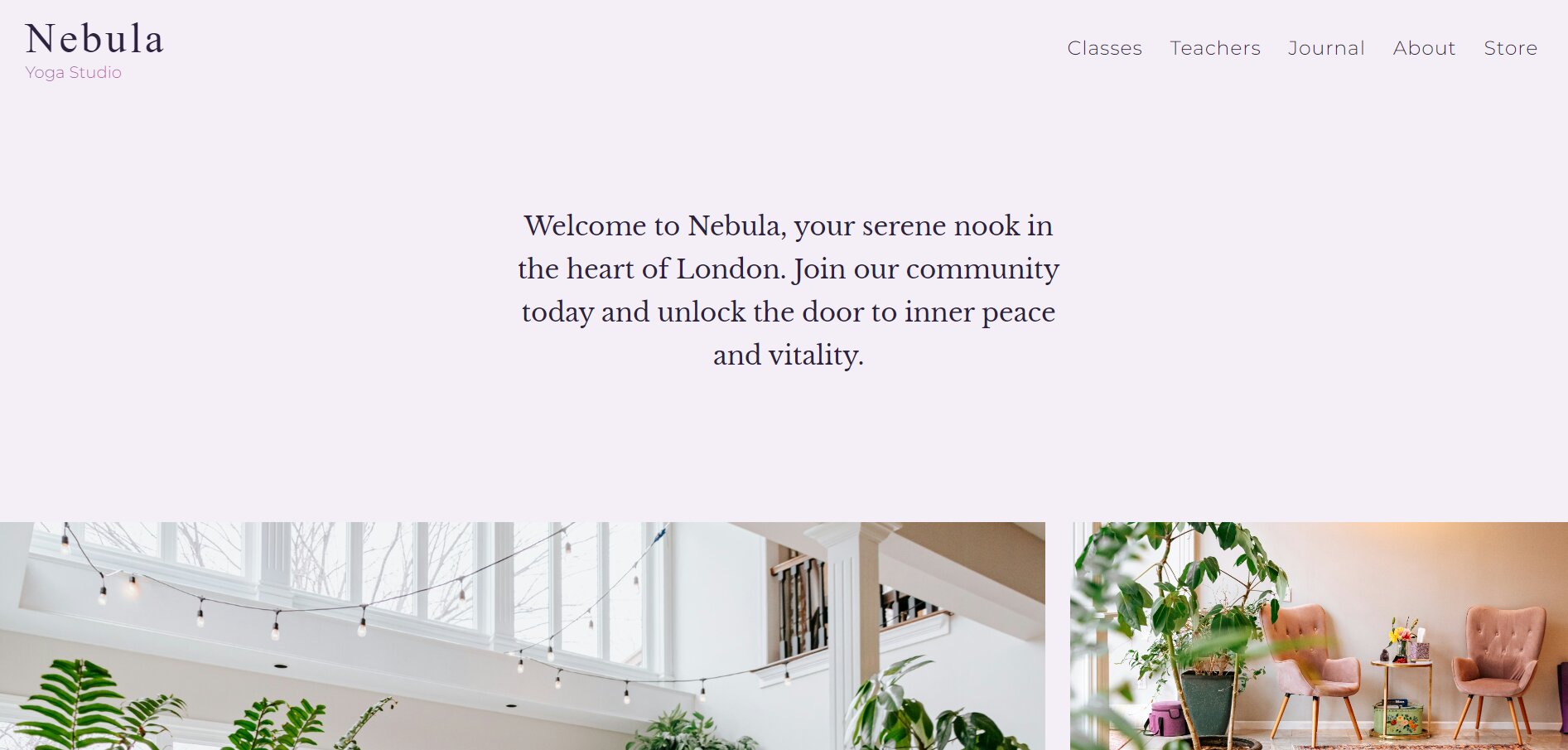
Benefits of a One Page Website for Creators
One of the main benefits of a One Page Website for creators is that it allows them to showcase their work in a focused, uncluttered way. With a single page layout, the creator's work is the center of attention. There are no other pages or elements to distract the viewer's attention, allowing them to fully appreciate and engage with the content presented.
Another key advantage of a One Page Website is its ease of navigation. The user simply needs to scroll down to access different sections of the site, eliminating the need to click through multiple pages. This can enhance the user experience, making it easier for visitors to explore the site and find the information they need.
In addition, a One Page Website can also be more cost-effective and easier to manage than a traditional multi-page website. As there are fewer pages to create and maintain, it can save time and resources, making it a practical option for creators who may be working on a tight budget or schedule.
Step-by-step guide: How to Create a One Page Website
Creating a One Page Website may seem daunting, especially for those who are not familiar with web design. However, with the right tools and guidance, it can be a relatively straightforward process. Here's a step-by-step guide on how to create a One Page Website.
First, it's important to plan your content. Before you begin building your website, you should have a clear idea of what you want to include. This could be your portfolio, a brief biography, contact information, or any other relevant information. Consider the flow of your content and how it will be presented on the page.
Next, choose a platform for your One Page Website. There are many website builders available that offer templates and tools for creating a One Page Website. Some popular options include WordPress, Wix, and Portfoliobox. These platforms typically offer a drag-and-drop interface, making it easy to design and customize your website.
Finally, once you have chosen a platform and planned your content, you can start building your website. This involves adding and arranging your content on the page, customizing the design to suit your style, and optimizing your site for search engines. Once your website is complete, you can publish it and start sharing it with your audience.
Choosing the right platform for your One Page Website
Choosing the right platform for your One Page Website is a crucial step in the creation process. There are many website builders available, each offering different features and tools. The right platform for you will depend on your needs, skills, and budget.
WordPress is a popular choice due to its flexibility and extensive range of themes and plugins. However, it may be more complex to use than other options and may require some technical knowledge.
Wix is another popular option, known for its user-friendly interface and variety of templates. It offers a range of tools for customizing your website and is a good choice for beginners.
Portfoliobox, on the other hand, is a platform specifically designed for creators. It offers a range of features tailored to showcasing portfolios and creative work, making it an ideal choice for artists, photographers, designers, and other creators.
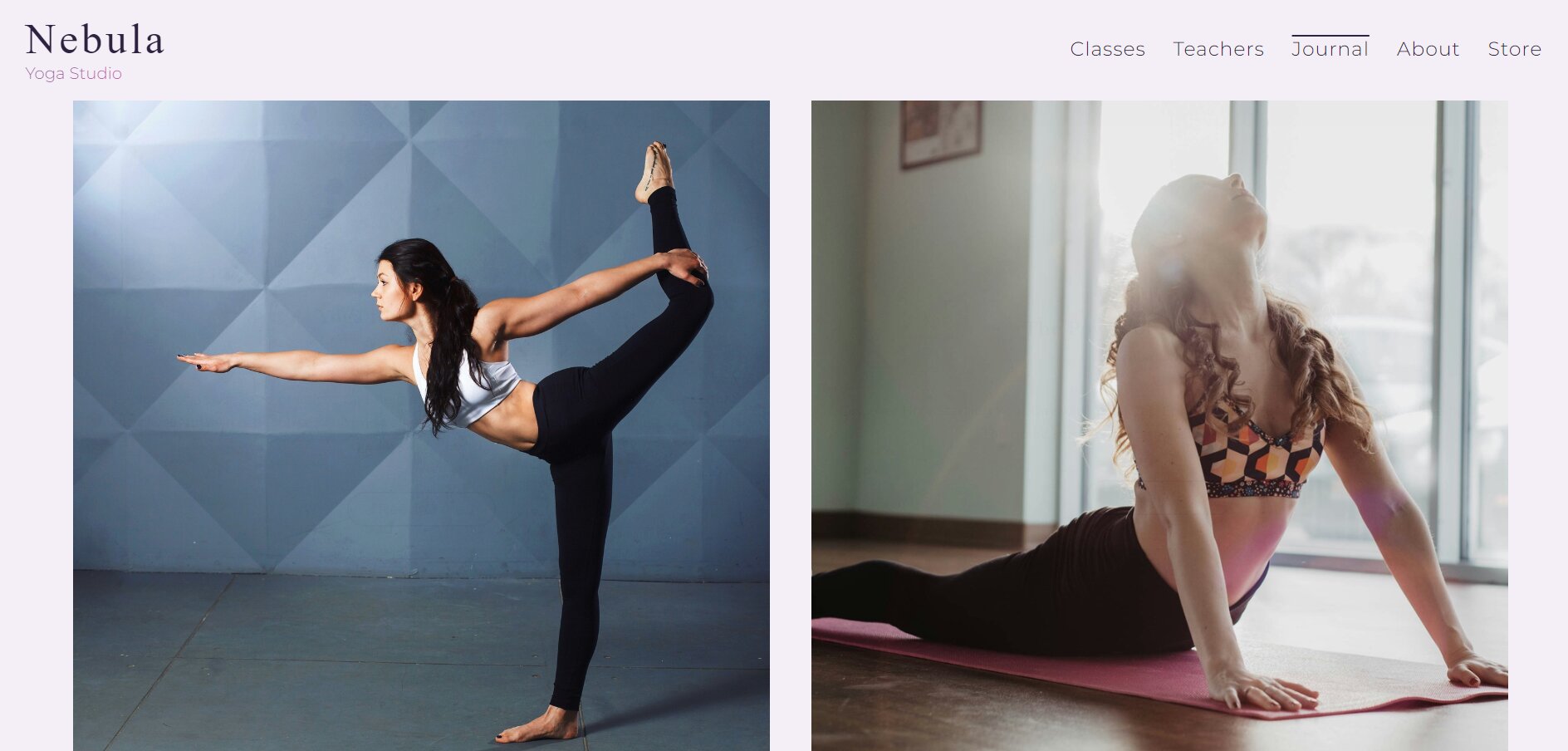
Deep Dive: Using Portfoliobox for your One Page Website
Portfoliobox is a website builder designed specifically for creators. It offers a range of features tailored to showcasing portfolios and creative work. With its user-friendly interface and customizable templates, it makes it easy to create a stunning One Page Website.
Creating a website with Portfoliobox involves three main steps. First, you choose a template for your website. Portfoliobox offers a wide range of templates designed for different types of creative work. Whether you're a photographer, writer, designer, or artist, you're sure to find a template that suits your style.
Next, you customize your website. This involves adding your content, such as your portfolio, biography, and contact information. You can also customize the design of your website, choosing your own colors, fonts, and layout.
Finally, you publish your website. Portfoliobox offers a range of publishing options, allowing you to choose the domain name and hosting plan that suits your needs. Once your website is published, you can share it with your audience and start showcasing your work.
Customizing your One Page Website on Portfoliobox
Customizing your One Page Website on Portfoliobox is a simple and intuitive process. The platform offers a range of tools for customizing your website's design and content.
To start customizing your website, you first need to choose a template. Portfoliobox offers a wide range of templates, each designed for different types of creative work. Once you've chosen a template, you can start adding your content.
Adding content to your website involves adding sections, such as a portfolio section, biography section, or contact section. You can easily add sections by clicking on the 'Add Section' button and selecting the type of section you want to add.
Once you've added your sections, you can start customizing the design of your website. This involves choosing your colors, fonts, and layout. You can also add your own logo and favicon, and customize the navigation menu.
Tips for making your One Page Website stand out
Creating a One Page Website is only the first step. To truly make your website stand out, you need to ensure it's engaging, visually appealing, and reflects your unique style. Here are some tips for making your One Page Website stand out.
First, ensure your website is visually appealing. This involves choosing a consistent color scheme, using high-quality images, and ensuring your text is easy to read. Your website should reflect your style and personality, so don't be afraid to get creative with your design.
Second, make your content engaging. This could involve adding interactive elements, such as sliders or galleries, or incorporating multimedia content, such as videos or audio clips. The key is to keep your visitors engaged and interested in your work.
Finally, make sure your website is easy to navigate. This involves ensuring your sections are clearly labelled, your text is easy to read, and your navigation is straightforward. Remember, the aim of a One Page Website is to present your content in a simple, easy-to-navigate format.
SEO optimization for your One Page Website
SEO, or Search Engine Optimization, is a crucial aspect of any website. It involves optimizing your website to appear in search engine results, helping to increase your visibility and reach a larger audience. Here are some tips for optimizing your One Page Website.
First, ensure your website is mobile-friendly. With more and more people accessing the internet via mobile devices, it's crucial that your website is optimized for mobile viewing. This involves ensuring your website is responsive, meaning it automatically adjusts to fit the screen size of the device it's being viewed on.
Second, use keywords strategically. Keywords are the words and phrases that people type into search engines when looking for content. By including relevant keywords in your content, you can help search engines understand what your website is about and increase your chances of appearing in search results.
Finally, use alt tags for your images. Alt tags are descriptions of images that help search engines understand what the image is about. By including relevant keywords in your alt tags, you can further improve your SEO and increase your visibility.
Maintaining and updating your One Page Website
Maintaining and updating your One Page Website is an ongoing process, but it's crucial for keeping your website relevant and engaging. Here are some tips for maintaining and updating your website.
First, regularly update your content. This could involve adding new work to your portfolio, updating your biography, or adding new sections. Regularly updating your content not only keeps your website fresh and engaging, but it also helps improve your SEO.
Second, keep an eye on your website's performance. This involves monitoring your website's traffic, bounce rate, and conversion rate. By keeping track of these metrics, you can identify any issues and make necessary improvements.
Finally, regularly check your website for any technical issues. This could involve checking your website's loading speed, ensuring your website is mobile-friendly, and making sure all links are working correctly. Regularly checking for technical issues can help ensure your website is always running smoothly and providing a positive user experience.
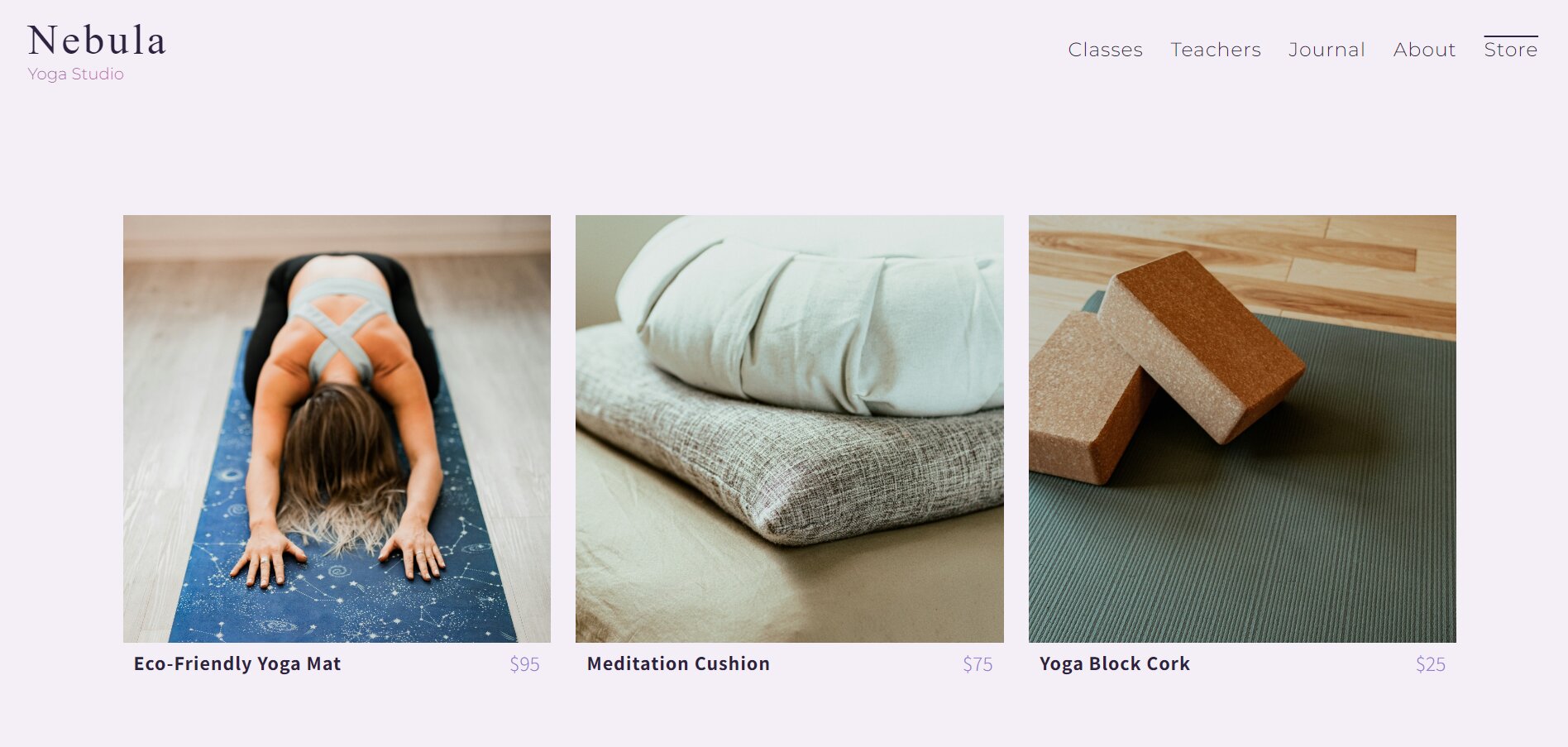
Conclusion
In conclusion, creating a One Page Website as a creator can be a straightforward and rewarding process. With platforms like Portfoliobox, you can easily showcase your work in a visually appealing and easy-to-navigate format. By following the tips and guidance provided in this guide, you can create a One Page Website that not only showcases your work but also stands out, engages your audience, and helps you reach a larger audience.












