Table of Contents
In today's digital age, sharing images with clients has become a crucial part of many businesses' operations. Whether you're a photographer, graphic designer, or marketer, seamlessly sharing your visual content can enhance collaboration, streamline workflows, and leave a lasting impression. [1]
As the demand for visual content soars, finding efficient ways to share images, GIFs, and blogs with clients is paramount for staying competitive. This guide explores the best practices and tools to help you upload and distribute your visual assets seamlessly.

Considerations for Sharing Photos
When sharing photos with clients, there are several key considerations to ensure a smooth and secure process:
- Handling Large File Sizes: High-resolution images can quickly accumulate into large file sizes, making it crucial to have a platform that can handle and transfer these files efficiently without compromising quality.
- Client Proofing Capabilities: The ability for clients to leave feedback, favorite images, and approve selections directly within the photo sharing platform streamlines the proofing process and enhances collaboration.
- Security Measures: Protecting intellectual property is paramount. Look for features like password protection, watermarking, and disabling right-click saving to safeguard your work when sharing photos online.
- Convenient Sharing Methods: Emailing photos can degrade image quality, while physical delivery methods like USB drives are prone to misplacement. Cloud-based file sharing services and online client galleries offer secure and convenient alternatives for sharing large volumes of high-quality photos.
|
Sharing Method |
Pros |
Cons |
|---|---|---|
|
|
Convenient |
Reduces image quality, file size limits |
|
USB Drive |
Physical delivery |
Can be misplaced, inconvenient |
|
Cloud Services (Dropbox, Google Drive) |
Secure, large file support |
Limited client proofing features |
|
Online Client Galleries |
Branded, professional, proofing capabilities |
Potential subscription costs |
When evaluating photo sharing options, consider factors such as cost, storage limits, security features, and the overall client experience to find the best fit for your needs.
Client Galleries and Apps
Client galleries and proofing apps are essential tools for photographers and creative professionals to seamlessly share and collaborate on visual content with clients. These platforms offer a range of features to streamline the proofing process, enhance client experience, and drive sales.
- Key Functionalities: Look for options with client feedback tools, e-commerce capabilities, customizable websites, video hosting, slideshow and album design, adequate storage limits, and robust security measures like password protection and watermarking.
- Popular Options: Some of the best proofing gallery options include:
|
Platform |
Key Features |
Pricing |
|---|---|---|
|
CloudSpot |
Customizable branding, e-commerce, integrations |
Starts at $9/month |
|
ShootProof |
Client management tools, contract templates, invoicing |
Starts at $15/month |
|
Pixieset |
Suite of applications, bundled pricing |
Starts at $8/month |
|
SmugMug |
Lightroom integration, unlimited storage, RAW file support |
Starts at $7/month |
|
Pic-Time |
Automated marketing, print sales capabilities |
Starts at $15/month |
|
PhotoShelter |
RAW file support, advanced file organization |
Starts at $10/month |
|
Lightfolio |
Collaborative proofing, in-app messaging |
Starts at $7/month |
|
Photonesto |
Pay-per-gallery pricing model |
No subscription required |
Cloudspot, in particular, stands out with its user-friendly interface, customizable branding, advanced analytics, and built-in shop with automatic mockups. Its annual membership option with unlimited storage ($34/month) allows photographers to maintain client galleries indefinitely.
Cloud Storage and File Sharing Services
Cloud storage and file sharing services offer a convenient and secure way to share photos with clients. While they may lack some of the specialized proofing features of dedicated client galleries, they provide a simple and cost-effective solution for many businesses. Here are some popular options:
- Dropbox: With its user-friendly interface, Dropbox allows you to share folders with clients, granting them access to view and download files. It supports large file sizes and offers collaboration tools like commenting and version history.
- Google Drive: Part of the Google Workspace suite, Google Drive provides ample storage and seamless integration with other Google apps. You can share folders or individual files with clients and control access permissions.
- Microsoft OneDrive: Microsoft's cloud storage solution, OneDrive, integrates with Office applications and allows real-time collaboration on documents. It offers robust security features and mobile apps for easy access.
- Box: Designed for businesses, Box offers advanced security and compliance features, making it a popular choice for sharing sensitive files. It supports large file sizes and provides detailed analytics and reporting.
- WeTransfer: While primarily a file transfer service, WeTransfer allows you to share large files with clients without the need for an account. It offers password protection and download links with customizable backgrounds.
When choosing a cloud storage and file sharing service, consider factors such as storage limits, security features, collaboration tools, and integration with your existing software ecosystem. Many services offer free plans with limited storage, allowing you to test them before committing to a paid subscription.
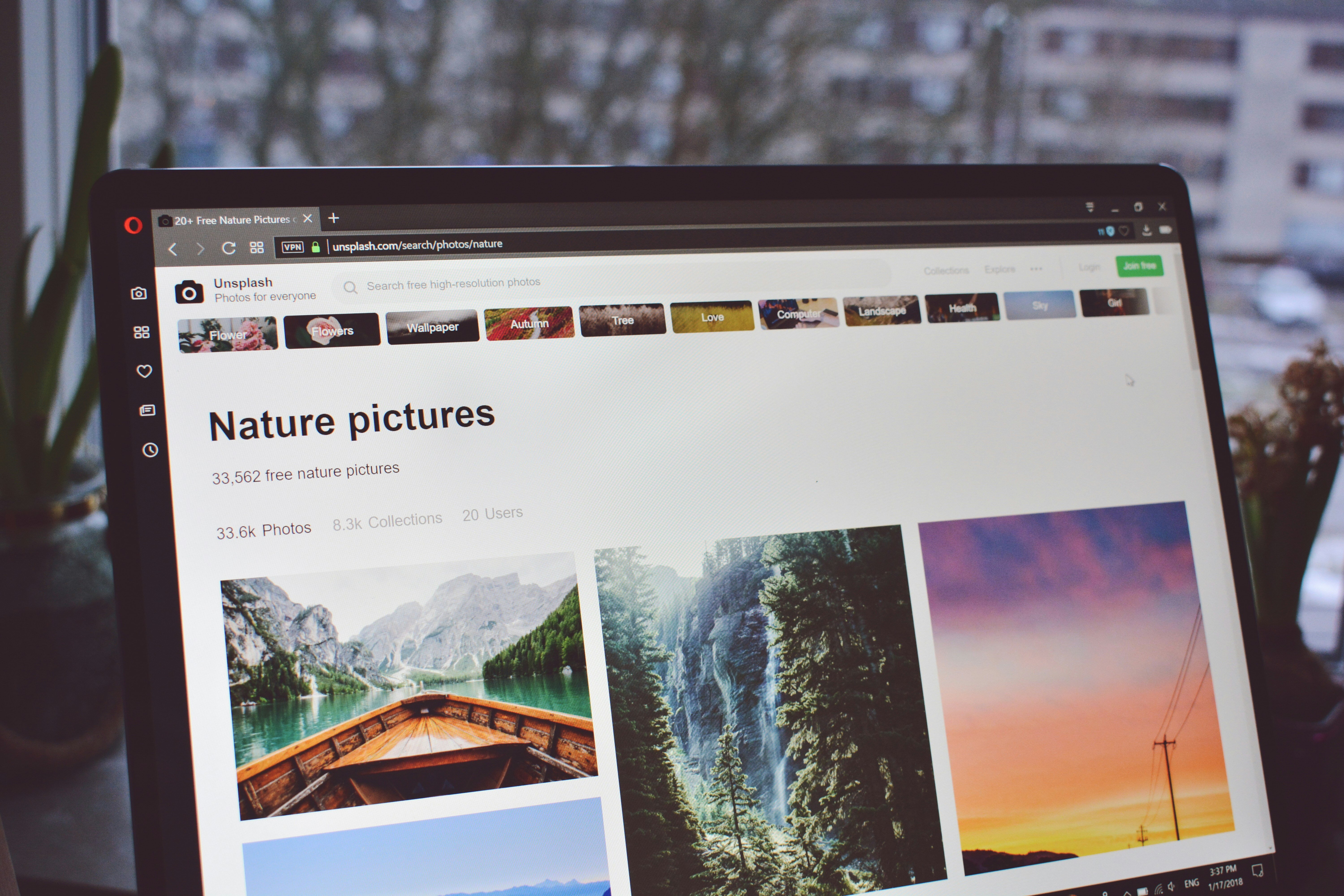
Conclusion
Seamlessly sharing visual content with clients is no longer a luxury but a necessity in today's digital landscape. By leveraging the right tools and platforms, businesses can streamline their workflows, enhance collaboration, and leave a lasting impression on clients. Whether it's through dedicated client galleries, cloud storage services, or file-sharing platforms, the options available cater to a wide range of needs and budgets, ensuring a secure and efficient exchange of visual assets.
Ultimately, the key to success lies in finding a solution that aligns with your specific requirements, be it robust proofing capabilities, customizable branding, or seamless integration with your existing software ecosystem. By embracing these modern photo sharing methods, you can elevate your client experience, foster stronger relationships, and position your business for continued success in an increasingly visual world.
FAQ
What is the ideal photo format for client delivery?
To ensure your clients receive photos that meet their needs, select the appropriate file format. JPEG or PNG is suitable for online sharing, emailing, and sending large batches of images due to their compatibility and size efficiency. For cases requiring the highest quality and editability, TIFF and RAW formats are recommended, offering unparalleled image detail and flexibility for professional editing.
How do professional photographers deliver photos to their clients?
Professional photographers have a variety of platforms at their disposal for delivering photos to clients, especially for events like weddings. Popular services include Pixieset, Pass, Shootproof, Smugmug, and others. Many professionals, including myself, prefer using CloudSpot for its efficiency and ease of use in sharing high-quality images.
What's the most effective method for sending high-resolution photos to clients?
One of the most convenient ways to send high-resolution photos to clients is through cloud storage platforms that offer file-sharing capabilities. Services like Dropbox allow you to simply share a link with your client via email, text, or social media. The recipient doesn't need a Dropbox account to access and download the photos in their full resolution.
What are the best options for sharing a large number of photos?
When it comes to sharing a significant volume of photos online, you have several reliable options: utilizing a file transfer service like Smash, storing and sharing through a cloud service like Google Drive, employing a file transfer protocol (FTP) system, or even using a messaging or chat application like Telegram. Each of these methods can effectively handle the transfer of large images or multiple photos, depending on your specific needs and preferences.












