Table of Contents
- The Importance of Having an Online Portfolio as a Designer in 2024
- Key Elements to Include in Your Online Portfolio
- Tips for Creating a Visually Appealing and User-Friendly Online Portfolio
- Showcasing Your Design Process and Projects in Your Online Portfolio
- Utilizing Multimedia and Interactive Elements in Your Online Portfolio
- The Role of Responsive Design in Your Online Portfolio
- SEO Optimization for Your Online Portfolio
- The Benefits of Using Portfoliobox for Building Your Online Portfolio
- Conclusion
- FAQ
In today's digital age, having an online portfolio is essential for designers to showcase their work and attract potential clients. With the ever-evolving nature of design trends and technologies, it is crucial to stay up-to-date with the latest strategies for building an effective online portfolio. This article will provide expert tips and insights on how to create a visually appealing and user-friendly online portfolio as a designer in 2024.
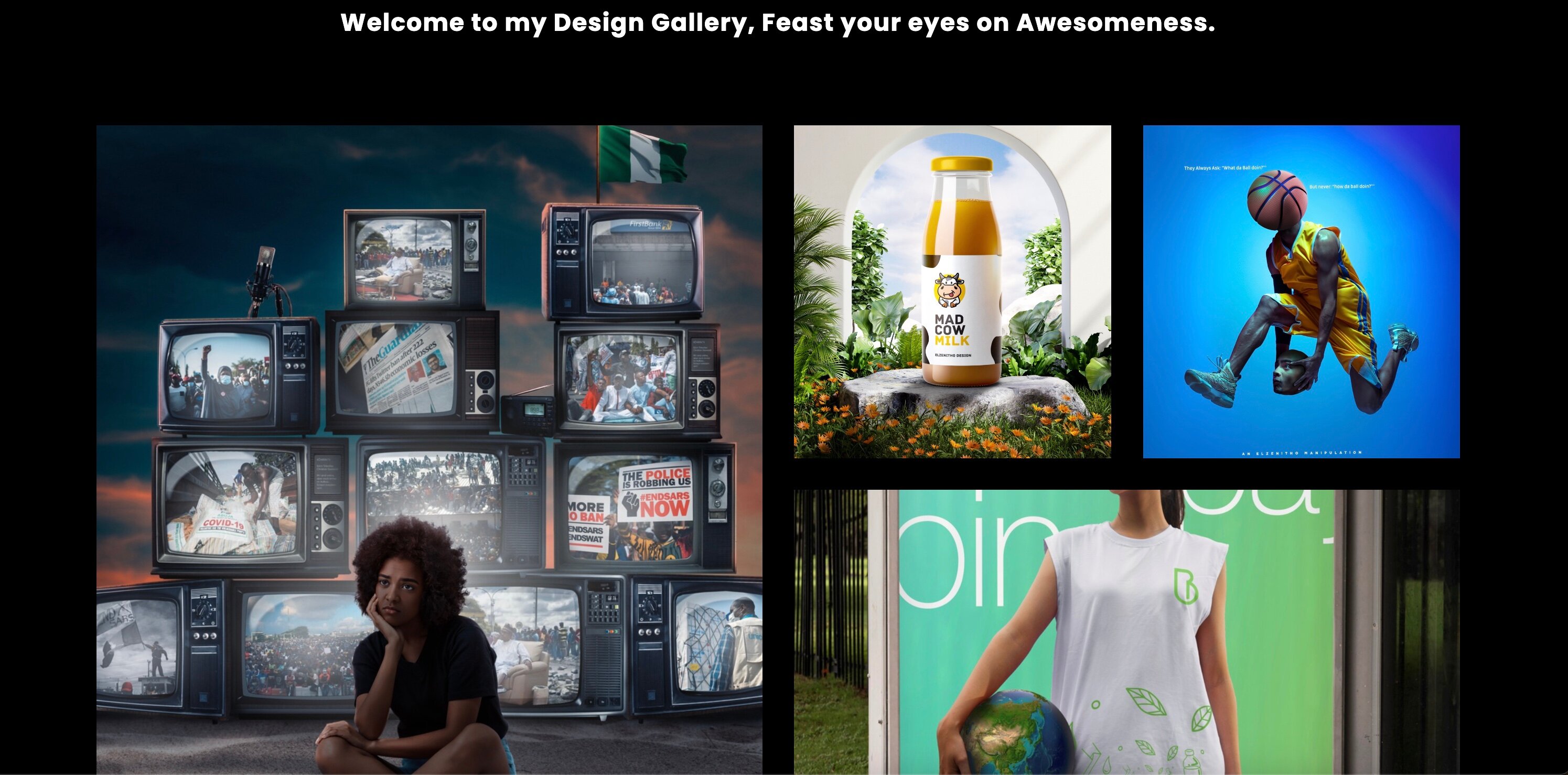
The Importance of Having an Online Portfolio as a Designer in 2024
In 2024, the digital landscape will be even more competitive, making it essential for designers to have a strong online presence. An online portfolio serves as a visual representation of your skills and expertise, allowing you to showcase your best work to a global audience. It provides a platform for potential clients and employers to evaluate your capabilities and style.
Moreover, an online portfolio allows you to establish your unique brand identity as a designer. By curating your portfolio with your best projects and highlighting your strengths, you can differentiate yourself from the competition. In a highly saturated market, having a well-designed online portfolio can significantly increase your chances of landing new clients and exciting design opportunities.
Key Elements to Include in Your Online Portfolio
When creating your online portfolio, it is crucial to include key elements that will effectively communicate your skills and attract potential clients. Here are some essential components to consider:
1. About Me Section
Introduce yourself and provide a brief overview of your background, experience, and design philosophy. This section allows potential clients to connect with you on a personal level and understand your unique perspective as a designer.
2. Showcase Your Best Work
Highlight your most impressive projects in your portfolio. Include high-quality images or videos that showcase your design process, problem-solving skills, and attention to detail. Choose a variety of projects that demonstrate your versatility and expertise in different design styles and mediums.
3. Testimonials and Client Reviews
Include testimonials or client reviews to build credibility and trust. Positive feedback from satisfied clients can significantly influence potential clients' decision to hire you. Consider reaching out to previous clients or colleagues to gather testimonials that highlight your professionalism, creativity, and ability to meet deadlines.
4. Contact Information
Make it easy for potential clients to get in touch with you by providing clear contact information. Include your email address, phone number, and links to your social media profiles. Consider adding a contact form to streamline communication and ensure potential clients can reach you effortlessly.
Tips for Creating a Visually Appealing and User-Friendly Online Portfolio
Creating a visually appealing and user-friendly online portfolio is crucial to captivate your audience and leave a lasting impression. Here are some expert tips to consider when designing your portfolio:
1. Choose a Clean and Modern Design
Opt for a clean and modern design that puts the focus on your work. Avoid cluttered layouts or distracting elements that might detract from your designs. Use a simple color palette and typography that aligns with your personal brand.
2. Use High-Quality Images and Videos
Ensure that all images and videos in your portfolio are of the highest quality. Blurry or pixelated visuals can undermine the professionalism of your work. Use high-resolution images to showcase your designs in detail and consider embedding videos to provide an immersive experience for your audience.
3. Create an Intuitive Navigation
Make it easy for visitors to navigate through your portfolio by organizing your projects into logical categories or sections. Use clear and concise labels for each section and include a search function if you have a large number of projects. Test your navigation on different devices to ensure a seamless user experience across platforms.
4. Optimize for Speed
In today's fast-paced digital world, users have little patience for slow-loading websites. Optimize your portfolio for speed by compressing images, minimizing code, and leveraging content delivery networks. A fast-loading portfolio will not only enhance user experience but also improve your search engine ranking.
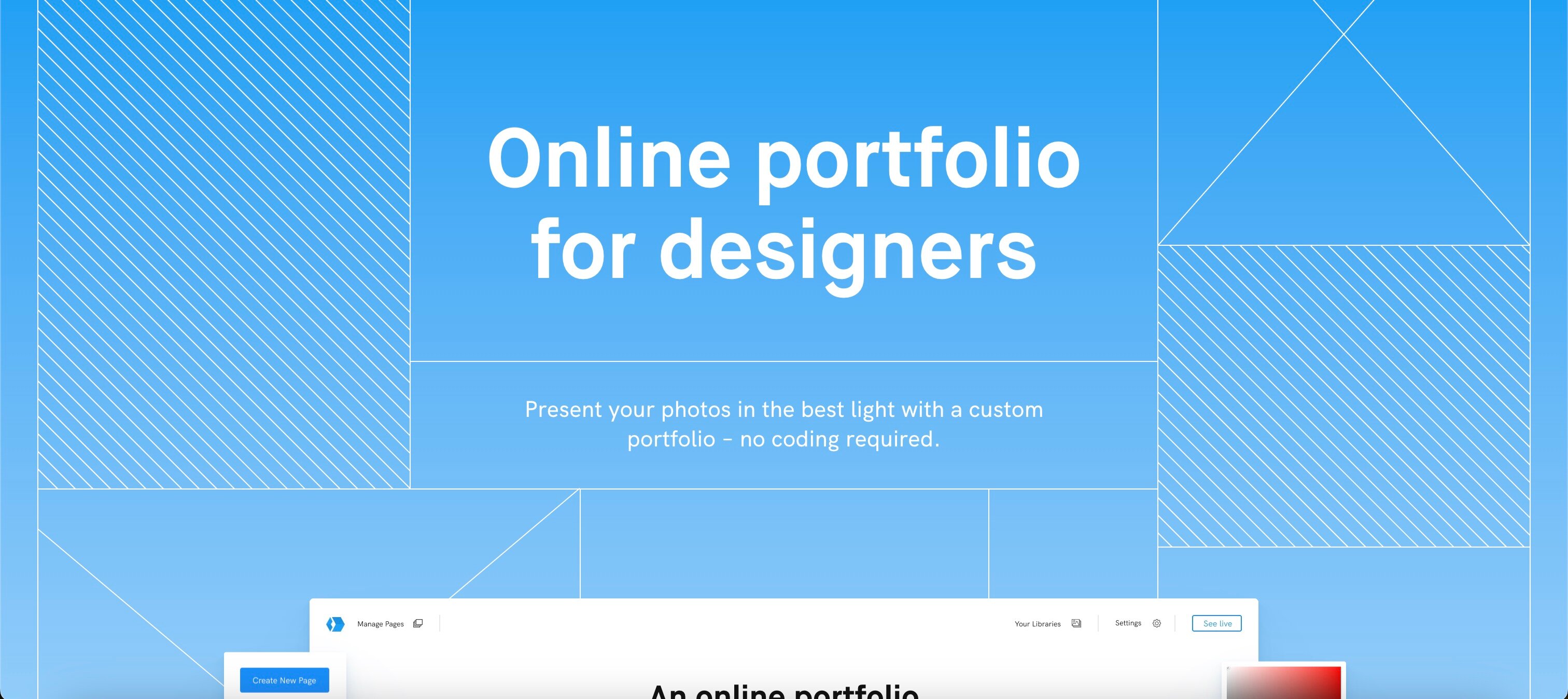
Showcasing Your Design Process and Projects in Your Online Portfolio
As a designer, showcasing your design process can be just as important as displaying the final product. Potential clients are often interested in understanding your creative approach and problem-solving abilities. Here are some tips for effectively showcasing your design process and projects in your online portfolio:
1. Include Sketches and Wireframes
Demonstrate your design thinking by including sketches and wireframes in your portfolio. This allows potential clients to see how your ideas evolve from initial concepts to final designs. Explain your design decisions and problem-solving strategies to give insight into your creative process.
2. Provide Project Descriptions
Accompany each project with a detailed description that explains the objectives, challenges, and outcomes. Describe the target audience and the problem you were trying to solve. Highlight any unique or innovative features of your design and explain how it addresses the client's needs.
3. Use Case Studies
Consider creating case studies for your most significant projects. A case study provides an in-depth analysis of your design process, including research, ideation, prototyping, and final implementation. It showcases your ability to think critically and strategically, giving potential clients a holistic view of your design capabilities.
4. Incorporate Client Feedback
Include client feedback or testimonials within each project to provide social proof and validate your design decisions. Highlight how your design solutions have positively impacted your clients' businesses or organizations. This not only adds credibility to your work but also demonstrates your ability to collaborate effectively with clients.
Utilizing Multimedia and Interactive Elements in Your Online Portfolio
To make your online portfolio stand out from the crowd, consider incorporating multimedia and interactive elements. These additions can enhance user engagement and create a memorable experience for potential clients. Here are some ideas to consider:
1. Interactive Prototypes
If you specialize in UX/UI design, consider showcasing interactive prototypes of your projects. Use tools like InVision or Figma to create clickable prototypes that allow visitors to experience the functionality of your designs. This interactive element can impress potential clients and demonstrate your expertise in creating intuitive user experiences.
2. Video Presentations
Create video presentations or walkthroughs of your projects to provide a more dynamic viewing experience. Narrate the video to explain your design decisions, thought process, and key features. This can be especially effective for complex projects that require additional context to fully appreciate.
3. Animated Transitions
Add subtle animated transitions to your portfolio to create a sense of fluidity and interactivity. This can be as simple as animating elements on scroll or creating smooth transitions between project pages. These small details can elevate the user experience and make your portfolio more engaging.
4. Virtual Reality (VR) Experiences
For designers working in immersive or spatial design, consider incorporating virtual reality experiences into your portfolio. This allows potential clients to explore your designs in a three-dimensional environment, providing a unique and memorable experience.
The Role of Responsive Design in Your Online Portfolio
With the increasing use of mobile devices, it is essential to ensure your online portfolio is responsive and optimized for different screen sizes. Here are some tips for implementing responsive design in your portfolio:
1. Use a Mobile-First Approach
Design your portfolio with a mobile-first approach, ensuring it looks and functions well on mobile devices before scaling up to larger screens. Consider the limitations of mobile devices and prioritize the most important content and features for a mobile audience.
2. Test on Different Devices and Browsers
Test your portfolio on various devices and browsers to ensure a consistent and seamless experience across platforms. This includes smartphones, tablets, laptops, and desktop computers. Consider using tools like BrowserStack or device simulators to simulate different screen sizes and resolutions.
3. Optimize Images for Mobile
Optimize images for mobile devices to minimize load times and improve performance. Use responsive image techniques, such as using the srcset attribute, to serve appropriately sized images based on the user's device and screen resolution.
4. Simplify Navigation for Mobile
Consider simplifying your navigation menu for mobile devices to ensure easy access to essential sections of your portfolio. Use hamburger menus or collapsible navigation to save screen space and provide a seamless user experience.
SEO Optimization for Your Online Portfolio
To ensure your online portfolio reaches a wider audience and ranks higher in search engine results, it is crucial to optimize it for search engines. Here are some tips for SEO optimization:
1. Conduct Keyword Research
Identify relevant keywords and key phrases that potential clients might use to search for design services. Incorporate these keywords naturally into your portfolio's content, including project descriptions, headings, and image alt tags.
2. Optimize Page Titles and Meta Descriptions
Craft compelling page titles and meta descriptions that accurately describe your portfolio and entice users to click through from search engine results. Include relevant keywords and ensure each page has a unique title and description.
3. Use Descriptive URLs
Create descriptive and keyword-rich URLs for each page of your portfolio. This not only helps search engines understand the content of your portfolio but also improves the user experience by providing clear and meaningful URLs.
4. Build High-Quality Backlinks
Acquire high-quality backlinks from reputable websites and design-related directories. Backlinks from authoritative sources can significantly improve your portfolio's search engine ranking. Consider guest blogging or reaching out to design publications to showcase your expertise and generate backlinks.
The Benefits of Using Portfoliobox for Building Your Online Portfolio
When it comes to building an online portfolio, using the right platform can make a significant difference. Portfoliobox is a powerful and user-friendly platform specifically designed for creatives. Here are some benefits of using Portfoliobox for your online portfolio:
1. Intuitive Drag-and-Drop Editor
Portfoliobox provides an intuitive drag-and-drop editor that makes it easy to create and customize your portfolio. You can choose from a wide range of professionally designed templates or create a completely custom design to match your unique style.
2. Built-in E-commerce Functionality
If you offer design services or sell digital products, Portfoliobox's built-in e-commerce functionality allows you to set up an online store and sell directly from your portfolio. This eliminates the need for third-party platforms and provides a seamless shopping experience for your clients.
3. SEO-Friendly Features
Portfoliobox offers a range of SEO-friendly features to optimize your portfolio for search engines. You can easily add meta tags, customize URLs, and create XML sitemaps to ensure your portfolio ranks well in search engine results.
4. Responsive and Mobile-Optimized
Portfoliobox ensures your portfolio looks great on all devices with its responsive and mobile-optimized designs. Your portfolio will automatically adapt to different screen sizes, providing an optimal viewing experience for potential clients.

Conclusion
Building an online portfolio as a designer in 2024 is a crucial step in establishing your professional brand and attracting potential clients. By following the expert tips provided in this article, you can create a visually appealing and user-friendly portfolio that effectively showcases your skills and sets you apart from the competition. Remember to continuously update and refine your portfolio to stay relevant and reflect your latest work.
FAQ
Q: How many projects should I include in my online portfolio?
A: There is no set number of projects to include in your portfolio. However, it is recommended to showcase a variety of projects that highlight your versatility and expertise. Quality is more important than quantity, so choose your best work that represents your capabilities as a designer.
Q: Can I include personal projects in my portfolio?
A: Absolutely! Personal projects can be a great way to showcase your creativity and passion as a designer. They can demonstrate your ability to take initiative and explore new design concepts outside of client work.
Q: Should I include pricing information for my design services on my portfolio?
A: It is generally not recommended to include pricing information on your portfolio. Pricing can vary depending on the scope and requirements of each project. It is best to discuss pricing with potential clients directly to ensure you provide an accurate quote based on their specific needs.
Q: How often should I update my online portfolio?
A: It is essential to keep your portfolio updated regularly with your latest work. Aim to update your portfolio at least once every few months or whenever you complete a significant project. Regular updates show potential clients that you are active and continuously evolving as a designer.












