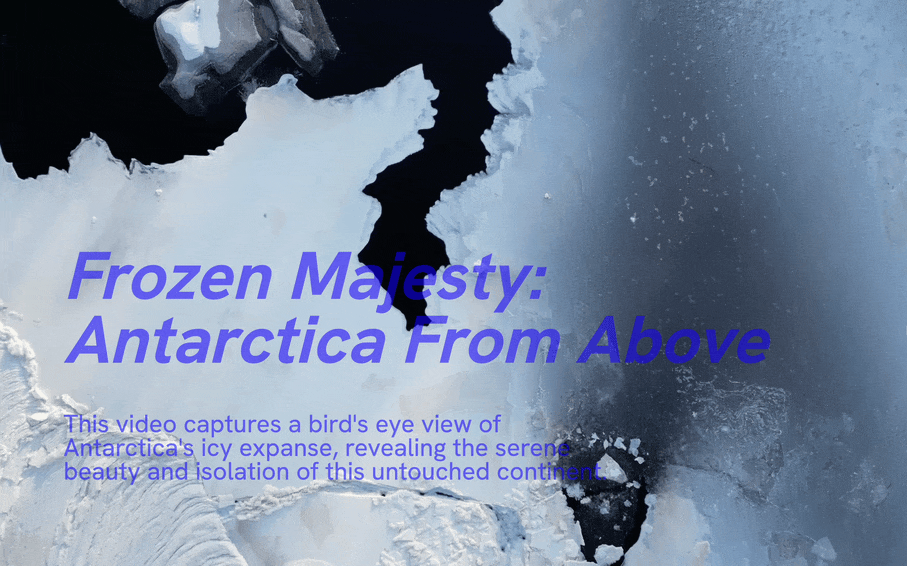Integrating video content into your Portfoliobox website is a powerful way to enhance engagement and provide an interactive experience for your visitors. Videos can convey messages more dynamically and emotionally than text or images alone. For Portfoliobox users, integrating video content, whether hosted on YouTube or Vimeo, can transform how visitors interact with your site. Here’s how you can make the most of video content.
Uploading Videos on YouTube or Vimeo
Hosting your videos on platforms like YouTube or Vimeo ensures smooth playback and reduces the load on your website. Once your videos are uploaded on these platforms, you can easily embed them into your Portfoliobox site.
Integrating Videos in a Gallery
You can create a multimedia gallery and combine videos with Images, offering a rich visual experience to your visitors. Ensure your gallery layout suits both your images and videos. Consider the aspect ratio and preview thumbnails.

Using Videos as Individual Media
Embed videos as individual media elements on any page to support your content, tell a story, or explain a concept. Place your videos where they’re most relevant.
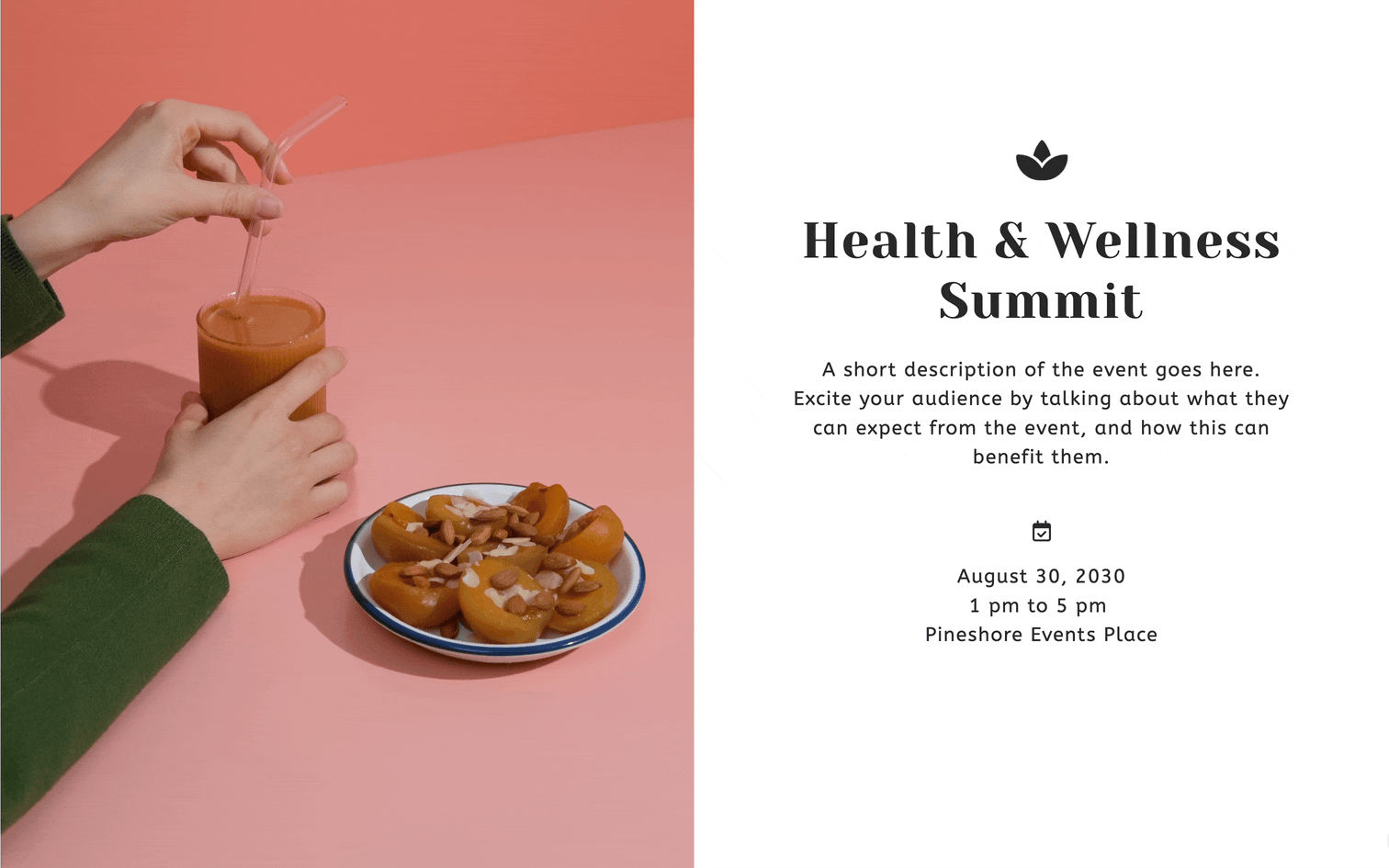
Fullscreen Video Backgrounds
Use fullscreen video backgrounds on cover pages and sections for a visually immersive experience. For fullscreen backgrounds, Vimeo is recommended as it allows you to hide playback controls for a cleaner look.