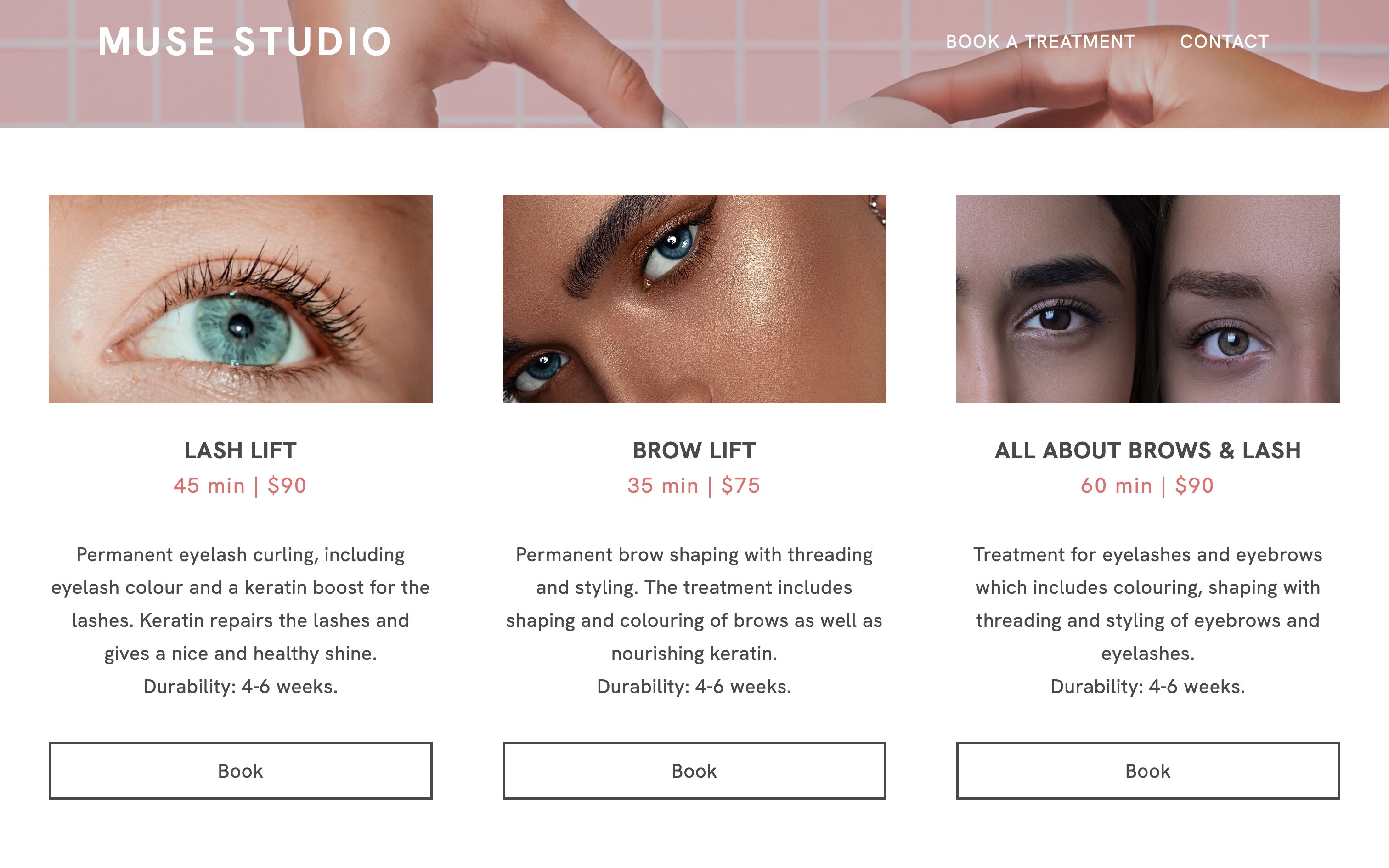Table of Contents
We're excited to introduce our all-new Scheduling Feature, designed to offer you and your clients a more personalised booking experience.
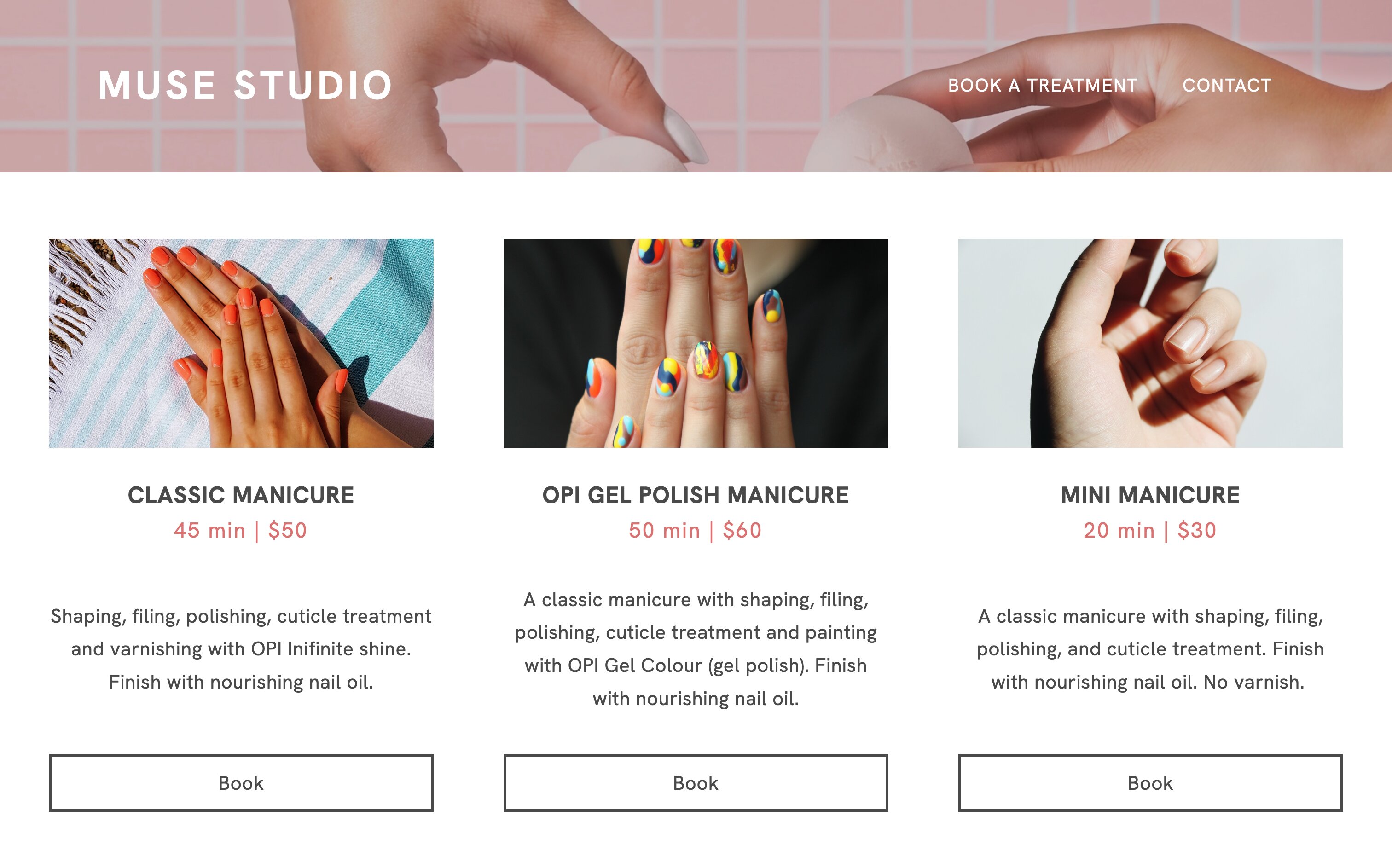
Scheduling
Scheduling is all about flexibility. Whether you're a service provider, a consultant, or a business owner, our Scheduling Feature allows your clients to choose from a range of available time slots, putting them in control.
Say goodbye to the back-and-forth of scheduling appointments. With our system, your clients can easily see your availability and book a time that suits them, reducing the need for phone calls and emails.
How to use the scheduling feature
Create a booking service on your website to give your customers the possibility to book an appointment and select their preferred time slot.
Scheduling examples:
- Consultation Services: Consultants and professionals in various fields can offer scheduling options for clients to book appointments at their preferred times, such as financial advisors, therapists, or career coaches.
- Salon and Spa Services: Beauty salons and spas can provide scheduling for services like haircuts, massages, or manicures, allowing customers to choose convenient appointment slots.
- Tutoring Sessions: Educational institutions and private tutors can use the scheduling system for students to book one-on-one tutoring sessions at times that suit their schedules.
- Business Meetings: you can implement the scheduling system to manage internal and external meetings, ensuring that everyone involved can select available time slots.
- Fitness Classes: Trainers can offer scheduling for fitness classes, giving participants the flexibility to book sessions based on their availability.
- Photography Sessions: Photographers can offer portrait or photography sessions, allowing clients to choose dates and times for their photo shoots.
Set up a scheduling service on your Portfoliobox website
Scheduling refers to booking an appointment, where the person making the reservation can choose from several available time slots for a personalised appointment.
Scheduling is done in three steps. First, you'll create a scheduling service in your Scheduling Library. Then, you will add personnel to the service (information, schedule, photo, etc.). Finally, you will add links to the service on your website.
Share the link to your scheduling service on your website
There are several ways to add scheduling links to your website. You'll have the choice to create a dedicated scheduling page per service or share multiple services on the same page or section.
Dedicated Scheduling Page
This is a dedicated web page where customers can view service details, available dates and times, and complete the booking process. You can customise this page with service-specific information, images, and descriptions.
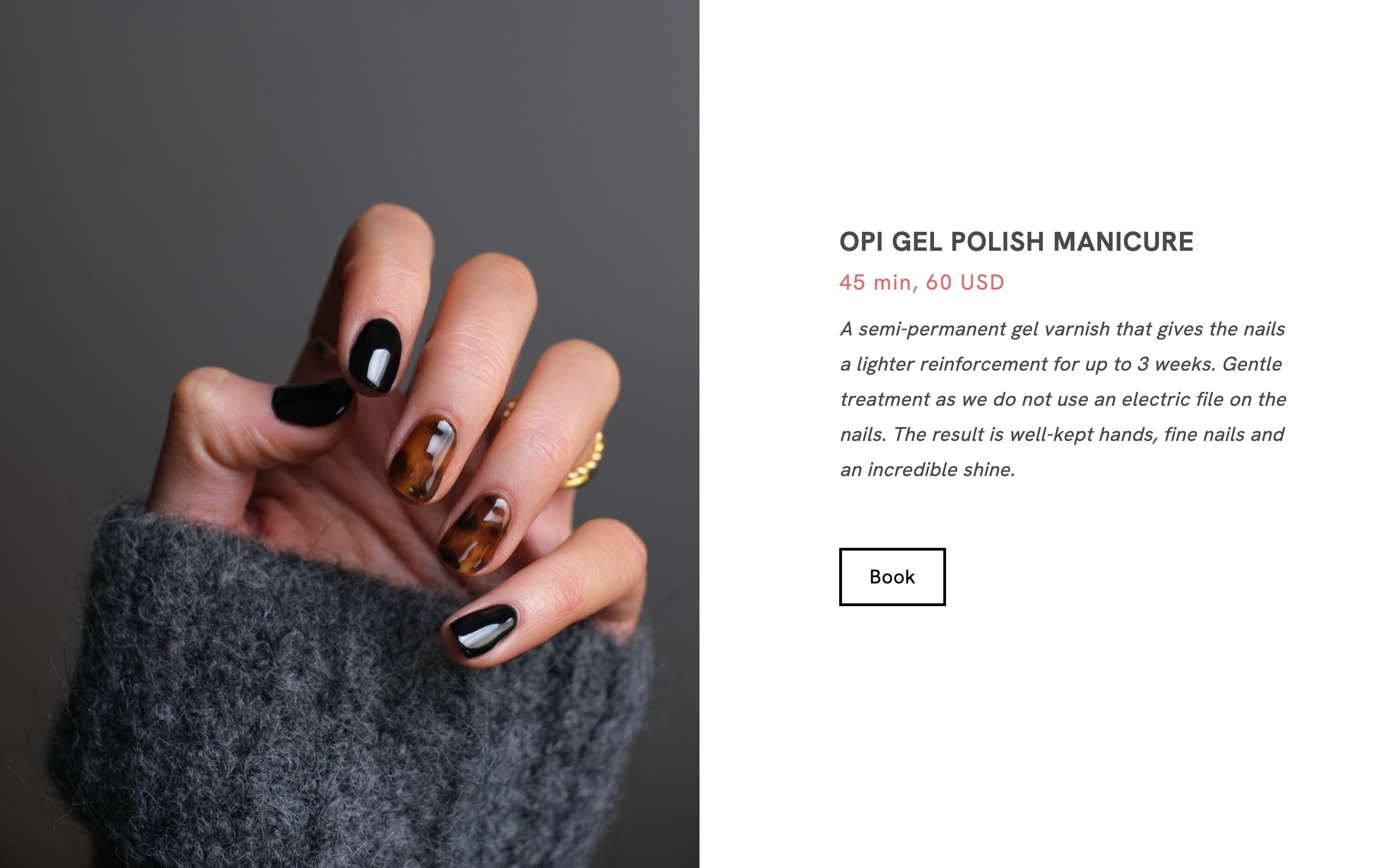
Several Scheduling
If you want to integrate several booking options seamlessly into a single webpage, you can choose to add a Booking Section. This allows you to embed booking options directly into a page of your choice. You can choose if the button opens a booking form or directs users to a dedicated scheduling page.