Hosting an event can be as challenging as exciting, particularly when drawing an audience. Your website can be a powerful tool for event promotion. For Portfoliobox users, several features can make this task more accessible and practical. Let’s explore how you can use your Portfoliobox site to increase event awareness and attendance.
1. Creating a Dedicated Event Page
- Use a dedicated page on your Portfoliobox site to provide all the essential details of your event – date, time, venue, and agenda.
- Incorporate high-quality images or videos related to the event to make the page visually engaging.
- Use one of Portfoliobox's event templates to display your event's agenda.
- Ensure that the event page is easily accessible from your homepage or main navigation menu.

2. Using the Booking Feature for Event Management:
With Portfoliobox's booking feature, you can create different booking options for your event, such as a '1-Day Pass' or a '2-Day Pass'. This flexibility allows attendees to choose the best option for their schedule and interests. It simplifies the registration process for attendees and helps you manage bookings efficiently. You can track attendance, manage bookings, and even handle cancellations all in one place.
If your event requires payment, the booking feature integrates with your e-shop, allowing seamless transactions. This is especially useful for workshops, seminars, or conferences.
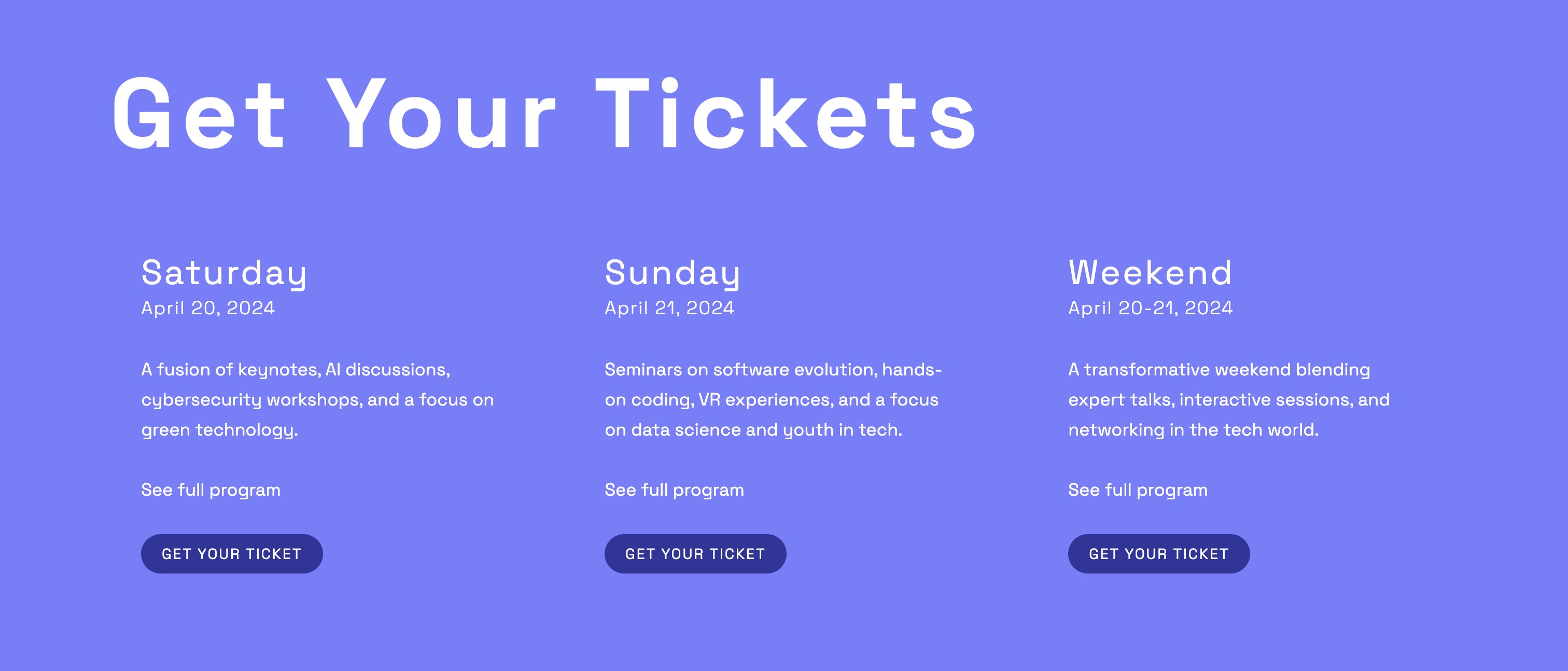
3. Integrating Social Media
Use Portfoliobox’s social media integration features to share your event page across various platforms. Create unique hashtags for your event and encourage followers to use them. Engage with users who show interest.

4. Regular Updates and Countdowns
Post regular updates about the event on your website and social media. This keeps the excitement alive and your event in the minds of potential attendees. Use CommonNinja's widget to embed a countdown timer on your event page and create a sense of urgency and anticipation.
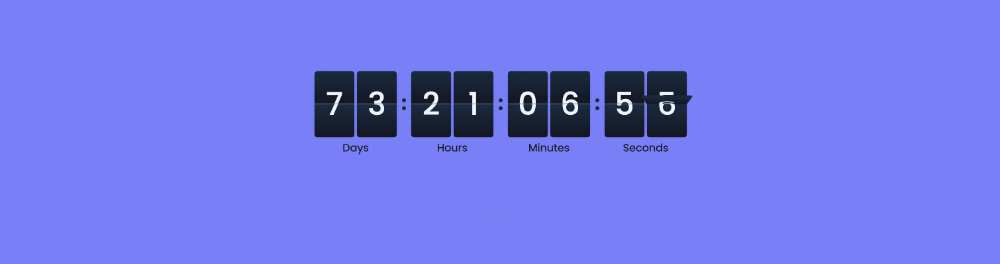
5. Blogging About the Event
Share blog posts about the preparations or the people behind the event. This can help in building a personal connection with your audience. If there are speakers or notable attendees, consider having them contribute a guest post.
6. Email Marketing Integration
Set up an Email Signup Form and collect emails to send event invitations and reminders. Portfoliobox’s integration with email marketing tools can be convenient for this.












