Table of Contents
- Determining the Purpose of Your Website
- Choosing a Domain Name
- Selecting Portfoliobox to Build the Website
- Why Portfoliobox Stands Out
- User-Friendly Interface
- Comprehensive Business Tools
- Customizable Templates
- Strong Branding Opportunities
- Integrated Business Management Tools
- Flexible Pricing Plans
- Effective SEO and Domain Support
- Integration with ARCHITONIC
- Successful Examples
- Superior E-commerce Capabilities
- Complete Lightroom Integration
- Exceptional Blogging Platform
- Risk-Free Trial
- Designing Your Website
- Essential Pages to Include
- Adding Engaging Content
- Incorporating Multimedia Elements
- Implementing SEO Best Practices
- Setting Up Online Booking and Payments
- Launching and Promoting Your Website
- Conclusion
- FAQs
Creating a yoga website is a fundamental step for yoga instructors to not only communicate their services and class schedules to clients but also manage class registrations and payments efficiently. It’s a digital era necessity that ensures your yoga teaching practice shows up in local Google searches, significantly broadening your potential client base. Moreover, a well-designed yoga website serves as an authentic representation of yourself, inviting students into your yoga journey while ensuring the site remains accessible and mobile-friendly.
As we dive into the steps to build a yoga website, we will explore why choosing Portfoliobox for creating your yoga website is a strategic move for yoga teachers. From selecting a domain name that resonates with your brand to incorporating essential SEO best practices, this article is designed to guide yoga teachers through each crucial phase. Whether you’re looking to create a website for a yoga teacher or aiming to sell yoga classes online, the journey from conceptualization to launch with Portfoliobox will be dissected, ensuring your yoga website stands out and effectively reaches your target audience.
Determining the Purpose of Your Website
Establishing Your Goals
Before diving into the specifics of creating a yoga website, it's crucial to define the primary objectives of your online presence. A yoga website is not just a platform; it's a strategic tool to expand your business and connect with both current and potential students. Start by writing down your intentions for the website, such as increasing class sizes, enhancing student engagement, or selling yoga-related products online.
Building a Strong Foundation for Your Brand
Your yoga website should reflect your personal brand and ethos as a yoga teacher. It should establish your credibility, showcase your expertise, and differentiate you from competitors in the market. This involves choosing a design that aligns with your brand identity and creating content that accurately represents your values and teaching style.
Focusing on User Engagement
The functionality of your website should facilitate an easy and engaging user experience. This includes having a clear, up-to-date schedule of classes, comprehensive contact information, and straightforward navigation to essential pages like testimonials and booking options. Consider incorporating elements such as a blog or a forum to build a community around your yoga practice, allowing for interaction among students and continuous engagement.
Content Strategy
Decide on the type of content that will be most beneficial for your audience. A yoga website should not only provide basic information about classes and services but also educate visitors about different yoga practices and their benefits. Including multimedia elements like videos, photos, and expert articles can enhance the learning experience and provide value to your visitors.
Planning for Growth
As your yoga business evolves, so should your website. Initially, you might focus on basic features that cater to getting clients through the door. Over time, expand your website to include more advanced functionalities like online booking systems, e-commerce capabilities for selling products, or special members-only content to keep your audience engaged and loyal.
Technical Considerations
Lastly, ensure that your website is built on a solid technical foundation. This includes choosing the right platform, like Portfoliobox, that supports your needs as a yoga teacher. Determine the type of teaching you offer—whether in-person, online, or both—and select appropriate tools and software to manage your schedule and bookings effectively.
By following these guidelines, you can create a yoga website that not only looks professional but also effectively supports your business goals and enhances your presence in the yoga community.
Choosing a Domain Name
When selecting a domain name for your yoga website, it's essential to choose one that matches your business name as closely as possible to maintain brand consistency and recognition. A custom domain name not only looks professional but also helps in building a recognizable online portfolio. For those within the yoga community, opting for a .yoga domain can be particularly beneficial. This domain is not only relevant but also allows for simpler, more memorable names such as firstnamelastname.yoga or businessname.yoga.
Key Considerations for Domain Names
-
Relevance and Memorability
- Ensure the domain name is easy to remember, short, concise, and reflective of your yoga teaching and purpose. Incorporating keywords related to yoga can enhance this effect.
-
Uniqueness and Branding
- Your domain should be unique and align with your yoga brand, conveying your personality or teaching style. Avoid slightly modifying already taken names to stand out from the competition.
-
Simplicity in Spelling and Pronunciation
- Choose a domain name that is easy to spell and pronounce to avoid confusion.
Technical and Strategic Aspects
-
Choosing the Right Top-Level Domain (TLD)
- The TLD you select can impact both brand perception and SEO. While .com is the most recognized and trusted TLD, newer TLDs like .yoga can boost your status as a yoga teacher or studio and are often more available.
-
Domain Registration and Management
- Select a reputable registrar that offers reliable customer support and easy management of your domain. Namecheap, for instance, provides affordable domain registration services along with free domain privacy and excellent customer support.
-
Avoiding Common Pitfalls
- Be cautious of using hyphens, numbers, or overly long and complicated names that could limit your growth or lead to trademark infringement issues.
Pricing and Additional Features
-
Cost Considerations
- The registration, renewal, and transfer price for a .yoga domain typically stands at $38.99 per year. Comparatively, other domains like .fitness, .fit, and .health are also options to consider depending on your specific focus within the wellness industry. With Portfoliobox, a free custom domain is included in their Pro and Pro Plus packages for no adittional fee.
-
Privacy and Security
- Protecting your WHOIS information is crucial when buying a domain. This helps in maintaining privacy and reducing spam.
-
Additional Benefits
- Some registrars offer extra features such as SSL certificates, WHOIS privacy, spam-free parking pages, and even trial periods for e-commerce platforms like Shopify, which can be advantageous for yoga teachers looking to sell products or classes online.
Choosing the right domain name is a critical step in establishing a strong online presence for your yoga business. It sets the foundation for your brand's online identity and plays a significant role in your marketing and SEO strategies.
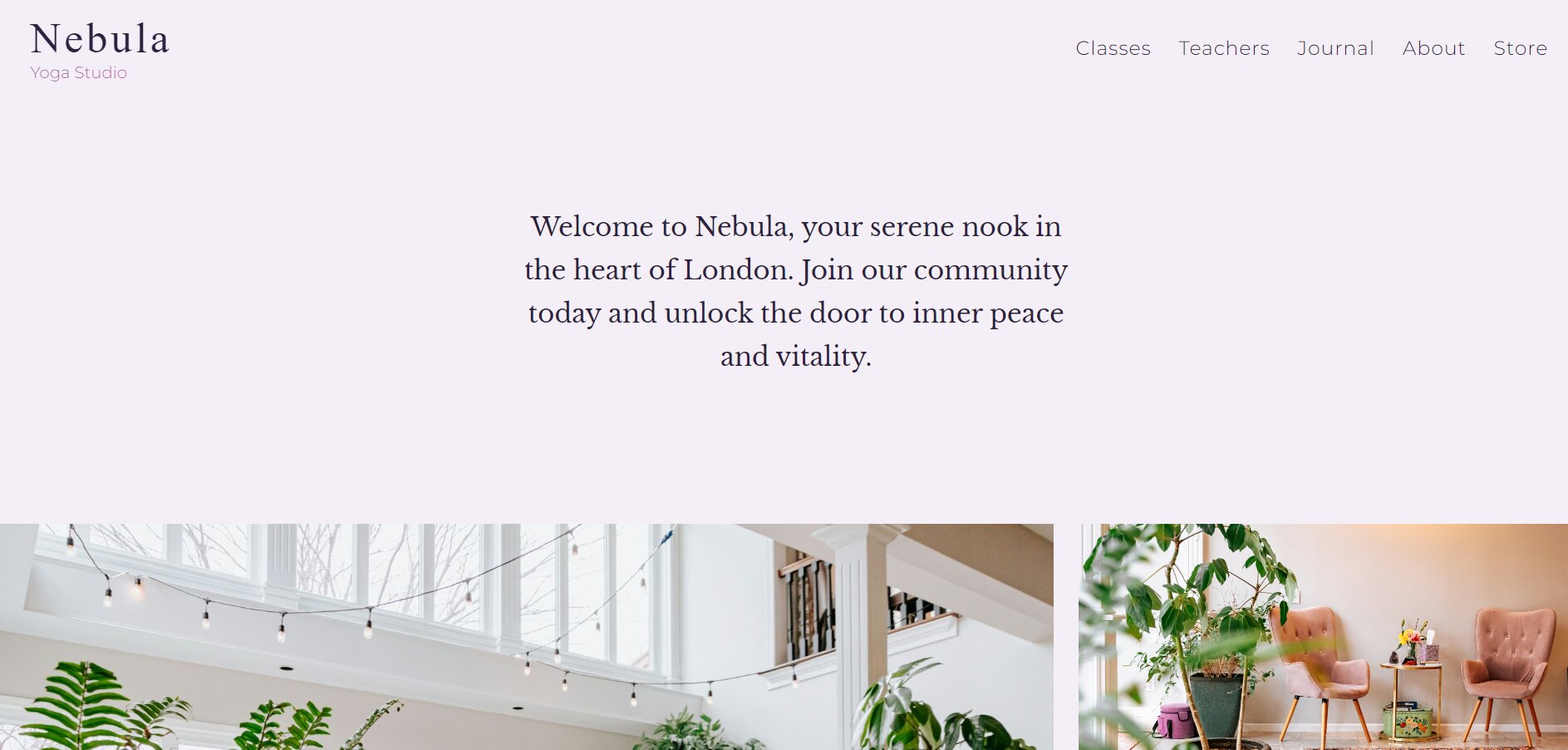
Selecting Portfoliobox to Build the Website
Portfoliobox offers a streamlined approach to website creation, ideal for yoga teachers who wish to establish a professional online presence without needing extensive technical skills. The platform's user-friendly interface includes a drag-and-drop editor, simplifying the design process and enabling instructors to easily customize their sites. This intuitive system allows users to select templates, adjust designs with personal logos, images, and color schemes, and efficiently set up essential pages such as those for class schedules, pricing details, and booking services.
Customization and Branding
Portfoliobox empowers yoga instructors to build a strong online brand presence. The platform supports the creation of custom domains and matching email addresses, which are crucial for brand consistency and professional communication. By using Portfoliobox, yoga studios like 'Nebula' in London and 'Muse Studio' have successfully crafted distinct and memorable online identities.
Integrated Business Tools
The platform is not only about creating attractive websites but also about providing comprehensive business management tools. These tools facilitate various administrative tasks including booking and event management, scheduling appointments, sending customized quotes, and handling diverse payment options. Portfoliobox even supports in-person QR code payments, making transactions smooth and versatile for both the business and its clients.
Flexibility and Support
Understanding the financial constraints and varying needs of different yoga professionals, Portfoliobox offers flexible pricing plans. These plans are designed to accommodate the budgets of creatives at all levels, ensuring that each user can access the necessary tools to succeed.
Security and Maintenance
To ensure that yoga websites remain secure and operate efficiently, Portfoliobox integrates several key plugins and services. These include Wordfence for robust security measures, UpdraftPlus for reliable backups, WP Super Cache to enhance website speed and performance, and Contact Form 7 for streamlined communication. These tools collectively help maintain the functionality and safety of the website, providing peace of mind to yoga teachers and their clients.
Why Portfoliobox Stands Out
User-Friendly Interface
Portfoliobox is designed with a user-friendly interface that simplifies website creation. Users can easily build and customize their websites without needing any coding skills, making it accessible for yoga teachers who may not be technically savvy.
Comprehensive Business Tools
The platform includes essential business tools such as E-commerce and Booking Services. These features are crucial for yoga instructors, facilitating the scheduling and management of yoga classes and the sale of yoga merchandise.
Customizable Templates
Portfoliobox offers a range of customizable templates. Users can quickly create elegant websites or customize their site's aesthetics by choosing different fonts, colors, and layouts, which helps in reflecting their unique brand identity.
Strong Branding Opportunities
With options for custom domains and matching email addresses, Portfoliobox enables yoga instructors to establish a strong online brand presence. This feature instills confidence in potential clients and enhances professional communication.
Integrated Business Management Tools
Portfoliobox provides an array of tools for booking and event management, appointment scheduling, and managing finances and transactions. These tools help streamline the business processes of yoga professionals, making administrative tasks more manageable.
Flexible Pricing Plans
To accommodate different budgets, Portfoliobox offers various pricing plans. This flexibility ensures that yoga professionals at all levels can access the tools they need to succeed.
Effective SEO and Domain Support
Portfoliobox assists users with SEO management and domain connection, which are essential for establishing a strong online presence. The platform also aids in comprehensive website design.
Integration with ARCHITONIC
The alliance with ARCHITONIC provides users access to a diverse digital database, offering insights and information about products directly from manufacturers. This feature is particularly beneficial for yoga studios looking to enhance their online content.
Successful Examples
Portfoliobox showcases successful examples of yoga studios, such as "Nebula" and "Muse Studio," which have utilized the platform to build professional and distinctive sites.
Superior E-commerce Capabilities
The platform offers a superior e-commerce solution, simplifying the process for yoga instructors to sell products online. This feature is crucial for expanding the business reach of yoga professionals.
Complete Lightroom Integration
Portfoliobox provides complete Lightroom integration, which simplifies workflow processes for users who manage a lot of visual content, enhancing the overall user experience.
Exceptional Blogging Platform
An exceptional blogging platform is available on Portfoliobox, allowing yoga instructors to share their journey and connect more deeply with their audience, thereby boosting engagement and community building.
Designing Your Website
Visual Appeal and Simplicity
Creating a visually appealing yoga studio website begins with high-quality images and a clean design. It is crucial to use clear, specific language that encourages visitors to take action. For a captivating header section, utilizing high-quality images alongside Elementor Pro's drag-and-drop interface can be particularly effective. Simplifying the color palette to 2-3 primary colors for the website and possibly 1-2 additional colors for social media or other business uses can create a cohesive visual identity.
Consistency in Design Elements
Consistent use of colors for elements such as buttons and headings helps in maintaining a professional look across the website. It is advisable to choose a theme that not only suits your style and needs but also offers a reliable code base and support, such as the Avada theme from Themeforest. Adding your logo, header image, intro copy, menu, and widgets in the backend is also part of the customization process that enhances brand consistency.
Branding and User Experience
Investing in high-quality photos often has a greater impact than focusing solely on the logo. It is essential to create a website that emulates the experience of practicing yoga with you, ensuring it is mobile-friendly and accessible. Regular updates with new content and information keep the website relevant and engaging for visitors.
Technical Setup and Maintenance
Installing WordPress and selecting a secure username and password lay the foundation for a safe and robust website. Choosing a premium theme with a reliable code base and support ensures that your website remains up-to-date and functional. Installing recommended plugins like Wordfence, UpdraftPlus, WordPress SEO, WP Super Cache, and Contact Form 7 will enhance your website’s security, performance, and user interaction capabilities.
Visual Branding and Content Strategy
Deciding on visual branding elements such as colors, fonts, and logos early in the design phase helps in avoiding confusion. Preparing persuasive copy that focuses on brand messaging and goals can significantly impact how potential students perceive your offerings. Gathering high-quality photos of your space, community, yoga classes, and services further personalizes your website and makes it more inviting.
Navigation and Functionality
Understanding the structure of WordPress, where pages are used for static content and posts for dynamic blog entries, is crucial. Widgets and menus enhance the website’s functionality and user navigation, making the site more user-friendly and interactive.
By infusing creativity and a unique spark into the design elements and content, your yoga website can stand out from others, attracting more visitors and potentially converting them into regular students.
Essential Pages to Include
Core Pages for a Comprehensive Yoga Website
A well-structured yoga website should encompass several key pages that cater to the needs of both potential and existing clients. Below is a detailed breakdown of these essential pages:
-
Home Page
- This is the first contact point with visitors, where they should immediately grasp who you are and what you offer. Incorporate elements like a photo, video, or slideshow to capture the audience's attention and clearly state your services and benefits.
-
About Page
- Share your yoga journey, training certifications, and personal story. This page should go into detail about who you are, the services you provide, and the specific audience you serve. Include training certifications at the bottom of the page to establish credibility.
-
Classes Page
- List all available classes, programs, sessions, retreats, and workshops with descriptions, schedules, and pricing. Ensure to include a calendar or timetable for easy booking.
-
Workshops/Retreats Page
- Detail upcoming events with information on location, date, time, facilitator bios, and reasons to attend. Include a clear registration process and pricing details to facilitate easy sign-ups.
-
Contact Page
- Offer multiple ways for visitors to reach you including a contact form, phone number, email, and social media links. Ensure this page is easy to find and use.
-
Blog Page (if applicable)
- Regularly update this page with articles that address the needs of your students, helping to strengthen your authority and connection with your audience.
-
Testimonials Page
- Showcase testimonials from past customers to build credibility and trust. This page can significantly influence new visitors by providing proof of the quality and impact of your classes.
-
FAQ Page
- Address common questions about your classes, booking process, and what new clients might expect. This helps in reducing inquiries and setting clear expectations.
Additional Features for Enhanced Engagement
In addition to the core pages, integrating the following elements can significantly enhance the user experience and functionality of your yoga website:
- Responsive Design: Ensure that your website is accessible and visually appealing across all devices.
- Lead Forms: Place lead forms strategically across the website to encourage visitors to sign up for more information or classes.
- Social Media Integration: Include links to your social media profiles to expand your reach and engagement.
- Newsletter Sign-Up: Offer an option for visitors to subscribe to your newsletter. This is an excellent tool for keeping your community informed about new classes, workshops, and retreats.
- E-commerce Capabilities: If applicable, integrate an online shop where visitors can purchase yoga-related products or book classes directly.
By including these essential pages and features, your yoga website will not only serve as a digital business card but also as a dynamic platform that supports your teaching and grows your community.
Adding Engaging Content
Essential Components for Engaging Content
To enhance the user experience and engagement on your yoga website, incorporating a variety of content types is crucial. Here’s how to effectively add engaging content:
-
Visual and Audio Quality
- Utilize high-quality video and audio to deliver engaging on-demand yoga content. Invest in good lighting, a ring light, and film in a well-lit space free from distractions like doors or walls. Ensure the audio is clear, minimizing background noise for a better viewer experience.
-
Interactive Elements
- Integrate social media profiles using plugins for easy sharing and add a newsletter sign-up option to keep your audience informed and engaged. Including client testimonials and a frequently asked questions (FAQ) section can also enhance credibility and user engagement.
-
Personal Branding
- Display your logo, header image, and introduce your unique selling points right from the homepage. Customize your website’s menu and widgets to reflect your personal brand, based on your chosen theme’s documentation.
-
Content Variety and Relevance
- Create a diverse range of content that caters to the needs of your audience. This can include blog posts on yoga practices, inspirational quotes, practical wellness tips, and user-generated content showcasing student experiences and milestones.
-
Educational and Entertaining Content
- Focus on creating content that educates and entertains rather than directly selling. Share real stories from your classes or workshops, demonstrate yoga poses through videos, and discuss topics like meditation techniques on podcasts.
-
Content Strategy and SEO
- Develop a content strategy that includes SEO to improve your site’s visibility. Subtly incorporate relevant keywords into your articles about yoga practices and holistic wellness to attract more visitors.
Content Ideas and Implementation
Implementing the right content not only enhances engagement but also supports your SEO efforts. Here are specific ideas and how to implement them:
-
Yoga-Related Content
- Offer detailed demonstrations of yoga poses, variations, and short flows. Include content for both beginners and advanced practitioners to cater to all skill levels.
-
Health and Wellbeing
- Regularly update your blog with posts about healthy lifestyle choices, including food, drink, and general wellbeing tips. Use engaging images and texts to make the content appealing.
-
Educational Material
- Provide valuable insights into yoga education, such as complementary workouts, essential yoga clothing and equipment, and interesting facts about yoga. This educational content can help in building a knowledgeable community.
-
Behind the Scenes and Tips
- Give your audience a peek behind the curtains of your yoga practice or studio. Share Instagram-specific tips and tricks to engage with a social media-savvy audience.
Monitoring and Adapting Content Strategy
To ensure the content remains effective and engaging:
-
Use Analytics
- Regularly check analytics to understand which types of content generate the most engagement and conversions. This data will help refine your content strategy and ensure it meets the needs of your audience.
-
Feedback and Adaptation
- Encourage feedback from your students and visitors. Adapt your content based on the feedback to keep it relevant and engaging.
By implementing these strategies, your yoga website will not only attract more visitors but also keep them engaged and connected to your brand.
Incorporating Multimedia Elements
To effectively enhance the engagement on your yoga website, incorporating multimedia elements through social media integration is essential. Utilizing plugins that allow for the sharing and displaying of your Instagram feed and Pinterest boards can significantly increase interaction and visual appeal. These plugins seamlessly integrate into your website, providing a dynamic showcase of your latest posts or curated visual content directly to your audience. This integration not only enriches the user experience by keeping your content fresh and relevant but also encourages visitors to connect with your brand on multiple platforms, increasing your online presence and follower engagement.
Implementing SEO Best Practices
Utilizing SEO Tools and Plugins
To enhance your yoga website's visibility and search engine ranking, integrating SEO tools and plugins is essential. Tools like Yoast SEO, Rank Math, and WordPress SEO provide comprehensive assistance in optimizing your content and improving search rankings. These plugins help in fine-tuning on-page SEO elements such as title tags, meta descriptions, header tags, and internal links. Additionally, they offer features to submit your website to Google for indexing and monitor SEO performance using tools like Google Analytics.
Keyword Strategy and Content Optimization
Effective SEO begins with meticulous keyword research. Utilizing tools like Google Keyword Planner and SEMrush can help identify keywords that are specific to your audience's searches. Incorporate these keywords naturally into your website's content to improve relevance and searchability. For example, terms like "yoga workshops," "mindfulness yoga," and niche phrases such as "ashtanga yoga classes" should be strategically placed throughout your site. Each page needs a unique title that accurately describes the content, incorporating keywords in a brief and descriptive manner.
Enhancing Local SEO
Local SEO is crucial for yoga studios aiming to attract nearby clients. Ensure your Google My Business profile is up-to-date and fully optimized, paying special attention to accurate NAP (Name, Address, Phone Number) details, categories, descriptions, hours, and images. Verify your Google My Business page and use a local phone number to boost local search rankings. Encourage satisfied customers to write reviews on your Google My Business page, as positive reviews build trust and credibility.
Building Quality Backlinks
Develop relationships with companies that offer complementary services and trade web links to enhance your website's authority and trustworthiness. Quality backlinks from reputable websites convey trust to search engines, which can significantly improve your site's ranking and visibility.
Tracking and Analytics
Install Google Analytics to track website traffic and gather data that can help identify areas for improvement. Regular analysis allows you to adjust your SEO strategies based on what's working and what isn't, ensuring your efforts yield the best results over time.
Consistency Across Online Platforms
Maintain consistency in your business information across all online platforms to strengthen your SEO efforts. This uniformity helps search engines and users alike to easily recognize and trust your brand.
By implementing these SEO best practices, your yoga website can achieve higher visibility, attract more traffic, and ultimately, convert more visitors into loyal clients. Remember, SEO results take time and consistent effort, but the rewards are substantial and long-lasting.
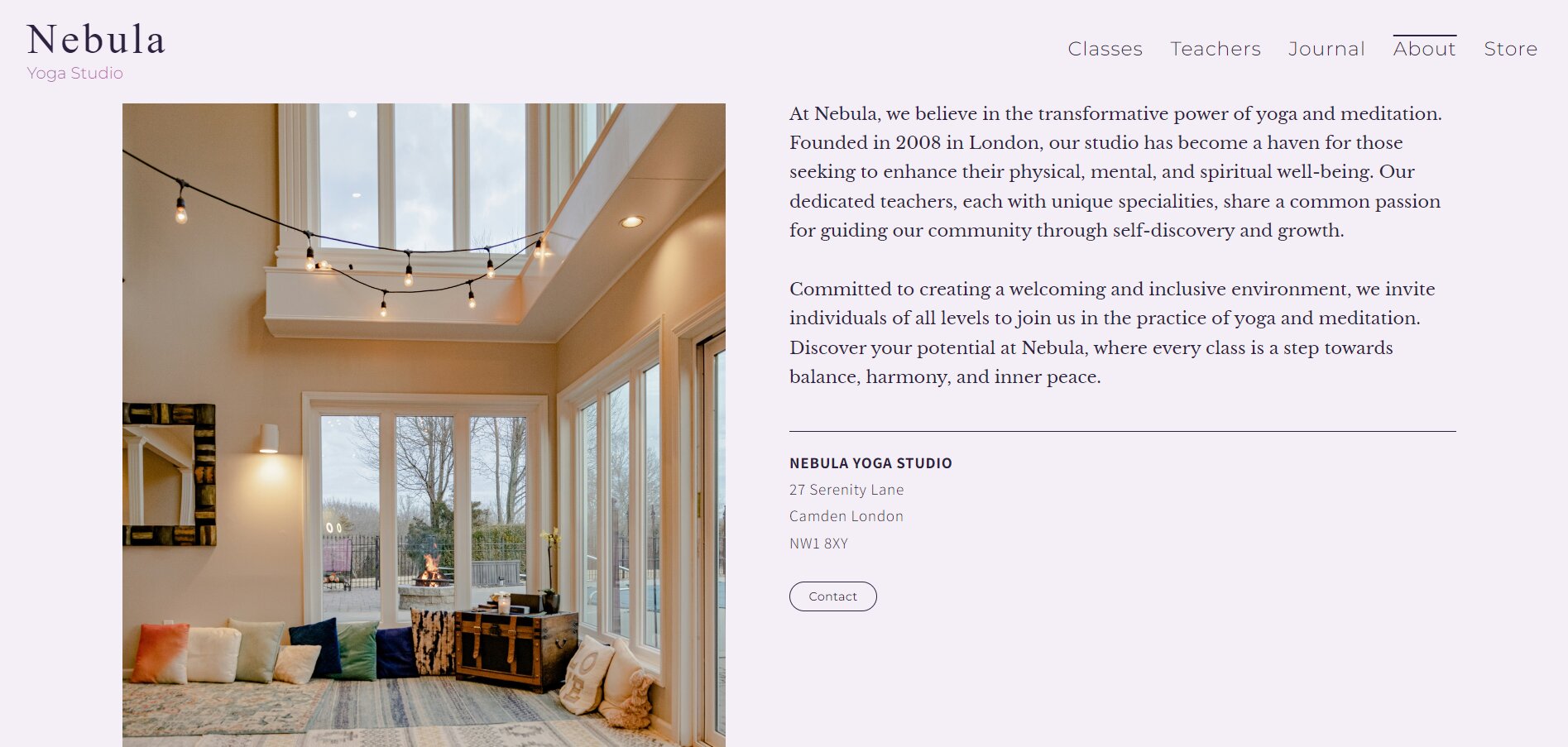
Setting Up Online Booking and Payments
To streamline the process of scheduling classes and managing payments on your yoga website, integrating a robust online booking and payment system is crucial. This system not only enhances the user experience by providing convenience but also supports efficient business operations.
Online Booking Systems
-
Comprehensive Scheduling Tools
- Utilize platforms like Portfoliobox which offer an online booking page, calendar, and website widget, ensuring that appointments and classes can be scheduled seamlessly. These tools support various features such as class booking and facilitating easy management from any device.
-
Integrations for Enhanced Functionality
- Employ integrations with platforms like Facebook, Zoom, Square, Stripe, WordPress, and Google Calendar to streamline operations and enhance user convenience. This allows your clients to book and attend virtual classes effortlessly, directly from their preferred platforms.
-
Customization for Brand Consistency
- Opt for services like SimplyBook.me that provide extensive customization options including a variety of templates, color schemes, and the ability to insert your logo and photos. This helps in maintaining brand consistency across your digital presence.
-
Security and Support
- Ensure data security and access real-time chat support for setting up your system with platforms like SimplyBook.me, which prioritize protecting user information and providing immediate assistance.
Payment Integration and Management
-
Flexible Payment Options
- Incorporate secure payment options through integrations with Stripe, PayPal, and other payment gateways using tools like Acuity Scheduling. This flexibility ensures that clients can choose their preferred payment method, enhancing their overall experience.
-
Efficient Transaction Management
- Use Yottled to simplify the billing and payments experience by generating automated invoices and tracking revenue efficiently. Yottled's system also allows clients to book classes 24/7, providing them with the ultimate convenience.
-
Subscription and Membership Management
- Manage subscriptions and class packages effectively with Acuity Scheduling, which enables clients to purchase a set number of classes or a recurring membership. This feature helps in maintaining a steady flow of income and client engagement.
Enhancing User Experience with Automated Features
-
Automated Booking Confirmations and Reminders
- Set up automated reminders for students and automatic booking confirmations to ensure they are well-informed about their upcoming classes. This reduces no-shows and enhances client satisfaction.
-
Calendar Integration
- Implement calendar integration features to display class schedules clearly on your website. This helps clients easily find and book the classes they are interested in.
-
Custom Forms for Client Interaction
- Create custom intake forms, such as liability waivers, which clients must agree to before signing up for a class, using platforms like Acuity Scheduling. This not only ensures legal compliance but also enhances the registration process.
By integrating these sophisticated online booking and payment systems, your yoga website will not only attract more clients but also provide them with a seamless and secure user experience. These systems support a range of functionalities from scheduling to payments, making them indispensable for modern yoga studios aiming to enhance operational efficiency and client satisfaction.
Launching and Promoting Your Website
Initial Setup and Tools for Tracking
To effectively launch and monitor the performance of your yoga website, it's crucial to integrate tools that provide insights into user interactions and traffic. Setting up Google Analytics by creating an account and adding the tracking ID to your WordPress site allows for comprehensive monitoring of visitor behavior and website performance. Additionally, establishing a Mailchimp account for email marketing and connecting it with your WordPress website through plugins like Mailmunch is recommended to start building your email list from day one.
Social Media and Content Strategies
Social media profiles are integral to the promotional strategy of your yoga website. Adding these profiles and utilizing plugins for sharing and displaying content from platforms like Instagram and Pinterest can significantly enhance online engagement. Regular updates with fresh content, interactive posts, and promotional offers keep the audience engaged and encourage new visitors to explore your website.
Strategic Outreach and Community Engagement
Implementing a robust outreach strategy is essential for driving traffic and engaging potential clients. Encourage current students to use your website and leave reviews on platforms like Google My Business and Yelp to enhance credibility. Organizing special events and workshops can attract new students and increase visibility. Additionally, partnering with local businesses and non-profits can expand your reach within the community and build meaningful connections.
Ongoing Optimization and User Engagement
To maintain the relevance and effectiveness of your yoga website, regular updates and redesigns are necessary. Engaging with current students to gather feedback and testing new outreach initiatives like email collection and community events can provide valuable insights for continual improvement. Implementing referral programs can also leverage word-of-mouth advertising, significantly boosting student enrollment and retention.
Leveraging Paid and Organic Traffic
Planning your traffic-driving strategies, whether through organic means or paid advertisements, is crucial for the sustained growth of your yoga website. Submitting your website to Google through Google Search Console ensures it is indexed and visible in search results, enhancing organic reach. Additionally, using video guides, contact information, and multiple language options can cater to a broader audience, providing the necessary support to ensure user satisfaction and accessibility.
By employing these strategies, your yoga website can achieve a successful launch and continue to grow, reaching more students and establishing a strong online presence.
Conclusion
Through each step of creating a successful yoga website, we've navigated the importance of clear goals, consistent branding, engaging content, and the technical backbone that supports it all. By focusing on user engagement, integrating multimedia elements, and employing SEO best practices, you can craft a digital space that not only reflects your yoga journey but also connects deeply with your audience. Ensuring your website remains a dynamic, accessible portal for both current and potential students is crucial for growth and community building within the yoga industry.
Embracing Portfoliobox as your platform of choice offers a seamless solution to achieving a professional online presence, tailored specifically to the needs and goals of yoga instructors. With its flexibility, comprehensive business tools, and user-friendly design options, Portfoliobox empowers you to create, launch, and evolve your yoga website with confidence. Take the step to create your yoga website with Portfoliobox, securing a cornerstone for your digital marketing strategy and opening doors to endless possibilities in your yoga teaching career.
FAQs
1. How can I start an online yoga program? To initiate an online yoga program, begin by obtaining a yoga teacher training certification. Decide on the topic for your yoga course and set up a suitable location for filming or streaming. Record your classes and select a platform to launch your course. Promote your online classes by creating an engaging website and build a community around your online yoga offerings.
2. What are the essential steps to establish my own yoga business? When opening a yoga studio, it's crucial to develop a clear business plan, vision, and strategy. Choose an appropriate location and focus on marketing your studio effectively. Ensure your finances are well-organized and create a recognizable brand with a strong logo and professional website. Hire qualified instructors and consider creating additional revenue streams to enhance your business's profitability.
3. What guidelines should I follow when designing a yoga sequence? Designing a balanced yoga sequence involves several key steps: Start by building up to a peak pose, ensure symmetry by repeating sequences on both sides, and allot at least one minute of Savasana for every ten minutes of practice. Always consider the specific needs of your students, beginning with a warm-up and concluding with a cool-down to ensure a comprehensive practice.
4. What strategies can I use to promote my yoga classes online? To effectively market your yoga classes online, develop a visually appealing website that clearly communicates your vision. Detail your programs and practices, and share personal wellness tips. Optimize your Google listing to improve visibility and engage with your audience through social media platforms. Additionally, send out engaging and informative emails to keep your community informed and interested.












