Table of Contents
Photo metadata helps photographers organize and protect their digital work. The time, place, and other information are stored digitally along with the photo in the device with which it was taken. Metadata of the image is integral to any file created with a modern mobile device and camera. It is information about the data itself. Any document (not just images) created with a mobile device or a computer has some confidential information underneath.
When uploading photos to social networks (Instagram, Snapchat, Facebook, Twitter, etc.), people don't realise what they are giving to the social network: the type of camera, phone model, name, location and other data about their device. Photo metadata helps photographers organize and protect their digital work. This article explains everything you need to know about photo metadata and how to use it to create your site with works safety.
In this article, our Portfoliobox team will give you interesting information as:
- What is Metadata in Photography?
- What Is Photo Metadata?
- What metadata is used for?
- Different Metadata Formats For Photos
- Scope of photography metadata application
- How to Make Photo Data Work For You
- Using Windows 10
- Online services for checking digital metadata of images
- Software to view picture metadata
- Photo Metadata Points to Consider
What Is Photo Metadata?

Metadata is information about how and where the photography was taken, and also:
- the name of the city or landmark;
- time;
- date;
- device.
Let's look at the concept of "metadata" with a straightforward and everyday example. A digital photo (what we see and analyze from the outside) is a kind of cake that a loving mother has baked and put on the table - we see it, but we don't know what's inside.
Camera metadata - invisible information about properties and attributes created automatically by a camera or mobile device. It is similar to a fingerprint and, if necessary, can be modified using an image editor or other specialized software. Whereas in the past, people used to sign the back of a photo card to identify where it was taken and who it depicted, this is no longer necessary, simply because a digital photo is signed automatically.
What metadata is used for?
Metadata of images helps to establish licensing restrictions on the distribution of information by identifying the author of the content. ISPs and government organizations can use metadata from web pages, emails, and phone calls to monitor internet activity. Photography metadata embedded in websites includes:
- resource description;
- keywords;
- meta tags.
They allow systematizing information for search as well as to identify content. Online shopping sites actively use metadata to track users' habits, needs, and changes in tastes. By storing information such as device type, geolocation, etc., marketers can shape offers relevant to you (well, or scare away excessive awareness, here's how you look at it).
However, metadata isn't always used for good purposes. Portfoliobox experts have explored the issue and discussed the potential dangers of view picture metadata falling into the hands of attackers.
Different Metadata Formats For Photos
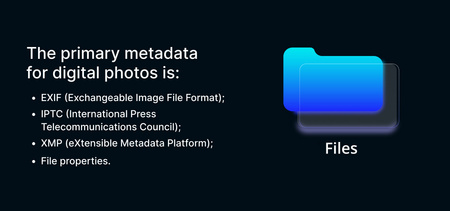
Any file type (audio, text, image, video) has its metadata standard. The primary metadata for digital photos is:
- EXIF (Exchangeable Image File Format) - Technical information about the details of a photograph taken with a camera;
- IPTC (International Press Telecommunications Council) - A description of the photo and copyright information;
- XMP (eXtensible Metadata Platform) - a standard developed by Adobe that allows you to include any information;
- File properties - store parameters and are an integral part of the photo.
The most widespread metadata is the EXIF standard, which is an essential part of digital images and contains a complete description of the camera settings, with:
- name and version of the software (camera);
- date and time of recording;
- digital environment data;
- aperture;
- geographic coordinates of the location;
- focal length;
- exposure mode;
- white balance;
- brightness value;
- ISO value;
- shutter speed;
- compression pattern;
- camera orientation (vertical or horizontal);
- image sensor size;
- author information;
- and much more.
Any of the parameters listed, and those not included in this list, have a specific category and format. The critical factor in camera metadata is an organized structure that allows humans and technology to read the data. This delineation allows enormous amounts of information to be handled in a small amount of time, and the resulting metadata to be collected, stored, searched, processed and aggregated automatically.
Google Images, for instance, is a good example. By adding any photo, a search will show identical or similar images in terms of objects, structure, content, color scheme, and other functions, thanks to the metadata.
Scope of photography metadata application
On the one hand, metadata is an incredible thing that can be useful. But if misused, it can be a significant threat. With knowledge and skill, metadata of images, files, and documents is a powerful tool. They find their use among:
- law enforcement;
- security professionals in penetration tests;
- and unfortunately attackers and hackers.
One example where view picture metadata became a fatal human error is the story of John McAfee, the founder and developer of the eponymous anti-virus software McAfee. For a while, he was on the run from the government on murder charges, and despite this, he had many admirers and wannabes. Journalists from Vice had the privilege of spending days with the fugitive in a secret hiding place before publishing an article about the adventure. Of course, he has taken a photo with an iPhone.
The problem is that they failed to consider that the iPhone embeds geolocation data into every photo like many other modern devices. As soon as they realized this fact of stealing photo metadata (or, more likely, someone told them), the photo was deleted and replaced with a new one without geographic coordinates in the EXIF, but it was already too late.
Soon after being identified, John McAfee was detained in Guatemala on charges of illegal border crossing. So, don't underestimate metadata, as it can be used to locate a person and a stolen or lost device. "We have blindly started using technology without understanding the risks. And the risk is a total loss of privacy!" - McAfee said in an interview.
How to Make Photo Data Work For You

There are many ways to read metadata from photography, regardless of who owns it or where you found it. The most popular are the browser, online services and Windows tools. We'll cover each of them in detail. To describe them briefly:
- To find information about a digital photo;
- To view descriptions of data fields;
- To import and export camera metadata to one or several files;
- To use command line for metadata editing and creation.
Using Windows 10
You can find information about a digital photo by downloading it to your Windows 10 computer, with metadata. This operating system allows you to edit camera metadata. To do this, simply download the photo to your PC or laptop. The process is as follows, step by step:
- Select the downloaded photo by right-clicking on it and selecting the context menu item.
- After that, a tab with detailed information about the file will open.
- This section contains a complete list of view picture metadata, most of which can be edited.
Here you will find the following information:
- Description (comments, subject, photo tags);
- Source (date, time, location);
- Image (dimensions, ID, colour saturation, resolution, and other technical information);
- Camera (focus distance, correction, other camera options);
- Enhanced photo (not all positions are available for editing. The serial number, lens, and EXIF version remain unchanged);
- File (contains information on the file type, extension, and owner. You cannot change these data).
You need to save and close the properties window when you make changes. Alternative methods for changing digital photo metadata may also be available. For example, you can use some online services.
Online services for checking digital metadata of images
Jeffrey's Image Metadata Viewer
The simplest in terms of functionality and probably the most popular resource for searching photography metadata. According to the author, the photos, and data viewed through this service are not transferred to anyone and are not stored after the period required for the service to function. It supports a vast number of photo formats.
- To use the search, go to the official website of Jeffrey's Image Metadata Viewer at the link above.
- Upload the image from your computer or provide a link.
- Make sure you are not a robot and click "View Image Data".
- After a few seconds, the photo will be uploaded, and a window with basic metadata will be displayed.
In this window, in addition to various kinds of parameters and characteristics, there are coordinates and links to online maps from:
- Yahoo
- WikiMapia
- OpenStreetMap
- Bing
It makes it easy to find out and see where the photo was taken. If you scroll down the page below, you will see full details of the photo under EXIF, File, and Composite.
Pic2Map
Did you forget where you took the picture with your mobile device or camera? Maybe you just want to know where the photo was taken? Pic2Map analyses EXIF metadata embedded into the photo to find GPS coordinates and location (if present). As a result, displays the photo on a map with full camera specifications and parameters.
The Pic2Map service works very simply - go to the main page of the site link above, and click "Select photo files". After that:
- If you do not wish the uploaded photo to be publicly available - check the "Keep photos private" box.
- After the service processes the EXIF metadata of the image, you will see a mark on the map with the location and brief information.
- A little further down on the same page is a text description of the photo's settings and parameters.
- In addition to the text description, the service displays information by category in a structured format.
The site also contains publicly accessible albums formed by users. They contain photos of different natures with positions marked on a map.
Software to view picture metadata
There is a wealth of desktop software for various platforms and online metadata viewers on the Internet. They all look like ordinary image viewers but include additional functionality for viewing 'invisible' information. A comprehensive comparison of photography metadata viewers is available on Wikipedia, detailing the platforms, supported standards and data formats. For this article, one example is EXIF Pilot, a program for viewing, editing and creating metadata.
The program is free, meaning its primary function is free, but additional content is available to extend its capabilities. In the free version, the user can perform:
- EXIF, GPS, IPTC and XMP data viewing;
- editing, creating EXIF, GPS, IPTC and XMP data;
- edit some Makernote tags;
- export EXIF and IPTC to XML format;
- import EXIF and IPTC from XML format;
- export EXIF and IPTC to MS Excel format;
- import EXIF and IPTC from MS Excel format;
- view descriptions of data fields;
- export EXIF and IPTC to a text file (CSV format);
- import EXIF and IPTC from a text file (CSV format);
- export/import of EXIF and IPTC to/from XMP.
Additional features in the paid version:
- multiple photos processing;
- import and export camera metadata to one or several files;
- command line for metadata editing and creation.
The program interface is easy to use. You need to find a photo for analysis. In the menu on the right, you will see its characteristics: thumbnail, technical metadata and EXIF, where you can find out the coordinates and by them determine the location of the photo
Photo Metadata Points to Consider
The essential point to know is that the attackers use photo metadata cab. Metadata is usually ignored as a threat to digital security because we focus on the file's content. But sometimes, they can be more valuable than the file itself and serve as a source of information about a potential victim in the first stage of a social engineer's work.
From the metadata of an image you post on social networks, you can deduce your main routes around the city: where you live and work and your favorite cafés and shops. If you send photos via messenger as an attached file, "additional information" will be sent along with them:
- the specifications and model of the device where the photo was taken;
- the date the photo was taken;
- the geolocation.
Thus, having a series of images of the same author, it is possible to judge the presence of particular gadgets, the daily routine, travel routes and other details of private life.
The view picture metadata obtained can be used by an attacker to prepare a script and the necessary social engineering attack tools and gain the user's trust.
Summary
Hidden photo metadata is a convenient way to find information for you and the intruders. Today we have described this kind of data, how it can be applied to identify geolocation, date and other photo properties, and how it can be used to protect yourself from attacks by third parties.
The above methods are designed to be as easy as possible and do not require additional knowledge. It means you, dear readers, can use them without any experience or multiple pages of instructions. In most of these methods, it is sufficient to click a few times or download an extension to obtain comprehensive data. On our Porfoliobox site, you can make a professional portfolio safely for you.
FAQ:
What is the difference between EXIF and metadata?
Metadata provides additional photography information, while EXIF data gives information about the digital image. You can find who created the document, comments about the data, and any other information related to the software with metadata. EXIF shows the size, location, time, date, and software used to create it.
Does taking a screenshot remove metadata?
No, you can't do that with a screenshot. But it is possible to use external applications, whether Windows 10.
Can photo metadata be changed?
Yes, you can change it by clicking "Edit with" and selecting the appropriate application. For example, Adobe Photoshop. In the original application, select File>File Info. In the end, click "OK" and watch the result.
How can I protect myself from being tracked by the metadata of images published online?
Online map services also expose the user's location to the risk of disclosure. It is not a good idea to check in at the various coordinates offered by the benefits. To protect your metadata, you should be careful about the photos you upload to the Internet.












