Table of Contents
In your online portfolio, you can add elements below existing elements, e.g. you can add a border under your menu, or a button below a text. You can even reorder these elements.
There are different types of elements sorted into categories.
Text elements
Text elements are Header 1, Header 2, Header 3, Paragraph and Short text.
Use headers to organise the content on your page. Header elements have an HTML tag h1, h2 or h3 and are good for SEO. Try to have one Header 1 per page.
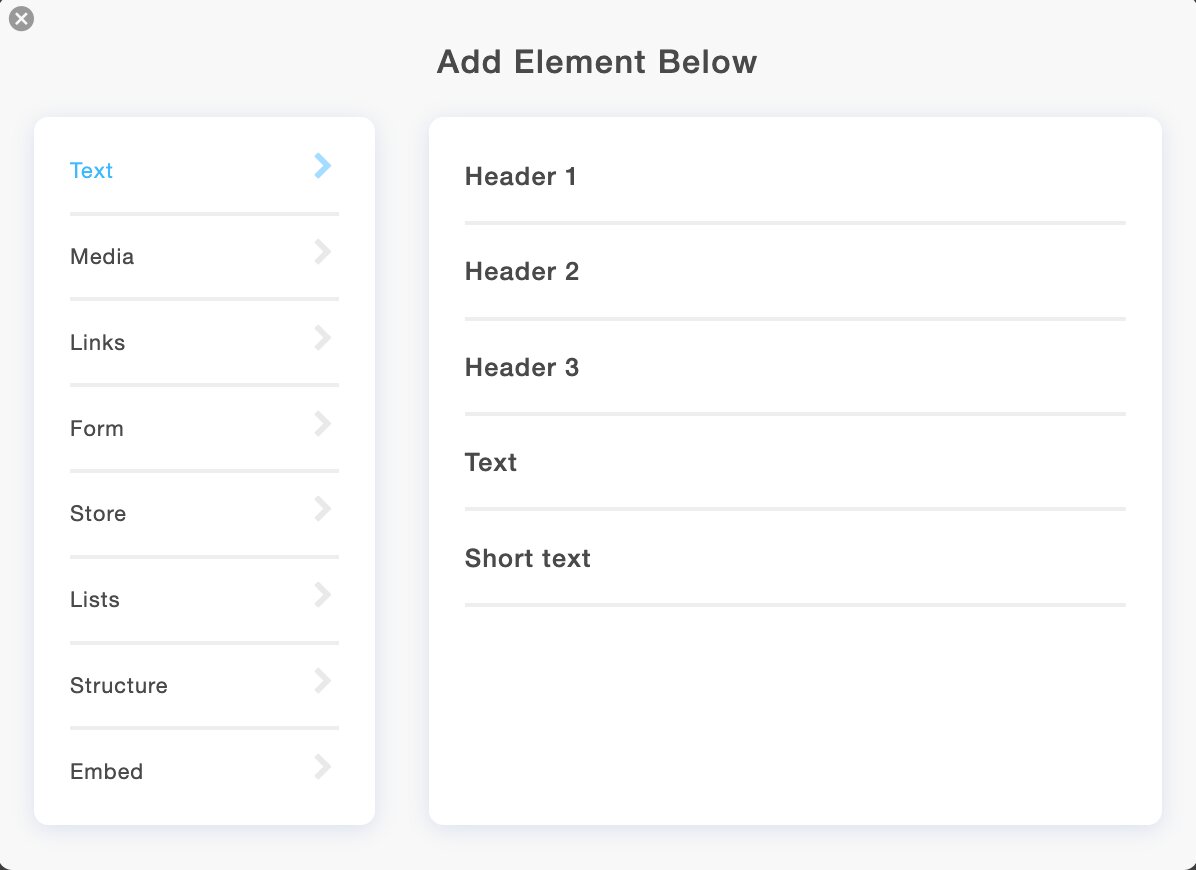
Media elements
Media elements contain:
- Image or Video: add a single image from your library
- Icon: choose between 2000 icons available
- Slideshow: add several images from your library
- Music: add a few soundtracks from Soundcloud
- PDF: use this element to display a pdf on your website
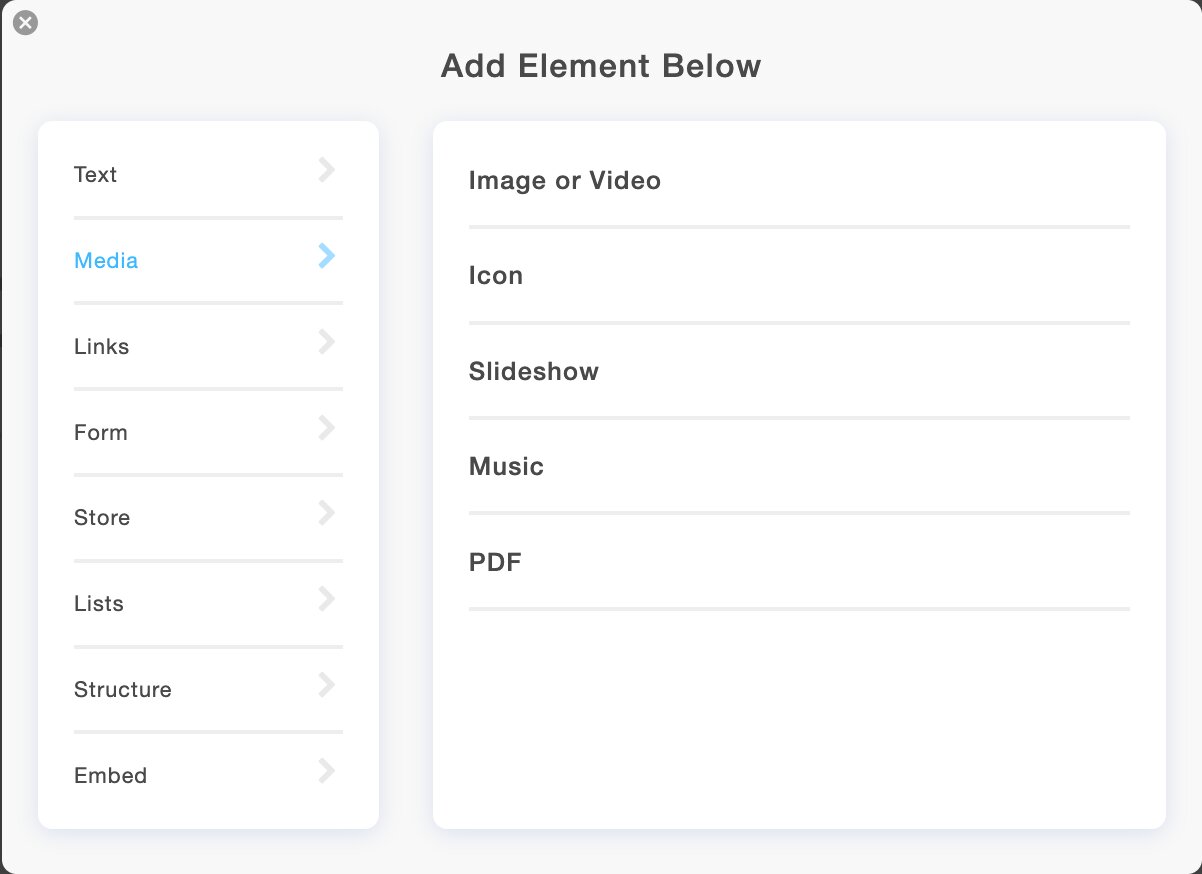
Link elements
Link elements allow you to add links to your site and contain:
- Link: add a single link
- Links: add several links
- Icon Links: add several icons & text which will include a link. See the list of icons available.
- Image Link: add an image which includes a link
- Social media: add social media links
- Button: add a button
- Logo: add your logo (image or text)
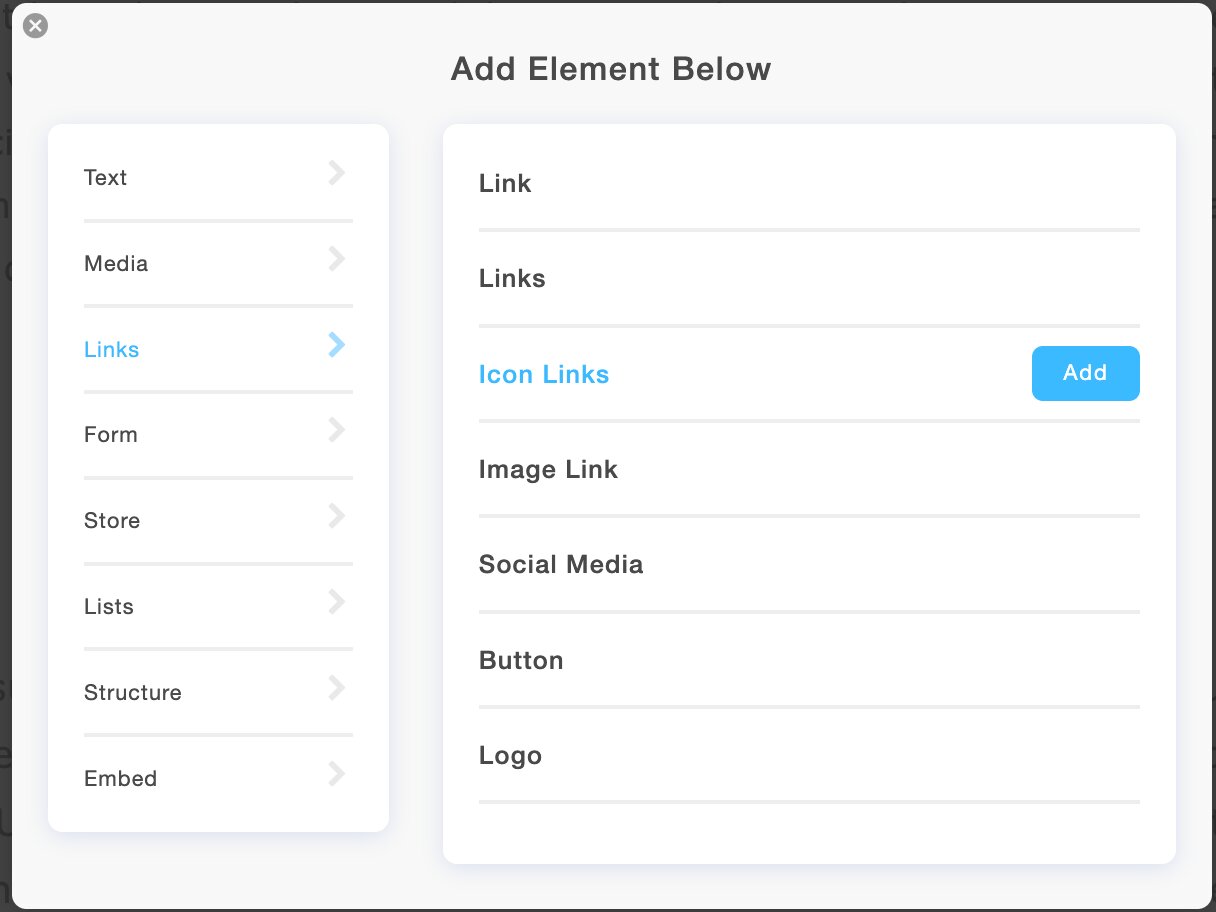
Form elements
Form elements allow you to add forms to your site.
- Contact form: a form that contains several fields by default and a Send button.
- Sign-up form: a form that contains a single field by default and a Send button. Note that you can edit the form and add more fields to it.
- Email Subscription: Collect email addresses with an Email Subscription Form and export the email addresses list to a CSV file.
- Popup Form: It works by displaying a button that, when clicked, opens up a contact form in a separate pop-up window.
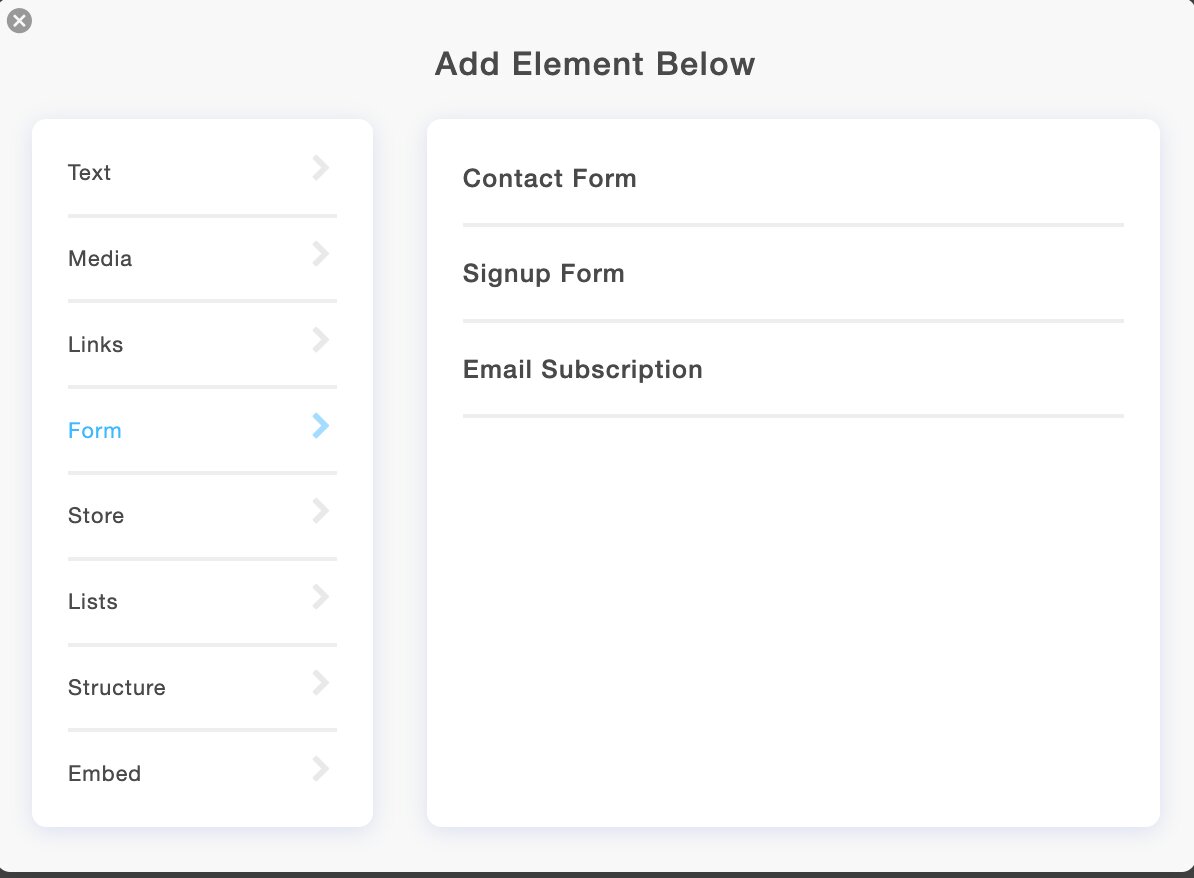
Store elements
- Cart Button: add cart buttons to sell a product on your site
- Checkout Button: add a checkout button to sell a digital file on your site.
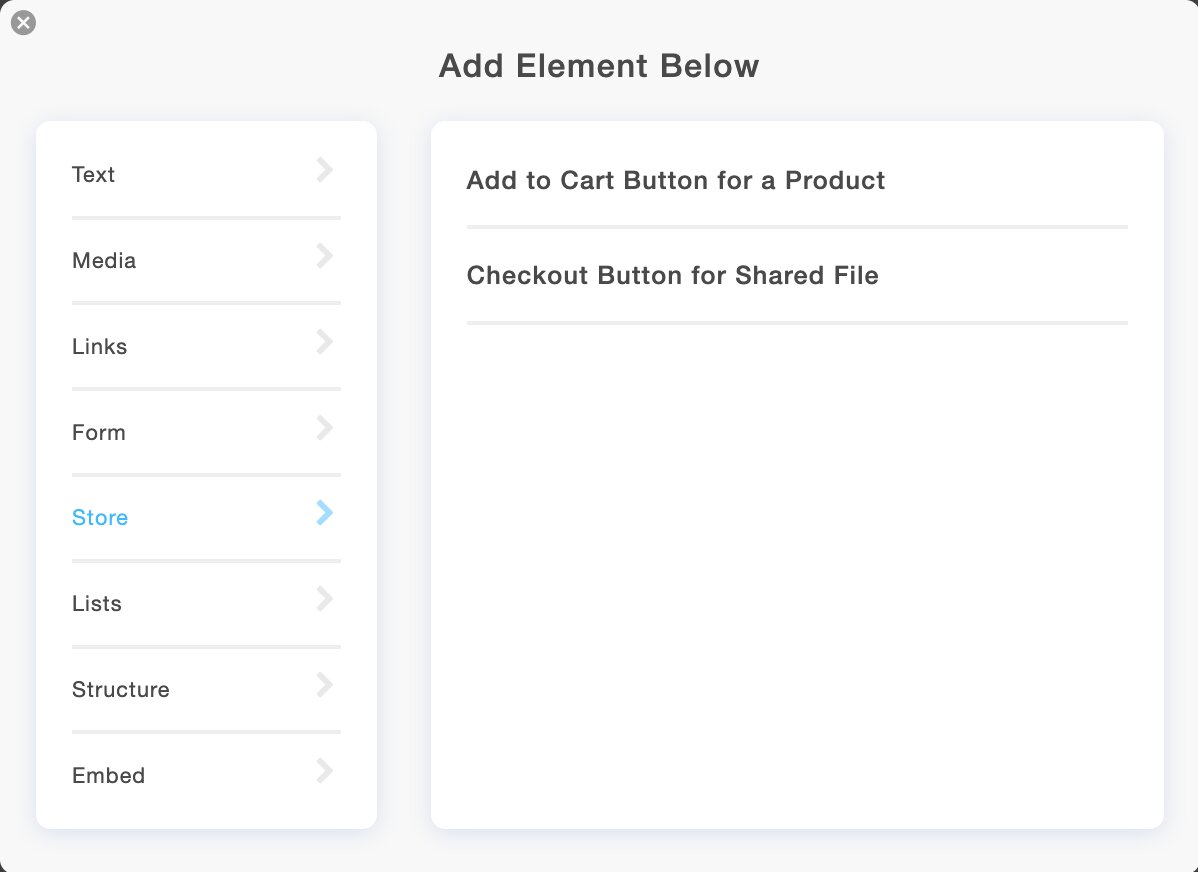
List elements
- CV: add an experience list to your online portfolio
- Skills: add a skill set to your site
- Calendar list: add a list that contains a header, a date and a description
- General list: add a list that contains a header and a description
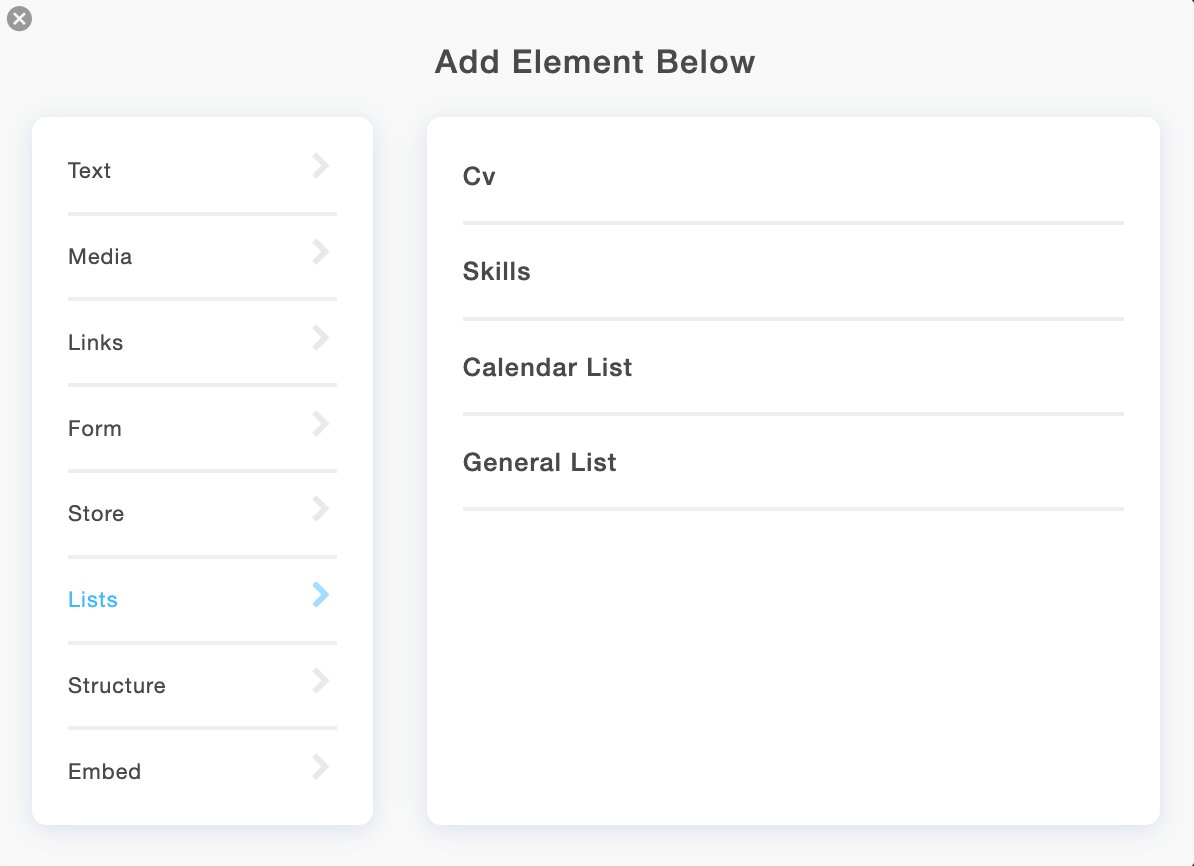
Structure elements
Structure elements allow you two columns and a border to your content.
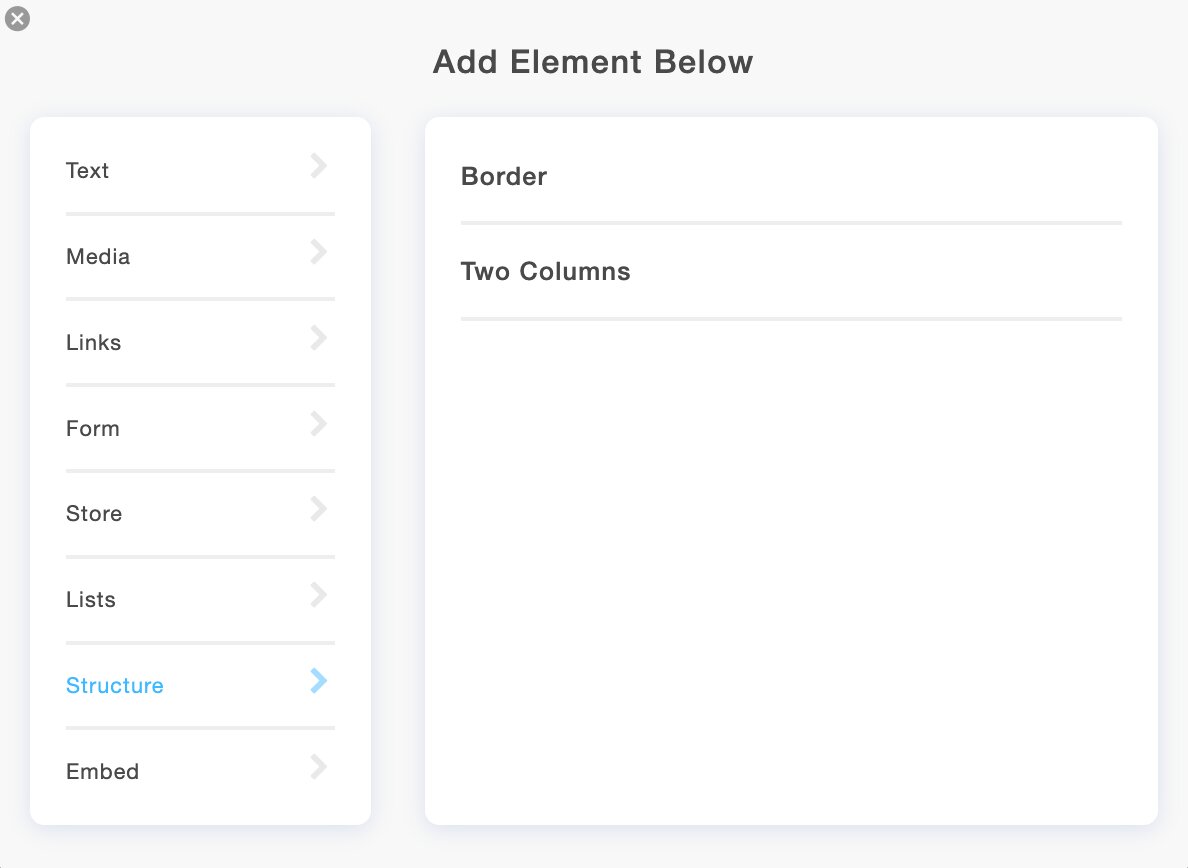
Embed elements
Embed elements allow you to embed widgets on your portfolio.
















