Table of Contents
A cookie message is a pop-up notice visitors will get the first time they visit your website. It displays a message informing visitors that cookies enhance their experience while browsing your website. You can choose if you want to enable it in your site.
The cookie message on your website lets your visitors choose which type of cookies they want to allow: Allow All, Allow Necessary or Leave Website.
When your visitor accepts the cookies, the message won't display for 30 days.
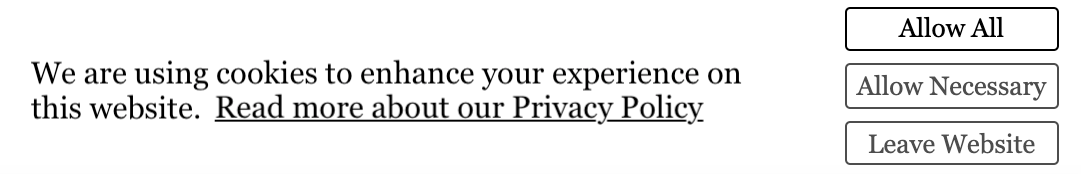
Type of cookies
A cookie is a text file that is stored in the web browser. Portfoliobox uses several types cookies:
- Session cookies are temporary cookies that cease to exist when the web browser is closed.
- Persistent cookies are stored in the web browser for specific days.
- Third-party cookies are added by third-party websites such as Google Analytics.
The cookies stored in your visitors' web browser are fundamental for the functionnality of the service. The only unnecessary cookies your visitors can decline are those saved by Google Analytics if you connect your Portfoliobox to your Google Analytics account. All other cookies are necessary.
Adding a cookie message to your site
To add a cookie message
- Go to Settings.
- Click General Settings.
- Scroll down until you see the Enable Cookie message section.
- Switch the toggle button to enable the cookie message.
- Add your own cookie message to the text field.

Editing the cookie message buttons
You can change the button text: Allow, Allow Necessary and Leave Website under Settings → Translations.

Adding a link to your Privacy Policy in your cookie message
We suggest you create a text page on your website to write your own Privacy Policy or Cookie Policy and link to this page in your cookie message. If you don't know how to write a Privacy Policy, there are plenty of templates on the internet.
- Create a text page on your website.
- Go to Settings → General Settings.
- In the Cookie Message section, select the text you want to link to your privacy policy.
- Click the link icon and select the text page with your privacy policy.
















