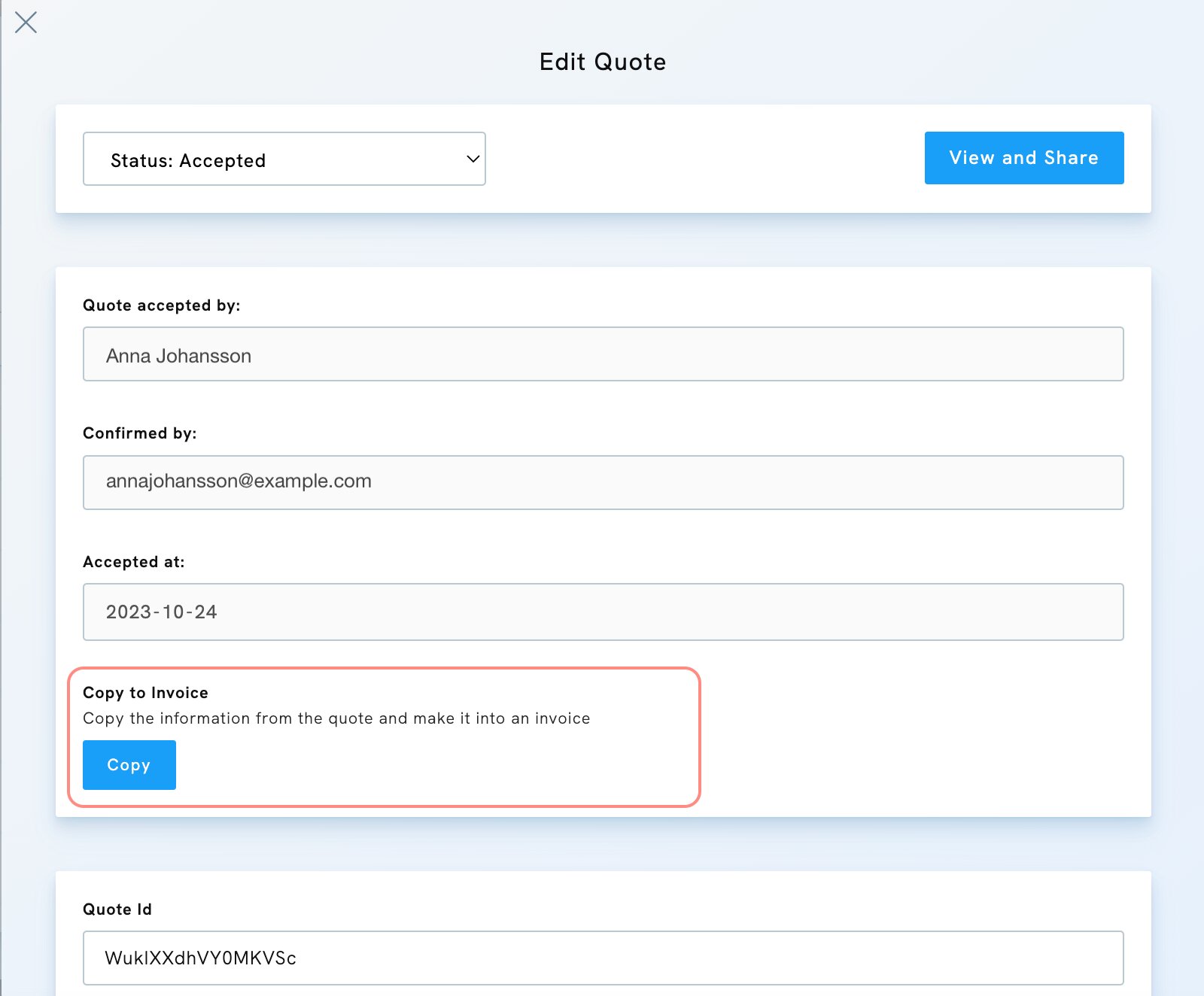You can convert accepted quotes into invoices with just a few clicks. This feature simplifies your workflow, enhances professionalism, and ensures smooth transactions for you and your clients.
To convert a quote into an invoice:
- Click Libraries & Tools.
- Choose Quotes & Offers under Business Tools.
- Hover over the quote with the status "Accepted" and click Edit.
- Click Copy to copy the quote information to an invoice.
- An invoice is automatically created for you. Find it in your invoice list under Libraries & Tools → Invoices.