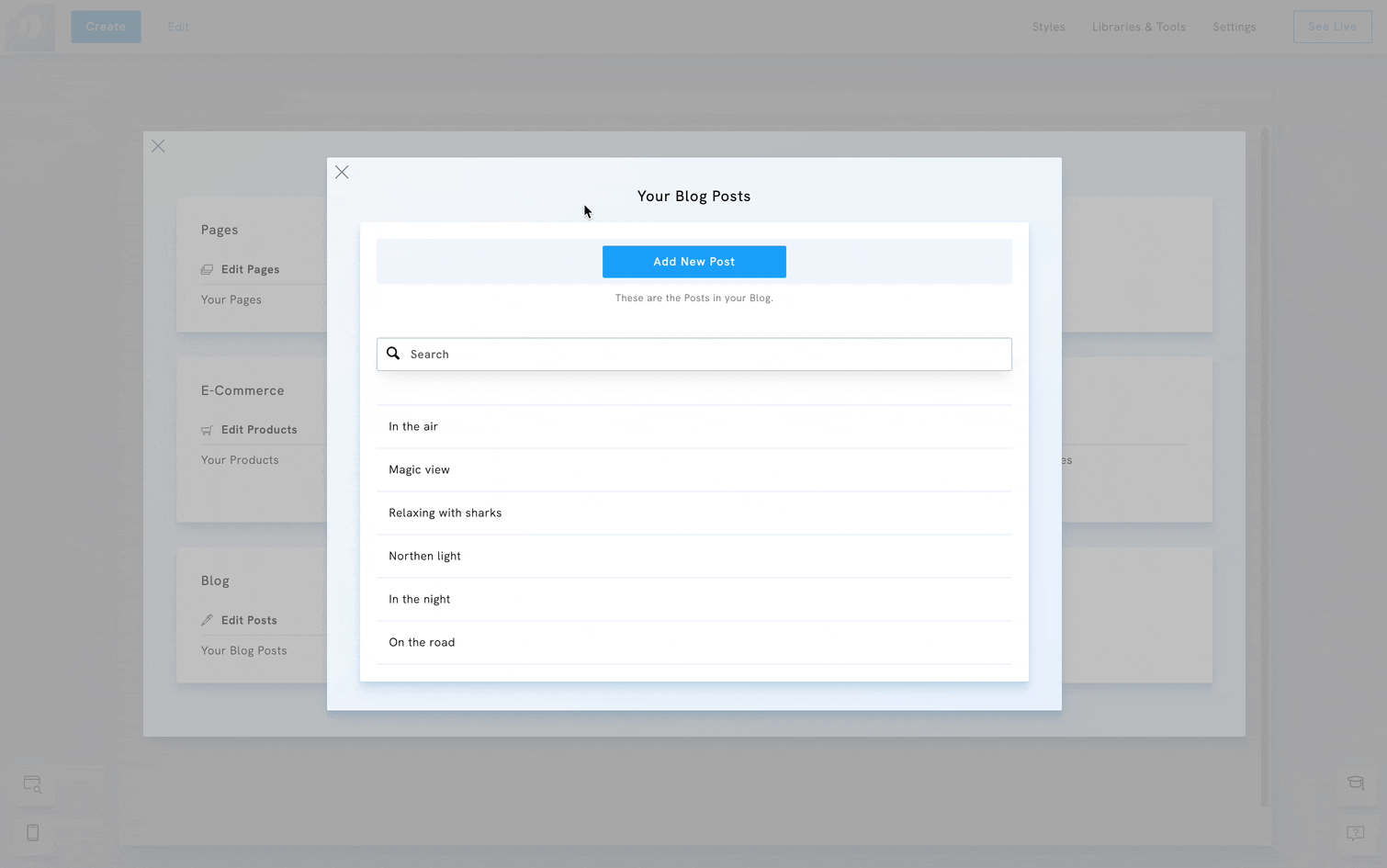Comments are enabled for blog posts by default. If you don't want your visitors to leave comments, you need to disable them for each blog post.
To disable the comment on a blog post
- Click Edit.
- Select Your Blog Posts.
- In the posts list, click Edit next to the post you want to edit.
- Click on Post Settings.
- Toggle the button Disable Comments.