You can edit the styles of your sections, which will affect the look of the content within it, by changing its: margins, background & borders, animations, mobiles styles, and/or using the copy / paste option.
Table of Contents
Open Sections Styles
- Mouseover the right top corner of a section.
- Click on Edit Section.
- Click on Styles.
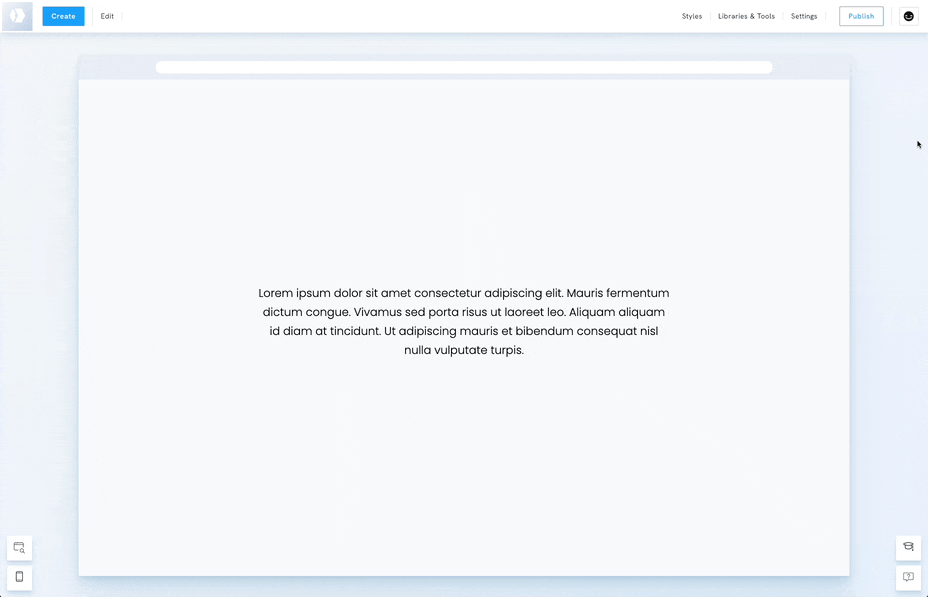
Edit the Sections Styles
Desktop Section Styles
In the Styles dialogue, you can adjust the background color, add a section border, choose a top/center/bottom position, set the section height, and modify the padding.

Desktop Background Image
This option allows you to add a background image and specify its behaviour (Image fit, Overlay, Scrolling, Position).

Desktop Style Settings
Under Settings, you can use the copy/paste function to copy and paste a section style into another section. You can also reset the style of the section, which will remove all the applied styling.

Mobile Section Styles
Mobile sections styles allow you to adjust section height, padding, and visibility for mobile devices.

Mobile Background Image
The settings allow you to set the image visibility, adjust the scrolling behavior and position the image on mobile devices.
















