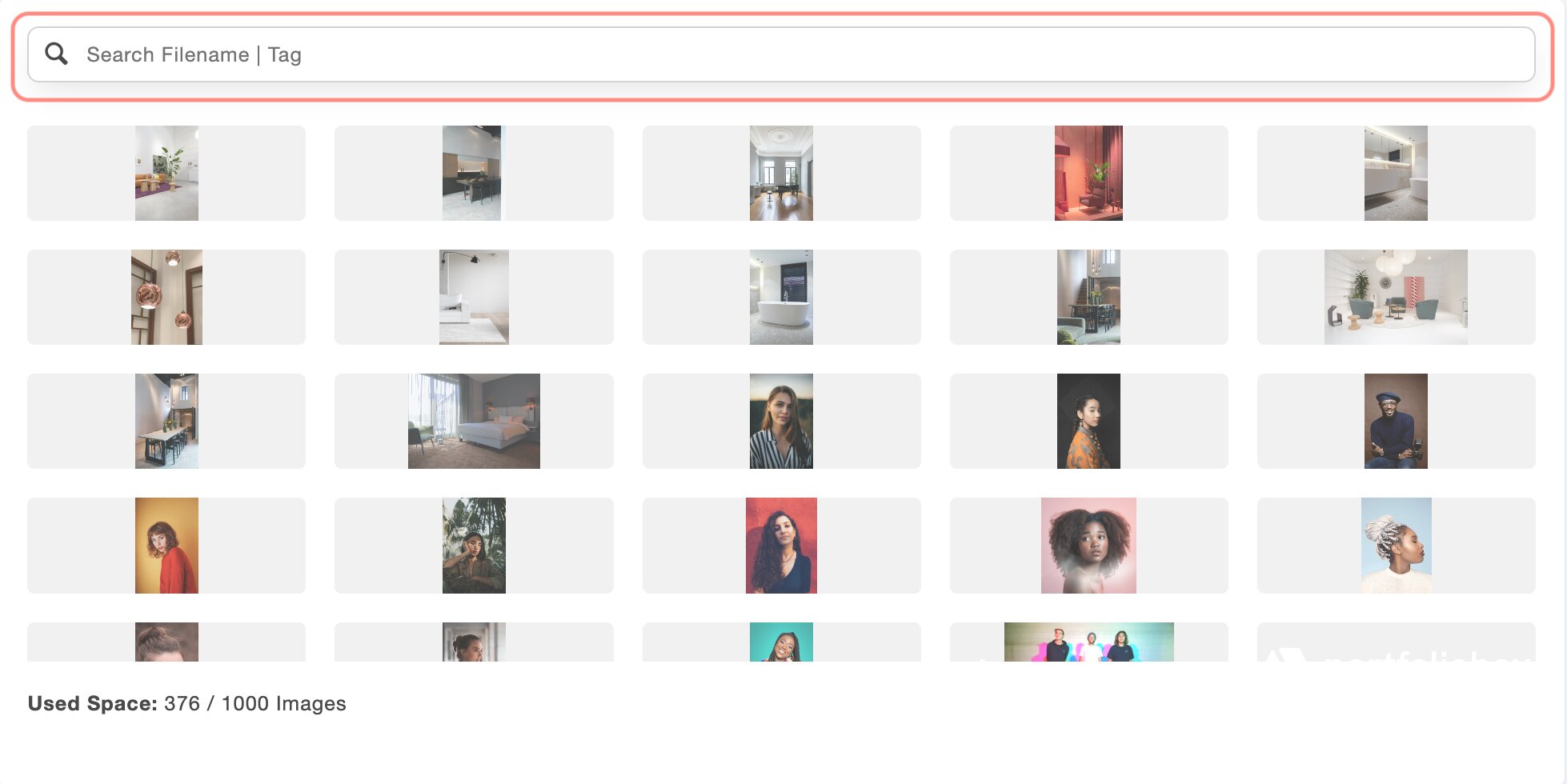In addition to organising your images with tags, you can search for images using tags or file names. Simply type into the search bar, and all the relevant images will appear ready to use.
- Click on Libraries & Tools
- Click on Images under Media Libraries
- Search for tags or file name
- Select one or all the images
- Add them to a page or create a new page